Sony DSC-T30/B - Cyber-shot Digital Still Camera Support and Manuals
Get Help and Manuals for this Sony item
This item is in your list!

View All Support Options Below
Free Sony DSC-T30/B manuals!
Problems with Sony DSC-T30/B?
Ask a Question
Free Sony DSC-T30/B manuals!
Problems with Sony DSC-T30/B?
Ask a Question
Sony DSC-T30/B Videos
Popular Sony DSC-T30/B Manual Pages
User Guide - Page 1
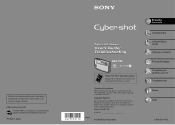
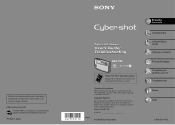
... can be found at our Customer Support Website.
Record the serial number in Japan
Digital Still Camera
User's Guide/ Troubleshooting
DSC-T30
"Read This First" (separate volume) Explains the set-up and basic operations for future reference. DSC-T30 Serial No
© 2006 Sony Corporation
Enjoying
the camera
Using the menu Using the Setup screen Using your computer Printing still images...
User Guide - Page 4


... - When the set . -
Refer all servicing to qualified service personnel.
Replacement parts
When replacement parts are required, be sure the service technician has used replacement parts specified by the manufacturer) to determine that the set does not operate normally when following conditions: - Safety Check
Upon completion of any service or repairs to the set, ask the...
User Guide - Page 65


...log on as Administrator. • When the supplied software is installed, the
USB driver is complete.
The "License Agreement" screen appears. When the restarting confirmation message appears, restart the computer following procedure.
• When using the following the instructions on the screen.
• DirectX may be installed depending on system environment of your computer.
5 Remove the...
User Guide - Page 73


... summarizes the "Cyber-shot Viewer" and gives the basic instructions.
Basic instructions
Follow these steps to import and view images from the Start menu: Click [Start] t [Programs] (in Windows XP, [All Programs]) t [Sony Picture Utility] t [Help] t [Cyber-shot Viewer]. Look for multiuse terminal. After the camera is automatically detected, the [Import Images] screen is connected. Using...
User Guide - Page 95
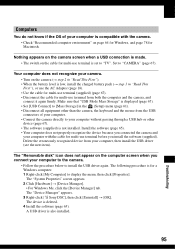
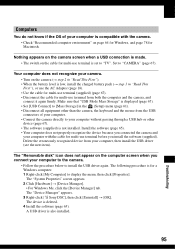
...; When the battery level is low, install the charged battery pack (t step 1 in the (Setup) menu (page 61). • Disconnect all equipment other than the camera, the keyboard and the mouse from both the computer and the camera, and connect it again firmly. The following procedure is for Macintosh. The "Device Manager" appears. 3 Right-click [ Sony DSC], then click...
Digital Cameras and Printers Pocket Guide Spring 2006 - Page 8


... viewfinder for friends. Sony's own Real Imaging Processor™ LSI for superb resolution, sensitivity and clarity.
Add 30mm thread filters and wide or tele conversion lenses with 46-step Shutter speed and 2-step Aperture control (DSC-W100 only).
DSC-W70 DSC-W100
Digital Cameras
7.2/8.1 3x
megapixels optical zoom
Li-Ion
rechargeable battery
Take your shots for long lasting...
Digital Cameras and Printers Pocket Guide Spring 2006 - Page 9


... rechargeable battery BC-CS3 battery charger AV, USB, DC-in bright sunlight (viewable area measured diagonally). Sony's own Real Imaging Processor™ LSI for fast startup, fast shot-to ...digital/6x total zoom brings even far-away subjects up close. Ultra-thin vertical design with 230K pixels; DSC-T5
Digital Camera
5.1
megapixel
3x
optical zoom
InfoLithium®
rechargeable battery...
Digital Cameras and Printers Pocket Guide Spring 2006 - Page 10


DSC-T9
Digital Camera
6.0
megapixels
3x
optical zoom
InfoLithium®
rechargeable battery
Ultra-slim and ultra-steady for optional Memory Stick Duo™ and Memory Stick PRO Duo™ media;
Large 2.5" LCD monitor with exclusive Sony technology for spectacular macro shots.
Magnifying Glass Mode can focus to within 0.4" (1 cm), displaying images at its narrowest point); Slot for...
Digital Cameras and Printers Pocket Guide Spring 2006 - Page 11


...Barely the size of a deck of transition effects and your choice of cards and less than Sony's previous LCDs.
DSC-T30
Digital Camera
7.2
megapixel
3x
optical zoom
InfoLithium®
rechargeable battery
Superior pictures and a super-big screen to 420 shots* with exclusive Sony technology for higher resolution, contrast and brightness, 40% better color than 1" thin (measured at its...
Digital Cameras and Printers Pocket Guide Spring 2006 - Page 12


... make it happen. Sony, Clear Photo, Clear RAW NR, Cyber-shot, Cyber-shot Station, Hologram AF, InfoLithium, Like No Other, Memory Stick, Memory Stick Duo, Memory Stick PRO, Memory Stick PRO Duo, the Memory Stick logo, Real Imaging Processor, Smart Zoom, Stamina, SteadyShot, SuperCoat 2 and Super HAD are approximate. Available storage capacity of digital photography, get...
Digital Cameras and Printers Pocket Guide Spring 2006 - Page 14


... goes into the album! Lithium Ion rechargeable battery. DSC-N1
Digital Camera
8.1
megapixels
3x
optical zoom
Li-Ion
rechargeable battery
Stylish shooting meets the perfect picture showcase.
8.1 Megapixel Super HAD™ CCD with enormous 3.0" LCD monitor that makes it easy to -shot times and extended battery stamina. Pocket album function on -screen Paint feature. simple search by date...
Digital Cameras and Printers Pocket Guide Spring 2006 - Page 15


... recording captures full-screen video at 3.3X actual size for up to 30 fps with friends (viewable area measured diagonally).
Large 2.5" LCD monitor makes it never extends from the camera body.
DSC-M2
Digital Camera
5.1
megapixels
3x
optical zoom
InfoLithium®
rechargeable battery
Equally brilliant for extra protection in transit. Supplied UC-MB Cyber-shot Station™ USB...
Digital Cameras and Printers Pocket Guide Spring 2006 - Page 19
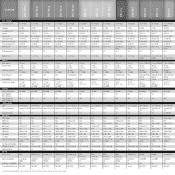
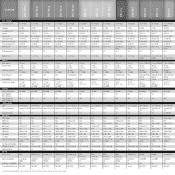
...DSC-S600 DSC-W30 DSC-W50 DSC-W70 DSC-W100 DSC-T5 DSC-T9 DSC-T30 DSC-N1 DSC-M2 DSC-H2 DSC-H5 DSC-R1
Camera
Lens & Imager Sony Image Sensor
Megapixel Lens/Optical Zoom Aperture Focal Length 35mm Equivalency Smart Zoom® Function Precision Digital Zoom Multi-Point AF
AF Illuminator Light...x 1872 3-shot, 1.4 fps (6 MP) N/A VX Fin/Std, VM Yes
USB
AV/USB, DC-in
Battery Compatibility
PictBridge&#...
Read This First - Page 1


...'s Guide/ Troubleshooting" (page 104)
Notes
• Charge the battery pack (supplied) before using the camera for still images. • For movies, select [640(Fine)] ("Memory Stick PRO
Duo" only), [640(Standard)] or [160].
4 Press
(Image Size) to 240 V AC, 50/60 Hz. • Do not use your camera.
• CD-ROM (Cyber-shot application software) (1)
• Operating instructions...
Read This First - Page 2
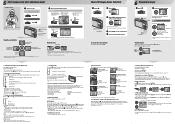
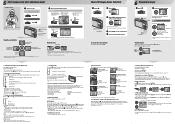
... modes, see below. • The setting is maintained even when the power is set to [Auto]) W side: Approx. 0.1 to 3.4 m (4 to 133 7/8 inches) T side: Approx. 0.25 to 2.7 m (9 7/8 to delete the indicator from the camera and dark -
t "User's
Guide/Troubleshooting" (page 53)
To stop action
Twilight*
Shoot low light scene without flash in low light with flash
Soft snap
Shoot subject...
Sony DSC-T30/B Reviews
Do you have an experience with the Sony DSC-T30/B that you would like to share?
Earn 750 points for your review!
We have not received any reviews for Sony yet.
Earn 750 points for your review!

