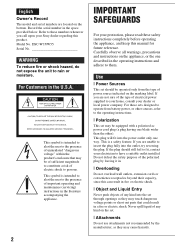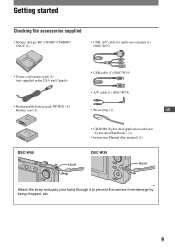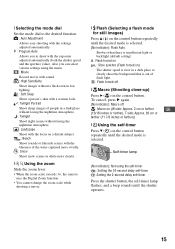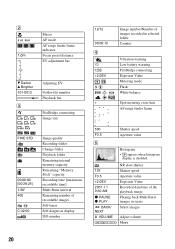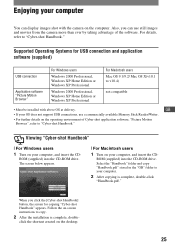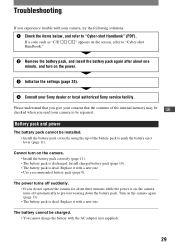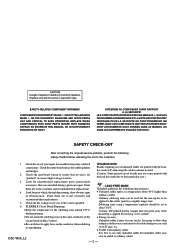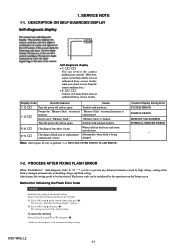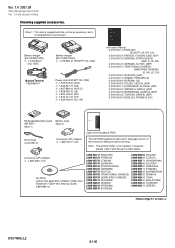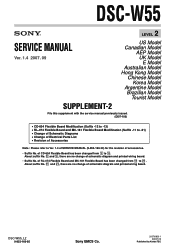Sony DSC W55 - Cyber-shot Digital Camera Support and Manuals
Get Help and Manuals for this Sony item

View All Support Options Below
Free Sony DSC W55 manuals!
Problems with Sony DSC W55?
Ask a Question
Free Sony DSC W55 manuals!
Problems with Sony DSC W55?
Ask a Question
Most Recent Sony DSC W55 Questions
Where Is The Reset Button? How Can I Reset The Camera?
If I switsch on my camera the zoom goes out then in then out and finally the camera says to switch o...
If I switsch on my camera the zoom goes out then in then out and finally the camera says to switch o...
(Posted by suryaprince 9 years ago)
Sony Dsc W 55
suddenly now a days the pictures of the camera is blurred? so I am frustrated . What happned to my c...
suddenly now a days the pictures of the camera is blurred? so I am frustrated . What happned to my c...
(Posted by masroor4281 10 years ago)
How To Use This Model With Ipad 2
(Posted by Anonymous-56176 12 years ago)
Repair Or Replace?
Teliwide switch and Flash Not working and msg E 91:01
Teliwide switch and Flash Not working and msg E 91:01
(Posted by agg2250 12 years ago)
Sony DSC W55 Videos
Popular Sony DSC W55 Manual Pages
Sony DSC W55 Reviews
We have not received any reviews for Sony yet.