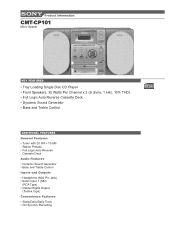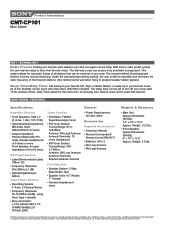Sony CMT-CP101 - Micro Hi Fi Component System Support and Manuals
Get Help and Manuals for this Sony item

View All Support Options Below
Free Sony CMT-CP101 manuals!
Problems with Sony CMT-CP101?
Ask a Question
Free Sony CMT-CP101 manuals!
Problems with Sony CMT-CP101?
Ask a Question
Most Recent Sony CMT-CP101 Questions
Sony Cmt-cp101
Hi can anyone help I have a Sony cmt-co101 been sitting unused for a number of years switched her on...
Hi can anyone help I have a Sony cmt-co101 been sitting unused for a number of years switched her on...
(Posted by boilerclinic 3 years ago)
Problem With Loss Of Volume, Cd Player Sony-hcd-cp101
The volume on my CD player recently dropped to about half of what it used to be for no apparent reas...
The volume on my CD player recently dropped to about half of what it used to be for no apparent reas...
(Posted by Deylen 11 years ago)
Unit Stays On Standby Or Switches To Dsg But Won't Power Up.
it switched off on its own one morning does not display anything in standby...is it in sleep mode? ...
it switched off on its own one morning does not display anything in standby...is it in sleep mode? ...
(Posted by awmsconover 12 years ago)
What Size Rca Audio Input Jack Do I Need? Have Tried 3.5 Mm But Too Large.
(Posted by gabytrotz 12 years ago)
Sony CMT-CP101 Videos
Popular Sony CMT-CP101 Manual Pages
Sony CMT-CP101 Reviews
We have not received any reviews for Sony yet.