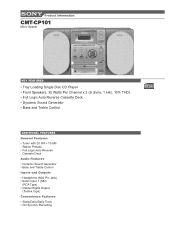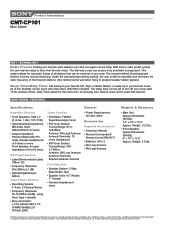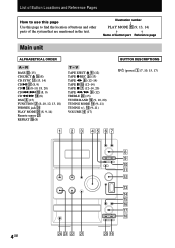Sony CMT-CP101 Support Question
Find answers below for this question about Sony CMT-CP101 - Micro Hi Fi Component System.Need a Sony CMT-CP101 manual? We have 2 online manuals for this item!
Question posted by boilerclinic on July 28th, 2020
Sony Cmt-cp101
Hi can anyone help I have a Sony cmt-co101 been sitting unused for a number of years switched her on and all was great for about a day or so. However it's now developed an annoying fault whereby I can hardly hear anything from the speakers, either radio or Cd, even when turned to maximum. Did take it into a repair place where it cost me £72 but when home the same thing happened after playing a Cd for about 10 mins. I know it'll have to go back into the shop but was wondering if anyone has had the same fault, at least I can steer them in the right direction. I know they should know but seems not. thsnks in advance
Current Answers
Related Sony CMT-CP101 Manual Pages
Similar Questions
How To Fix Sony Mini Hi-fi Component System Ec909ip Radio That Says Protect
(Posted by bertale 10 years ago)
How Do I Turn The Bass Up On The Sony Micro Hi-fi Component System
(Posted by Jadedkapu 10 years ago)
Sony Cmt-mx500i - Micro Mini Hi Fi Component System-headphones?
can headphones be plugged into the Sony CMT-MX500i Micro Mini Hi Fi Component Systrm?if so,what size...
can headphones be plugged into the Sony CMT-MX500i Micro Mini Hi Fi Component Systrm?if so,what size...
(Posted by lbarry920 11 years ago)
Problem With Loss Of Volume, Cd Player Sony-hcd-cp101
The volume on my CD player recently dropped to about half of what it used to be for no apparent reas...
The volume on my CD player recently dropped to about half of what it used to be for no apparent reas...
(Posted by Deylen 11 years ago)
What Size Rca Audio Input Jack Do I Need? Have Tried 3.5 Mm But Too Large.
(Posted by gabytrotz 12 years ago)