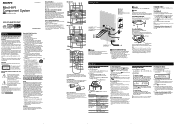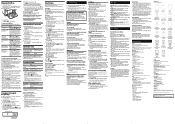Sony MHC-EC909iP Support Question
Find answers below for this question about Sony MHC-EC909iP - Mini Hi-fi Component System.Need a Sony MHC-EC909iP manual? We have 1 online manual for this item!
Question posted by bertale on February 9th, 2014
How To Fix Sony Mini Hi-fi Component System Ec909ip Radio That Says Protect
Current Answers
Answer #1: Posted by StLFanMan on February 18th, 2014 1:15 PM
1) A blown or faulty speaker connected to the receiver (showing the Receiver's Speaker Outputs a Dead Short).
2)A speaker wire that is shorting against the chassis, or a bare end of wire touching an adjacent wire (The MOST common cause of this problem).
3) Faulty Output Transistors inside the receiver itself. These are the IC devices that directly Power and Drive the Speakers.
Unplug the unit from AC power, and disconnect all of the speakers AND Speaker Wiring) from the back of the receiver. Upon plugging back in, press and hold the power button at the same time for 5-10 seconds to force a hard reset.
If the unit starts up normally start connecting the speakers one at a time (shutting the power down before connecting each one), until one of the speakers causes the "Protect" indicator to come on. This speaker is faulty and would need to be replaced.
If the unit shows "Protect" with NO speakers connected, then it needs the output transistors replaced inside the unit. These directly drive the loudspeaker outputs on the receiver itself, and one or more of them being shorted (closed circuit), will trigger the error on the display of the receiver, and it will not go off until the problem is repaired. They are not user-replaceable as they are PCB mounted, and thermally coupled to a heatsink. In this case, the unit is in need of service.
In this case, you can use the link below to locate a service center in your area:
Related Sony MHC-EC909iP Manual Pages
Similar Questions
and no speakers are hooked up