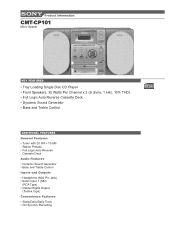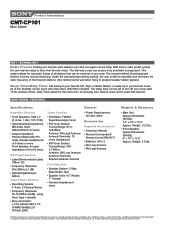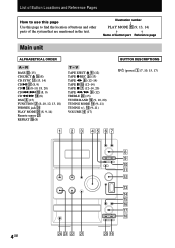Sony CMT-CP101 Support Question
Find answers below for this question about Sony CMT-CP101 - Micro Hi Fi Component System.Need a Sony CMT-CP101 manual? We have 2 online manuals for this item!
Question posted by Deylen on September 9th, 2012
Problem With Loss Of Volume, Cd Player Sony-hcd-cp101
The volume on my CD player recently dropped to about half of what it used to be for no apparent reason and I cannot find any way to fix it.ie: When the volume is now on 20, it is only as loud as it would have been on around 8 - 10 before hand.Any suggestions on how I can fix this?
Current Answers
Related Sony CMT-CP101 Manual Pages
Similar Questions
Sony Cmt-cp101
Hi can anyone help I have a Sony cmt-co101 been sitting unused for a number of years switched her on...
Hi can anyone help I have a Sony cmt-co101 been sitting unused for a number of years switched her on...
(Posted by boilerclinic 3 years ago)
Problem With The Cd Can Not Work..
The Cd Is Not Wrking When You Put The Cd Inside No Song No Musique Nothing ???
The Cd Is Not Wrking When You Put The Cd Inside No Song No Musique Nothing ???
(Posted by paulhenriartero 8 years ago)
Remote Control For Sony Hcd-hpx9 Micro Hi-fi Unit.
can you please tell me what letters and numbers are on the front of the remote unit so that it will ...
can you please tell me what letters and numbers are on the front of the remote unit so that it will ...
(Posted by possum99752 9 years ago)
How Do I Turn The Bass Up On The Sony Micro Hi-fi Component System
(Posted by Jadedkapu 10 years ago)
My Cd Player Flashs Push Power Protect.. How Do I Fix This/
(Posted by shermndwn 11 years ago)