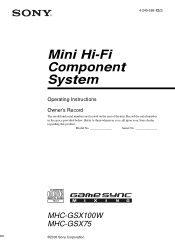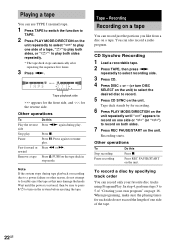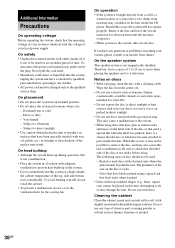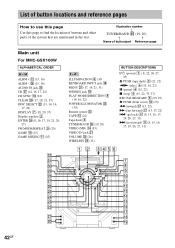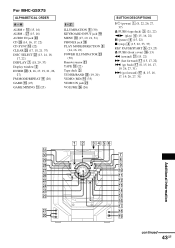Sony MHC-GSX100W Support Question
Find answers below for this question about Sony MHC-GSX100W - Mini Hi-fi Component System.Need a Sony MHC-GSX100W manual? We have 2 online manuals for this item!
Question posted by shermndwn on September 24th, 2012
My Cd Player Flashs Push Power Protect.. How Do I Fix This/
The person who posted this question about this Sony product did not include a detailed explanation. Please use the "Request More Information" button to the right if more details would help you to answer this question.
Current Answers
Related Sony MHC-GSX100W Manual Pages
Similar Questions
Can I Get A Replacement For The Cd Door And The The Cassette?
My cassette and cd doors won't close. Other than that everything else is working just fin. I have to...
My cassette and cd doors won't close. Other than that everything else is working just fin. I have to...
(Posted by rokiadiane 9 years ago)
Stereo Only Flashes Push Power Project. How Do I Fix It
stereo is flashing push power protect
stereo is flashing push power protect
(Posted by rogervahle 10 years ago)
How Can I Fix Push Power Protect On
Sony Mhc-rg40
How Can I Fix " Push Power Protect" on Sony Mhc-rg 40
How Can I Fix " Push Power Protect" on Sony Mhc-rg 40
(Posted by parres 11 years ago)
My Push Power Protect Is Flashing
(Posted by shermndwn 11 years ago)
Cd Rotary Table Will Not Turn
I have a Sony Mini Hi-Fi Component System, MHC-GSX100W. The rotary table for the CDs will not turn a...
I have a Sony Mini Hi-Fi Component System, MHC-GSX100W. The rotary table for the CDs will not turn a...
(Posted by lindashimabukuro 12 years ago)