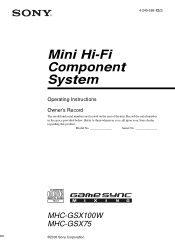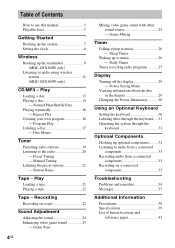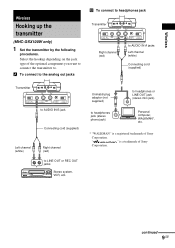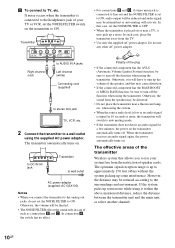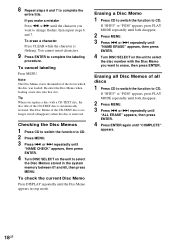Sony MHC-GSX100W Support Question
Find answers below for this question about Sony MHC-GSX100W - Mini Hi-fi Component System.Need a Sony MHC-GSX100W manual? We have 2 online manuals for this item!
Question posted by rokiadiane on June 6th, 2014
Can I Get A Replacement For The Cd Door And The The Cassette?
My cassette and cd doors won't close. Other than that everything else is working just fin. I have to place a tape on the cassette door to work. There is a small piece broke on the right side of the cd door that makes it not hold and close. Need help. I have it since 2004 or 2005 but really did not use it much. My son played with it.
Current Answers
Related Sony MHC-GSX100W Manual Pages
Similar Questions
How To Fix Sony Mini Hi-fi Component System Ec909ip Radio That Says Protect
(Posted by bertale 10 years ago)
Sony Cmt-mx500i - Micro Mini Hi Fi Component System-headphones?
can headphones be plugged into the Sony CMT-MX500i Micro Mini Hi Fi Component Systrm?if so,what size...
can headphones be plugged into the Sony CMT-MX500i Micro Mini Hi Fi Component Systrm?if so,what size...
(Posted by lbarry920 11 years ago)
How Much Is A New In The Box Sony Mhc-gsx100w Mimi Hi Fi System Worth?
(Posted by dwplaia 11 years ago)
My Cd Player Flashs Push Power Protect.. How Do I Fix This/
(Posted by shermndwn 11 years ago)
Cd Rotary Table Will Not Turn
I have a Sony Mini Hi-Fi Component System, MHC-GSX100W. The rotary table for the CDs will not turn a...
I have a Sony Mini Hi-Fi Component System, MHC-GSX100W. The rotary table for the CDs will not turn a...
(Posted by lindashimabukuro 12 years ago)