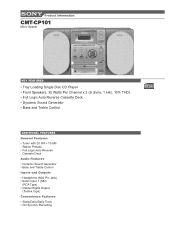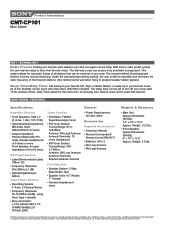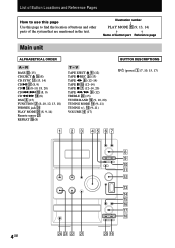Sony CMT-CP101 Support Question
Find answers below for this question about Sony CMT-CP101 - Micro Hi Fi Component System.Need a Sony CMT-CP101 manual? We have 2 online manuals for this item!
Question posted by awmsconover on August 30th, 2011
Unit Stays On Standby Or Switches To Dsg But Won't Power Up.
it switched off on its own one morning does not display anything in standby...is it in sleep mode?
the manual was no help at all!
Current Answers
Related Sony CMT-CP101 Manual Pages
Similar Questions
Sony Cmt-cp101
Hi can anyone help I have a Sony cmt-co101 been sitting unused for a number of years switched her on...
Hi can anyone help I have a Sony cmt-co101 been sitting unused for a number of years switched her on...
(Posted by boilerclinic 3 years ago)
Where Do I Find A Dbt-dj2i-mini Hi/fi Component System Power Cord?
(Posted by mapogok 9 years ago)
Remote Control For Sony Hcd-hpx9 Micro Hi-fi Unit.
can you please tell me what letters and numbers are on the front of the remote unit so that it will ...
can you please tell me what letters and numbers are on the front of the remote unit so that it will ...
(Posted by possum99752 9 years ago)
Sony Mhc-lx1000 Is Messed Up
i got a sony mhc-lx10000 and it turns on then shuts off and blinks red and green
i got a sony mhc-lx10000 and it turns on then shuts off and blinks red and green
(Posted by kevinbrewer7474 13 years ago)