Sharp MX-6500N Support and Manuals
Get Help and Manuals for this Sharp item
This item is in your list!

View All Support Options Below
Free Sharp MX-6500N manuals!
Problems with Sharp MX-6500N?
Ask a Question
Free Sharp MX-6500N manuals!
Problems with Sharp MX-6500N?
Ask a Question
Sharp MX-6500N Videos
Popular Sharp MX-6500N Manual Pages
Adjustment Guide - Page 1
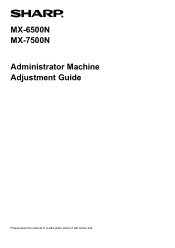
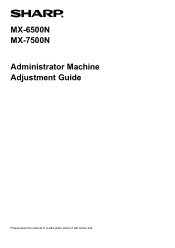
MX-6500N MX-7500N Administrator Machine Adjustment Guide
Please keep the manual in a safe place where it will not be lost.
Adjustment Guide - Page 2


... sufficient knowledge may lead to unexpected incidents such as insufficient print quality or product performance, increase in toner consumption and influence on machine life. Caution
The Machine Adjustment is provided assuming that an administrative user who has sufficient knowledge for machine maintenance and management and is responsible for them uses the adjustment.
Adjustment Guide - Page 3


... (Forced Execution) ...11
1.3 Fuser Adjustment...11 1.3.1 Fusing Temperature Setting ...11
1.4 Transfer...12 1.4.1 Primary Transfer Current Value Setting ...12 1.4.2 Secondary Transfer Current Value Setting 13 1.4.3 PTC Current Value Setting ...13
1.5 Image Quality Adjustment...13 1.5.1 Copy Colour Balance Adjustment ...13 1.5.2 Printer Colour Balance Adjustment ...14 1.5.3 Standard Calibration...
Adjustment Guide - Page 4


...the punch module for the finisher is installed) ...26
3.4.1 Punch Position Adjustment...26 3.4.2 Punch Mode Switch...26 3.4.3 Punch Operation Skew Adjustment...26
3.5 Folding Unit ...27 3.5.1 Saddle Fold Position Adjustment... Adjustment ...28
4 Print Setting Value List...29 5 Layout of the 10-key Pad ...29
5.1 Location of the 10-key Pad in the Screen 29 5.2 Behavior Specifications of the 10-key Pad...
Adjustment Guide - Page 5
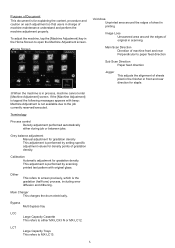
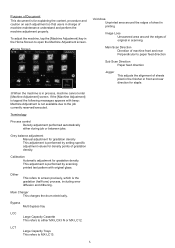
... performed automatically either MX-LCX3 N or MX-LC12. Grey balance adjustment Manual adjustment for gradation density This adjustment is performed by setting specific adjustment values for gradation density This adjustment is performed by scanning printed test pattern with beep: Machine Adjustment is the gradation (half tone) process, including error diffusion and dithering. Calibration...
Adjustment Guide - Page 6
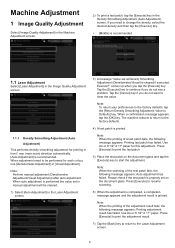
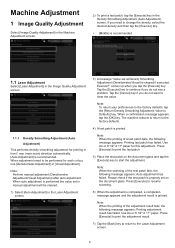
... appears: Printing adjustment result has failed. Note:
Perform manual adjustment (Densitometer Adjustment/Visual Adjustment) after auto adjustment.... need to continue if you do not see a problem. Execute?" comes up when you need to clear the... message "Value set on the document glass and tap the [Execute] key to the factory defaults.
4) A test patch is properly set at Density Smoothing...
Adjustment Guide - Page 7


The machine reboots to return to the factory defaults.
3) A test patch containing 4 columns of a test patch fails, the following message appears: Printing ...the density, select the desired density and then tap the [Execute] key.
7
Note: All colours can be prepared by users.
1) Select [Densitometer Adjustment] in the Laser Adjustment screen.
2) To print a test patch, tap the [Execute] key...
Adjustment Guide - Page 9


...Use A3 or 11" X 17" paper for this adjustment. Registration adjustment can be performed manually or automatically.
1) Select [Registration Adjustment] in the Laser Adjustment screen.
1.1.6.1 Registration Adjustment
1) Select ...tap the [Register] key to register the set the adjustment pattern and tap [Execute] to print the adjustment pattern. Input range: [0] to [100] Default: 50
3) Tap the [Back] key...
Adjustment Guide - Page 10


..., a completion message appears.
1.1.6.2 Registration Adjustment (Manual) 1) Select [Manual] in the Registration Adjustment screen.
2) Select the tray to set the adjustment pattern and tap [Execute] to print... to change the execution frequency of the density adjustment.
Default: [No]
Execution Frequency: Input range: [-2] to [2] Default: [0]
Note: When the density adjustment while a job is in progress...
Adjustment Guide - Page 11
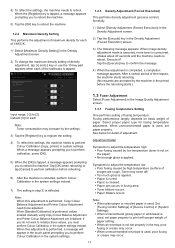
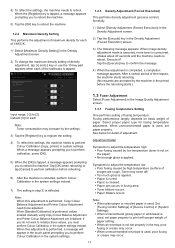
... adjust the temperature high Poor fusing caused by low temperature (toner is not on basis weight of paper. When a message appears prompting you to reboot. Fusing performance largely depends on the paper) Not enough gloss is performed, values entered manually using Copy Colour Balance Adjustment and Printer Colour Balance Adjustment are accepted by...
Adjustment Guide - Page 12


... Current Value Setting
This performs toner transfer adjustment by fine tuning primary transfer current value.
1) Select [Primary Transfer Current Value Setting] in the Transfer screen.
12
Input range: [-10] to [10] Default: [0] for each
Note: If image problems such as misalignment or streaks occur due to reboot.
1) Select [Fusing Temperature Settings] in the Fusing Adjustment screen...
Adjustment Guide - Page 13


... as "Darken only low-density magenta parts" is possible for printing in the Image Quality Adjustment screen.
1.4.3 PTC Current Value Setting
This performs toner transfer adjustment by measuring test patch visually... large embossed paper, distortion may improve the image. Input range: [-30] to [30] Default: [0] for each
Note: If misalignment or a disordered image occur due to the paper or ...
Adjustment Guide - Page 17


...setting, tap the [+] and [-] key or use the 10-key pad appears when each of dark parts is suppressed and a darker effect is tapped.
17 Note: To return your preferences to the factory defaults...button.
Reproducibility of photos and text when copying or scanning the originals contains both cases, you will return to Default.] key. Enter the desired values
Example of black component amount in ...
Adjustment Guide - Page 18


... displayed (display only).
18
Caution: Fuser temperature adjustment stops when you enter the machine adjustment mode. Therefore, the displayed temperature may not correspond with the fusing temperature for printing.
3) To return to the Other Functions screen, tap the [Back] key.
1.6.2 PTC Cleaning This performs PTC cleaning.
1) Select [PTC Cleaning] in the...
Adjustment Guide - Page 23
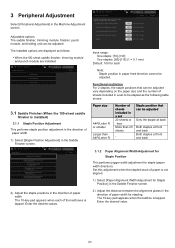
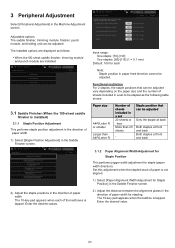
... on the paper size and the number of sheets included in a set 20 sheets or less More than A4R/Letter R
Number of paper width. Adjustable options: The saddle finisher, trimming module, finisher, punch module, and folding unit can be adjusted: The installed options are displayed as the following table shows:
Paper size
A4R...
Sharp MX-6500N Reviews
Do you have an experience with the Sharp MX-6500N that you would like to share?
Earn 750 points for your review!
We have not received any reviews for Sharp yet.
Earn 750 points for your review!

