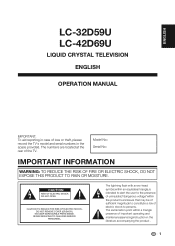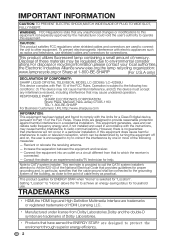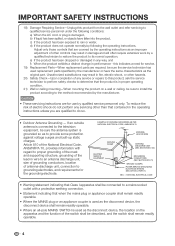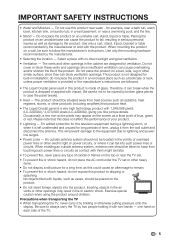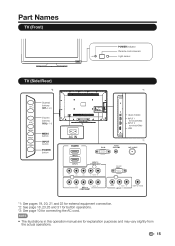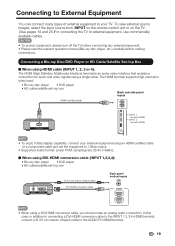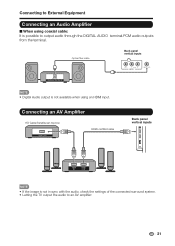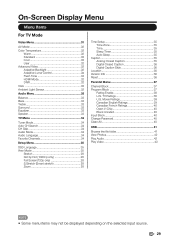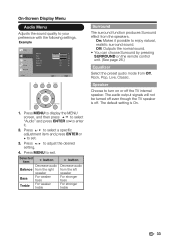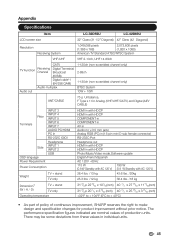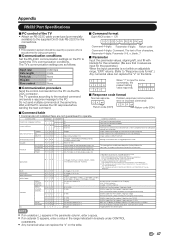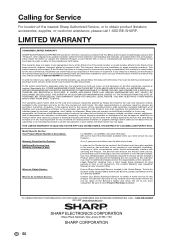Sharp LC-42D69U Support and Manuals
Get Help and Manuals for this Sharp item

View All Support Options Below
Free Sharp LC-42D69U manuals!
Problems with Sharp LC-42D69U?
Ask a Question
Free Sharp LC-42D69U manuals!
Problems with Sharp LC-42D69U?
Ask a Question
Most Recent Sharp LC-42D69U Questions
Where Can I Find The Latest Firmware For Lc-42d69u ?
(Posted by soapeter 8 years ago)
Sharp Lcd-42d69u. No Display Or Audio. Only Standby Red Light.
Sharp LCD-42D69U. No display or audio. Only standby red light.
Sharp LCD-42D69U. No display or audio. Only standby red light.
(Posted by Raymondb 10 years ago)
View Mode Default
how do you stop the view mode reverting to smart stretch when the input changes from 720p to 1080i
how do you stop the view mode reverting to smart stretch when the input changes from 720p to 1080i
(Posted by temurney 11 years ago)
Popular Sharp LC-42D69U Manual Pages
Sharp LC-42D69U Reviews
We have not received any reviews for Sharp yet.