Sharp LC-42D69U Support Question
Find answers below for this question about Sharp LC-42D69U.Need a Sharp LC-42D69U manual? We have 1 online manual for this item!
Question posted by Davidwieder on December 19th, 2012
Internet
How can I get thevinternet on this tvset up
Current Answers
There are currently no answers that have been posted for this question.
Be the first to post an answer! Remember that you can earn up to 1,100 points for every answer you submit. The better the quality of your answer, the better chance it has to be accepted.
Be the first to post an answer! Remember that you can earn up to 1,100 points for every answer you submit. The better the quality of your answer, the better chance it has to be accepted.
Related Sharp LC-42D69U Manual Pages
LC-32D59U | LC42D69U Operation Manual - Page 3
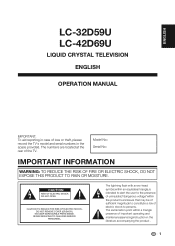
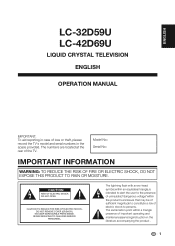
... INSIDE.
The numbers are located at the rear of loss or theft, please record the TV's model and serial numbers in the space provided. ENGLISH
LC-32D59U LC-42D69U
LIQUID CRYSTAL TELEVISION ENGLISH
OPERATION MANUAL
IMPORTANT: To aid reporting in case of the TV.
LC-32D59U | LC42D69U Operation Manual - Page 4
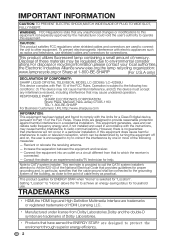
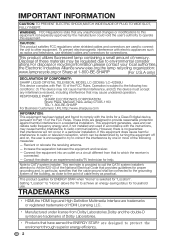
...:www.eiae.org,the lamp recycling organization:
www.lamprecycle.org or Sharp at 1-800-BE-SHARP
(For U.S.A only)
DECLARATION OF CONFORMITY:
SHARP LIQUID CRYSTAL TELEVISION, MODEL LC-32D59U/ LC-42D69U This device complies with the instructions, may not cause harmful interference, and (2) this equipment.
Reorient or relocate the receiving antenna.
- Increase the separation between...
LC-32D59U | LC42D69U Operation Manual - Page 5
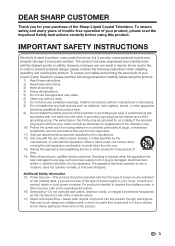
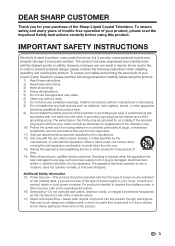
...fit into this apparatus during lightning storms or when unused for your Liquid Crystal Television, please read the Important Safety Instructions carefully before using this apparatus near any heat ...perform many years of trouble-free operation of your purchase of the Sharp Liquid Crystal Television. DEAR SHARP CUSTOMER
Thank you are provided for long periods of time. 14) ...
LC-32D59U | LC42D69U Operation Manual - Page 6
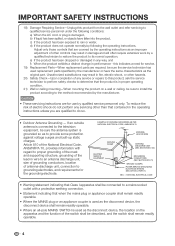
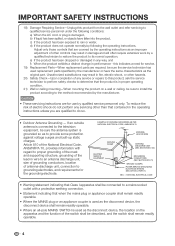
... of antenna-discharge unit, connection to grounding electrodes, and requirements for use by following conditions: a) When the AC cord or plug is connected to the television equipment, be described, and the switch shall remain readily operable.
4 this indicates a need for service.
19) Replacement Parts-When replacement parts are for the grounding...
LC-32D59U | LC42D69U Operation Manual - Page 7
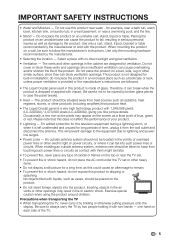
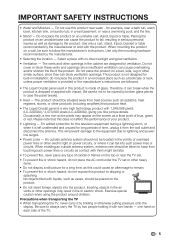
... or other openings in the cabinet are followed.
• The Liquid Crystal panel used in a wet basement; do not expose this television equipment during a lightning storm, or when it can break when the product ... flames on the screen as contact with 1,049,088 pixels (LC-32D59U) / 2,073,600 pixels (LC-42D69U), giving you fine picture details. Do not use this does not affect the performance ...
LC-32D59U | LC42D69U Operation Manual - Page 8
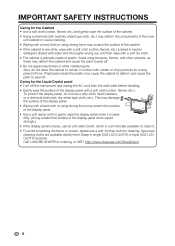
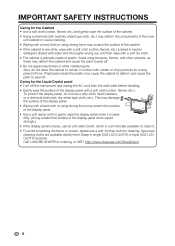
... chemical cloth (wet/ dry sheet type cloth, etc.). To protect the display panel, do not allow the cabinet to remain in contact with rubber or vinyl products for a long period of the display... panel with a soft cloth (cotton, flannel, etc.).
IMPORTANT SAFETY INSTRUCTIONS
Caring for the Cabinet ...
LC-32D59U | LC42D69U Operation Manual - Page 9
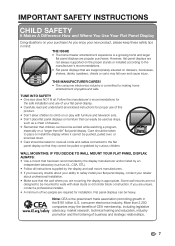
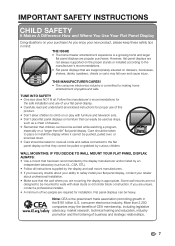
... safe. More than life" flat panel display.
Flat panel displays can easily be used as steps,
...television sets. • Don't place flat panel display, contact your new product, please keep these safety tips in the $161 billion U.S. Some wall mounts are popular purchases. IMPORTANT SAFETY INSTRUCTIONS
CHILD SAFETY
It Makes A Difference How and Where You Use Your Flat Panel...
LC-32D59U | LC42D69U Operation Manual - Page 12
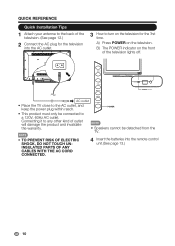
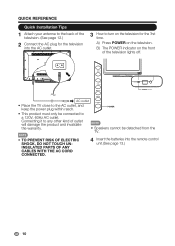
...a 120V, 60Hz AC outlet. QUICK REFERENCE
Quick Installation Tips
1 Attach your antenna to the back of the
television. (See page 12.)
2 Connect the AC plug for the ?rst
time.
CH
+ VOL
MENU
POWER ...the batteries into the AC outlet.
3 How to turn on the television.
A) Press POWER on the television for the television
into the remote control
unit.(See page 13.)
10 B) The POWER indicator on...
LC-32D59U | LC42D69U Operation Manual - Page 13
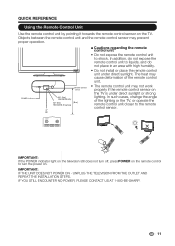
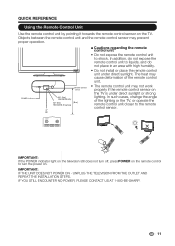
...ENCOUNLTCDTEV R NO POWER, PLEASE CONTACT US AT 1-800-BE-SHARP. GJ221
11 UNPLUG THE TELEVISION FROM THE OUTLET AND
REPEAT THE INSTALLATION STEPS. Objects between the remote control unit and the...ORITE B
CC
CH C
VIEW
MODEADV MODE
LCDGTJV221
IMPORTANT:
If the POWER indicator light on the television still does not turn the power on
the TV is under direct sunlight. In such cases, change...
LC-32D59U | LC42D69U Operation Manual - Page 21
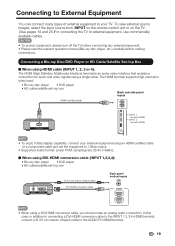
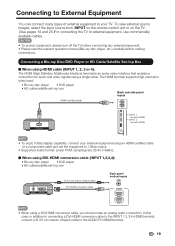
... video input.
• Blu-ray disc player • DVD player • HD cable/satellite set-top box
Back and side panel inputs
HDMI-certified cable
HDMI OUT
INPUT 1
INPUT 1
INPUT 2
terminal (HDMI)
INPUT 2
terminal (HDMI)
USB
•... box
AUDIO
DVI OUT
Ø 3.5 mm stereo minijack cable DVI-HDMI conversion cable
Back panel vertical inputs
• When using a single cable.
LC-32D59U | LC42D69U Operation Manual - Page 22
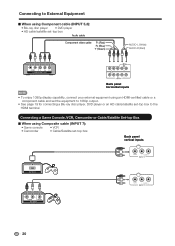
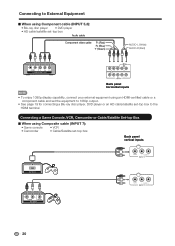
...) PB (Blue) Y (Green)
AUDIO-L (White) AUDIO-R (Red)
COMPONENT OUT
Y
PB
PR
L- Connecting to the
HDMI terminal. AUDIO -R
VIDEO
L- AUDIO -R
Y
PB
PR
L- AUDIO -R
20
AUDIO -R
Back panel horizontal inputs
• To enjoy 1080p display capability, connect your external equipment using an HDMI-certified cable or a component cable and set the...
LC-32D59U | LC42D69U Operation Manual - Page 23
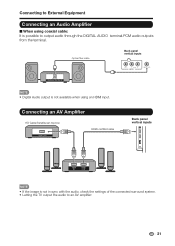
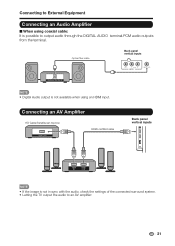
Connecting an AV Amplifier
HD Cable/Satellite set-top box
HDMI OUT
HDMI-certified cable
Back panel vertical inputs
INPUT 1 INPUT 2
USB
HDMI IN
HDMI OUT
• If the image is not in sync with the audio, check ...er:
21
Connecting to External Equipment
Connecting an Audio Amplifier
When using an HDMI input. Optical fiber cable
Back panel vertical inputs
VIDEO
L-
LC-32D59U | LC42D69U Operation Manual - Page 24
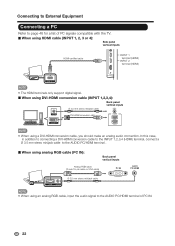
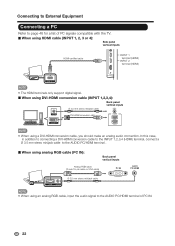
...to the AUDIO PC/HDMI terminal .
When using DVI-HDMI conversion cable (INPUT 1,2,3,4):
Back panel vertical inputs Ø 3.5 mm stereo minijack cable
AUDIO
DVI-HDMI conversion cable
DVI OUT
• When ...; The HDMI terminals only support digital signal.
When using analog RGB cable (PC IN):
Back panel vertical inputs
Analog RGB cable (D-sub 15-pin cable or VGA cable)
RGB
AUDIO
Ø ...
LC-32D59U | LC42D69U Operation Manual - Page 25


...Next
Return Exit
23 Initial Setup
• The Initial Setup screen display at the first use .InPitirael sSsetup
TWhealnckomyoeutofour syeouthrepuWrcizhaardsefoorf our SInHitAiaRl SPeLtiuqpu!i!d Crystal Television.
Welcome
TV
USB
PC
MENU
EXIT
ENTER
RETURN
2. MENU
POWER
INPUT
• If you through the setup process. use . Please press [OENKT] EtoRs] ttaortstahret the...
LC-32D59U | LC42D69U Operation Manual - Page 28


...supplementary commentary or other
information. (SAP is mono sound.)
If stereo sound is called Multichannel Television Sound (MTS).
Current AV MODE displays.
• Press AV MODE again before the ...MONO
26 You can have the same settings by manually switching to match the television broadcast signal. Direct Button Operation
FLASHBACK
Press FLASHBACK to switch to the previously ...
LC-32D59U | LC42D69U Operation Manual - Page 33
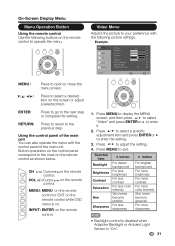
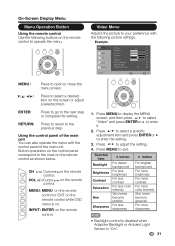
... / : Cursor / on the remote control to your preference with the
control panel of the main unit You can also operate the menu with the following buttons on the remote control. Using... the control panel of the main unit. Button operations on the control panel
correspond to select a desired item on the remote control.
Press ...
LC-32D59U | LC42D69U Operation Manual - Page 37


... automatically at a preset time. OSD Language
Select the OSD menu display language. (English/Français/Español)
View mode
Change the format of television programs on screen.
Press MENU to show dialogues and conversations while the TV program is the most used by a TV channel during captioned broadcasts.
•...
LC-32D59U | LC42D69U Operation Manual - Page 41


... 13. Under 17 requires accompanying parent or adult guardian (age varies in television programming.
Canadian Rating Systems (Canadian English ratings and Canadian French
ratings).
Pays...Description
General audiences. s The TV rating systems in Canada are based on the Canadian Radio-Television and
Telecommunications Commission (CRTC) policy on the Canadian system, you can choose either the ...
LC-32D59U | LC42D69U Operation Manual - Page 47
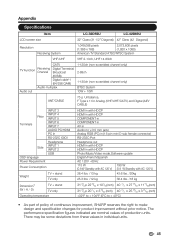
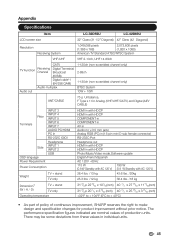
Appendix
Specifications
Item
LC-32D59U
LC-42D69U
LCD screen size
32" Class (31 1/2" Diagonal) 42" Class (42 Diagonal)
Resolution Receiving System
1,049,088 pixels
2,073,600 pixels
(1,366 x 768)
(1,920 x 1080)
American ...
LC-32D59U | LC42D69U Operation Manual - Page 52
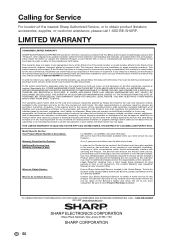
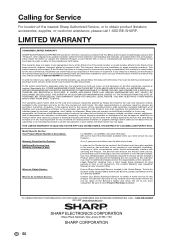
... purchaser for parts or labor for the time periods set forth below . Correction of which may not apply. Some states do to Obtain Service:
LC-32D59U / LC-42D69U LCD Color Television (Be sure to your use of this product. To find the location of Sharp to remove and/or reinstall a Product above and...
Similar Questions
Sharp Lcd-42d69u. No Display Or Audio. Only Standby Red Light.
Sharp LCD-42D69U. No display or audio. Only standby red light.
Sharp LCD-42D69U. No display or audio. Only standby red light.
(Posted by Raymondb 10 years ago)
Flat Panel Lc20b4u-sm Is Broken.
Can I replace a broke flat panel lc 20b4u-sm
Can I replace a broke flat panel lc 20b4u-sm
(Posted by Mbermudezford 11 years ago)
Where Can I Purchase A Lcd Screen For My Lc-46sb54u Flat Panel Tv Brand Is Shar
(Posted by allwayswillbe 12 years ago)
Where Do You Plug In The Wireless Head Phones Lc-26sb14u
WHERE DO I PLUG IN THE WIRELESS HEAD PHONES
WHERE DO I PLUG IN THE WIRELESS HEAD PHONES
(Posted by THEGAGES 12 years ago)

