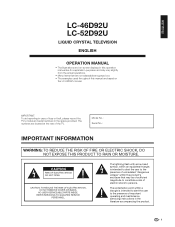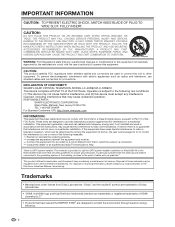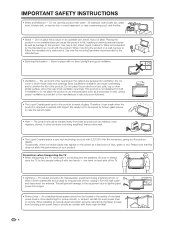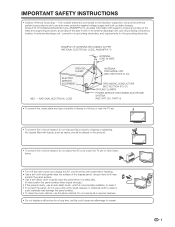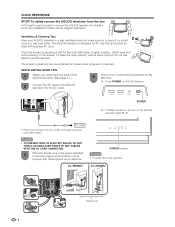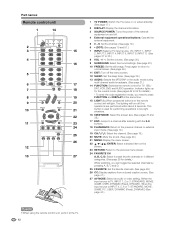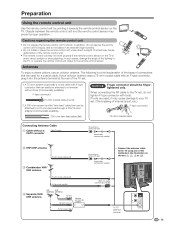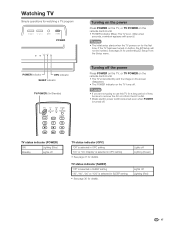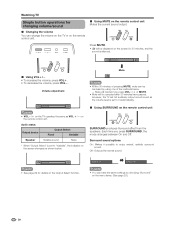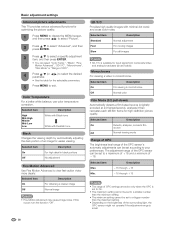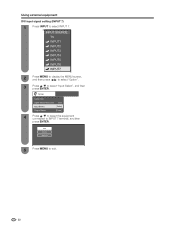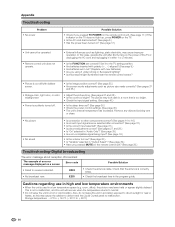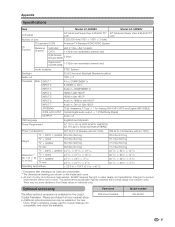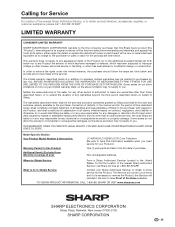Sharp LC-46D92U Support Question
Find answers below for this question about Sharp LC-46D92U - 46" LCD TV.Need a Sharp LC-46D92U manual? We have 1 online manual for this item!
Question posted by allwayswillbe on July 29th, 2011
Where Can I Purchase A Lcd Screen For My Lc-46sb54u Flat Panel Tv Brand Is Shar
The person who posted this question about this Sharp product did not include a detailed explanation. Please use the "Request More Information" button to the right if more details would help you to answer this question.
Current Answers
Related Sharp LC-46D92U Manual Pages
Similar Questions
Where Can I Purchase A Thermal Fuse For A Sharp Tv
I have a Sharp LC-19SB24U TV......it has a bad PSE JET T2 5A/259V thermal fuse (F7502 Fuse)....
I have a Sharp LC-19SB24U TV......it has a bad PSE JET T2 5A/259V thermal fuse (F7502 Fuse)....
(Posted by johnt0109 10 years ago)
What Is The Weight Of This Screen Lc-68le920un?
Please provide me information regarding to weight of this screen. Do you have PDF data sheet for thi...
Please provide me information regarding to weight of this screen. Do you have PDF data sheet for thi...
(Posted by jbuczkowski 10 years ago)
How To Fix A Sharp 20 Lc 20b4u Sm Black Screem
turn on = power ligth green , screen black. sound is good. any sugestion?
turn on = power ligth green , screen black. sound is good. any sugestion?
(Posted by edin2 11 years ago)
Sharp Lc-19dv24u, I Can't Get The Pc Input To Work. Screen Is Blank On The Tv
(Posted by banksfla 11 years ago)
Trouble With Our New Flat Screen Lc-70le32u
We have had our tv for about 6 weeks and it has already been replaced once. still having problems wi...
We have had our tv for about 6 weeks and it has already been replaced once. still having problems wi...
(Posted by dennisc 12 years ago)