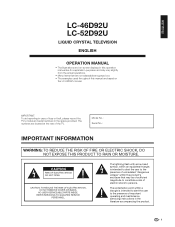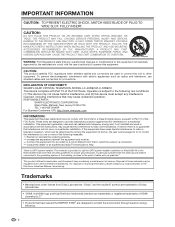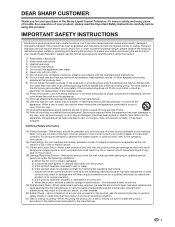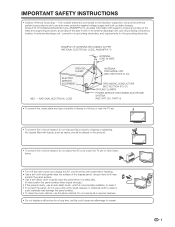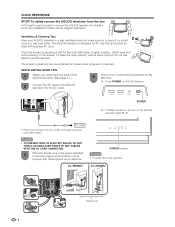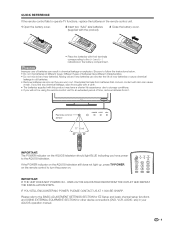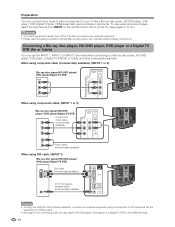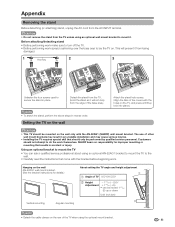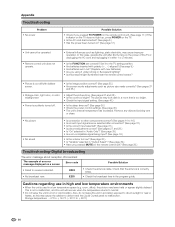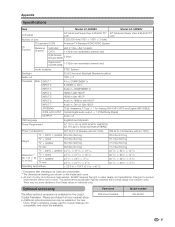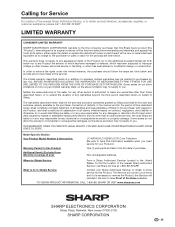Sharp LC-46D92U - 46" LCD TV Support and Manuals
Get Help and Manuals for this Sharp item

View All Support Options Below
Free Sharp LC-46D92U manuals!
Problems with Sharp LC-46D92U?
Ask a Question
Free Sharp LC-46D92U manuals!
Problems with Sharp LC-46D92U?
Ask a Question
Most Recent Sharp LC-46D92U Questions
How To Fix A Sharp 20 Lc 20b4u Sm Black Screem
turn on = power ligth green , screen black. sound is good. any sugestion?
turn on = power ligth green , screen black. sound is good. any sugestion?
(Posted by edin2 11 years ago)
Where Can I Purchase A Lcd Screen For My Lc-46sb54u Flat Panel Tv Brand Is Shar
(Posted by allwayswillbe 12 years ago)
Popular Sharp LC-46D92U Manual Pages
Sharp LC-46D92U Reviews
We have not received any reviews for Sharp yet.