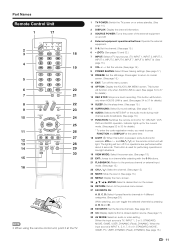Sharp LC46D85U - LC - 46" LCD TV Support and Manuals
Get Help and Manuals for this Sharp item

View All Support Options Below
Free Sharp LC46D85U manuals!
Problems with Sharp LC46D85U?
Ask a Question
Free Sharp LC46D85U manuals!
Problems with Sharp LC46D85U?
Ask a Question
Most Recent Sharp LC46D85U Questions
How To Remove Stand So Tv Can Be Mounted On Wall.
how to remove stand so can mount on wall
how to remove stand so can mount on wall
(Posted by Anonymous-167647 3 years ago)
Lc 46d85u Lost Remote And Have Locked Tv Munu/input And Volumes On The Tv.
(Posted by johncbutcherjr 10 years ago)
Replacement Remote Control Sensor Board
where can i get a remote control sensor board . does anyone know the part number?
where can i get a remote control sensor board . does anyone know the part number?
(Posted by donzie027 11 years ago)
Sound Problem
The sound is very crackly, distorted voices - almost echo like. This is happening on all channels an...
The sound is very crackly, distorted voices - almost echo like. This is happening on all channels an...
(Posted by mldifilippo 11 years ago)
Sharp LC46D85U Videos
Popular Sharp LC46D85U Manual Pages
Sharp LC46D85U Reviews
We have not received any reviews for Sharp yet.