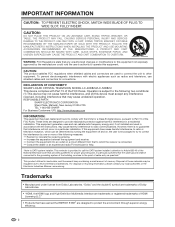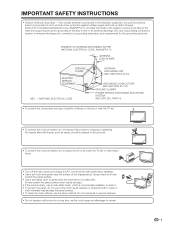Sharp LC 46D82U - 46" LCD TV Support and Manuals
Get Help and Manuals for this Sharp item

View All Support Options Below
Free Sharp LC 46D82U manuals!
Problems with Sharp LC 46D82U?
Ask a Question
Free Sharp LC 46D82U manuals!
Problems with Sharp LC 46D82U?
Ask a Question
Most Recent Sharp LC 46D82U Questions
22/5000 The TV Does not Light Up More
the tv does not turn on anymore and the voyan power and opc flashes?
the tv does not turn on anymore and the voyan power and opc flashes?
(Posted by gabyjalbert 6 years ago)
Thousands Of Blue Dots On Sharp Aquos Lc-46d82u
Hi, i haave a sharp aquos LC-46D82U with thousands of blue dots on screen, i still can see image and...
Hi, i haave a sharp aquos LC-46D82U with thousands of blue dots on screen, i still can see image and...
(Posted by spanishjello 7 years ago)
Sharp LC 46D82U Videos
Popular Sharp LC 46D82U Manual Pages
Sharp LC 46D82U Reviews
We have not received any reviews for Sharp yet.