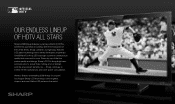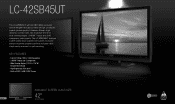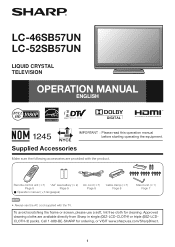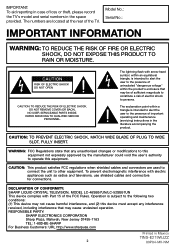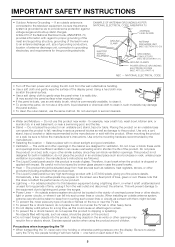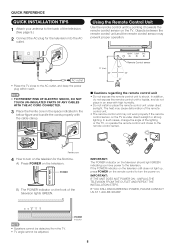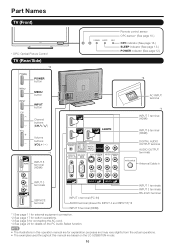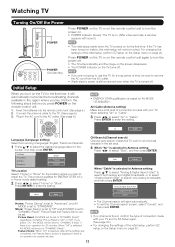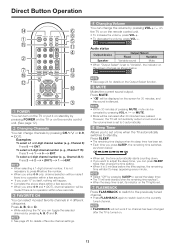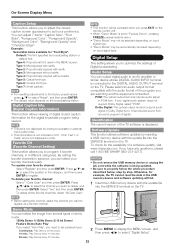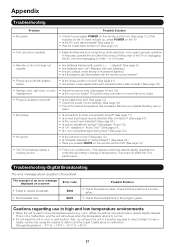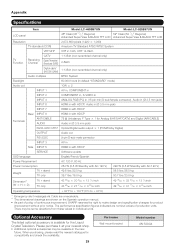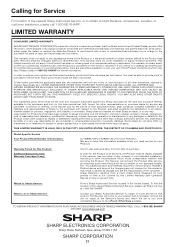Sharp LC46SB57UN - 46" LCD TV Support and Manuals
Get Help and Manuals for this Sharp item

View All Support Options Below
Free Sharp LC46SB57UN manuals!
Problems with Sharp LC46SB57UN?
Ask a Question
Free Sharp LC46SB57UN manuals!
Problems with Sharp LC46SB57UN?
Ask a Question
Most Recent Sharp LC46SB57UN Questions
I Installed A New Comcast Cable Box And The Chanels Now Show Closed Captions On
(Posted by rszempruchrs 8 years ago)
What Size Screws Are Used For The Stand On Sharp Model Lc46sb57un
(Posted by crispyy12 11 years ago)
Sharp Lc46sb57un Firmware Id
I want to update the Firmware for a Sharp LC46SB57UN, instructions say there are two Firmware number...
I want to update the Firmware for a Sharp LC46SB57UN, instructions say there are two Firmware number...
(Posted by tgvoeks 11 years ago)
No Volume Sound
Picture is clear, cables are in tight but no volume comes out
Picture is clear, cables are in tight but no volume comes out
(Posted by Hobirteeda 11 years ago)
Lost The Red Color, How Do I Fix That ?
(Posted by free2r 12 years ago)
Popular Sharp LC46SB57UN Manual Pages
Sharp LC46SB57UN Reviews
We have not received any reviews for Sharp yet.