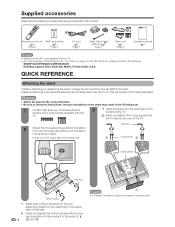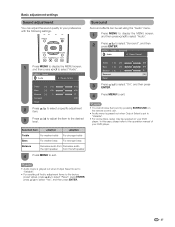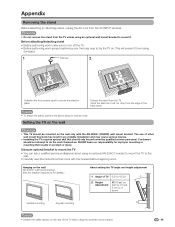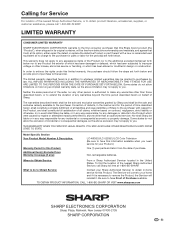Sharp LC-46D62U - 46" LCD TV Support and Manuals
Get Help and Manuals for this Sharp item

View All Support Options Below
Free Sharp LC-46D62U manuals!
Problems with Sharp LC-46D62U?
Ask a Question
Free Sharp LC-46D62U manuals!
Problems with Sharp LC-46D62U?
Ask a Question
Most Recent Sharp LC-46D62U Questions
Lcd
The internal LCD screen is damaged. Im looking for a replacement. SHARP AQUOS LIQUID CRYSTAL TV MODE...
The internal LCD screen is damaged. Im looking for a replacement. SHARP AQUOS LIQUID CRYSTAL TV MODE...
(Posted by kreadeau 1 year ago)
My Tv Is Stuck On One Screen, I Can't Turn It Off, The Remote Won't Do Anything.
(Posted by chaissonmb 4 years ago)
I Have A Sharp Aquos Lc-46d62u How To Clean Screen
(Posted by Jessrust 10 years ago)
Need A Stand For The Lcd46d62u
(Posted by Larsonpic 10 years ago)
Popular Sharp LC-46D62U Manual Pages
Sharp LC-46D62U Reviews
We have not received any reviews for Sharp yet.