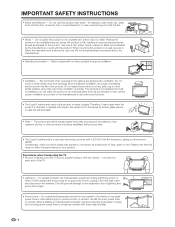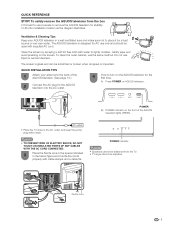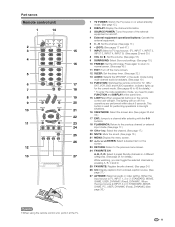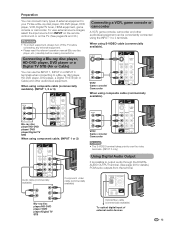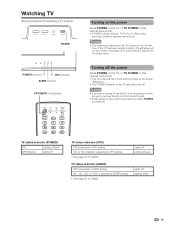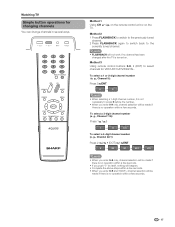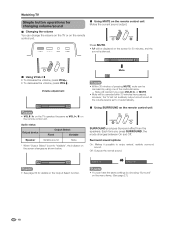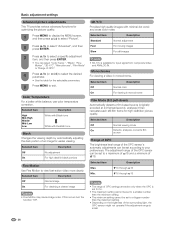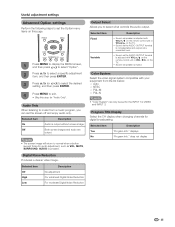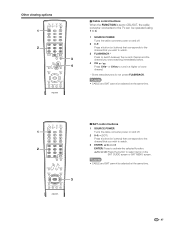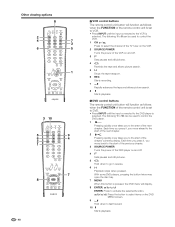Sharp LC-46D62U Support Question
Find answers below for this question about Sharp LC-46D62U - 46" LCD TV.Need a Sharp LC-46D62U manual? We have 1 online manual for this item!
Question posted by chaissonmb on January 31st, 2020
My Tv Is Stuck On One Screen, I Can't Turn It Off, The Remote Won't Do Anything.
The person who posted this question about this Sharp product did not include a detailed explanation. Please use the "Request More Information" button to the right if more details would help you to answer this question.
Current Answers
Answer #1: Posted by Odin on January 31st, 2020 9:17 AM
Try the following:
- Turn on the TV.
- Simultaneously hold down the Vol+ and Vol- buttons on the front of the TV. Do not use the remote control.
- Hold for about 6 seconds
If the issue persists, you'll have to consult Sharp. (I necessary, go to https://www.contacthelp.com.)
Hope this is useful. Please don't forget to click the Accept This Answer button if you do accept it. My aim is to provide reliable helpful answers, not just a lot of them. See https://www.helpowl.com/profile/Odin.
Related Sharp LC-46D62U Manual Pages
Similar Questions
Sharp Aquos New Stuck In Setup Mode Remote Will Not Work
(Posted by mrcjancke 9 years ago)
What Is The Name Of The Board That Causes The Tv Screen To Turn Black And Still
leave the power on.
leave the power on.
(Posted by marcarka 9 years ago)
I Have A Sharp Aquos Lc-46d62u How To Clean Screen
(Posted by Jessrust 10 years ago)
Input 1 Is Stuck In The Upper Right Hand Corner Of My Tv. How Do I Get Rid Of It
input 1 is stuck in the upper right hand corner of my tv. how do i get rid of it
input 1 is stuck in the upper right hand corner of my tv. how do i get rid of it
(Posted by Anonymous-86287 11 years ago)