Sharp LC-46D62U Support Question
Find answers below for this question about Sharp LC-46D62U - 46" LCD TV.Need a Sharp LC-46D62U manual? We have 1 online manual for this item!
Current Answers
There are currently no answers that have been posted for this question.
Be the first to post an answer! Remember that you can earn up to 1,100 points for every answer you submit. The better the quality of your answer, the better chance it has to be accepted.
Be the first to post an answer! Remember that you can earn up to 1,100 points for every answer you submit. The better the quality of your answer, the better chance it has to be accepted.
Related Sharp LC-46D62U Manual Pages
LC-46D62U | LC-52D62U Operation Manual - Page 2


... INSIDE. IMPORTANT: To aid reporting in case of the TV. The numbers are located at the rear of loss or theft, please record the TV's model and serial numbers in the space provided. CAUTION...triangle, is intended to alert the user to persons.
ENGLISH
LC-46D62U LC-52D62U
LIQUID CRYSTAL TELEVISION
ENGLISH
OPERATION MANUAL
• The illustrations and on-screen displays in this manual are based...
LC-46D62U | LC-52D62U Operation Manual - Page 3


... receiving antenna. Consult the dealer or an experienced radio/TV technician for a Class B digital device, pursuant to ...could void the user's authority to correct the interference by turning the equipment off and on a circuit different from Dolby ... of mercury. DECLARATION OF CONFORMITY: SHARP LIQUID CRYSTAL TELEVISION, MODEL LC-46D62U/LC-52D62U This device complies with the limits for help...
LC-46D62U | LC-52D62U Operation Manual - Page 4
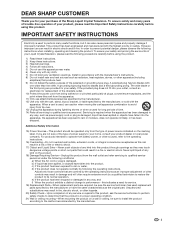
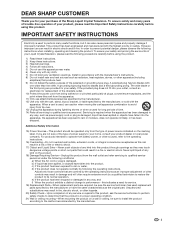
...cart is damaged, liquid has been spilled or objects have fallen into your Liquid Crystal Television, please read the Important Safety Instructions carefully before using this apparatus during lightning storms or... exposed to perform many years of trouble-free operation of the Sharp Liquid Crystal Television.
Adjust only those controls that are not sure of the type of any ventilation...
LC-46D62U | LC-52D62U Operation Manual - Page 5
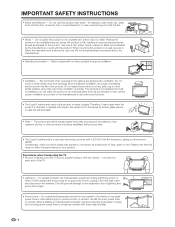
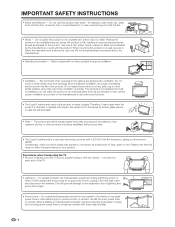
... does not affect the performance of blue, green or red. Do not use this television equipment during a lightning storm, or when it can block ventilation openings.
Placing the ... Liquid Crystal panel is left unattended and unused for ventilation. This will prevent damage to the equipment due to always carry the TV by broken glass pieces in the vicinity of the TV.
•...
LC-46D62U | LC-52D62U Operation Manual - Page 6


... television equipment, be placed on the top or near the TV set.
• To prevent fire or shock hazard, do not place the AC cord under the TV set or other heavy items.
• Turn...cleaners or chemical cloth to clean it is really dirty.
(It may scratch the panel surface when wiped strongly.) • If the panel is dusty, use an anti-static brush, which is grounded so as this product...
LC-46D62U | LC-52D62U Operation Manual - Page 7
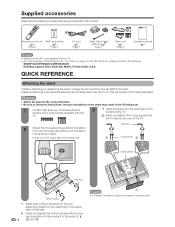
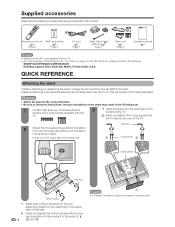
...
Short screw
1 Insert each of the protrusions on the two supporting posts into the openings on .
Incorrect installation of the stand may result in the TV falling over the base area to follow the instructions. Supplied accessories
Make sure the following . SHARP ELECTRONICS CORPORATION 6100 Blue Lagoon Drive, Suite 230, Miami...
LC-46D62U | LC-52D62U Operation Manual - Page 8
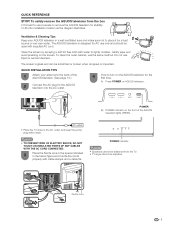
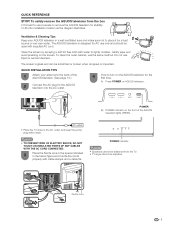
... core in the space indicated in a well ventilated area and make sure not to turn on the front of the AQUOS television. (See page 12.)
2
Connect the AC plug for AC use only and should... from the box • It's best to use near water. To safely remove the AQUOS television from the TV. • TV angle cannot be scratched or broken when dropped or impacted. Do not use the same method. ...
LC-46D62U | LC-52D62U Operation Manual - Page 9


...TV functions, replace the batteries in the remote control unit.
1 Open the battery cover.
2 Insert two "AAA" size batteries (supplied with the product).
3 Close the battery cover.
• Place the batteries with their terminals corresponding to turn... POWER indicator on the AQUOS television still does not light up, press TV POWER on the AQUOS television should light GREEN indicating you will...
LC-46D62U | LC-52D62U Operation Manual - Page 10


...10 TV (Front 10 TV ... Digital TV STB (...TV 15 Turning on the power 15 Turning... off the power 15 Initial setup 16 Simple button operations for changing channels 17 Simple button operations for changing volume/sound 18 Setting MTS/SAP stereo mode 19 Setting Digital broadcasting audio mode 19
Basic adjustment settings 20 Menu operation buttons 20 On-Screen Display 20 Menu items for TV...TV...
LC-46D62U | LC-52D62U Operation Manual - Page 12
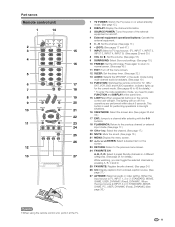
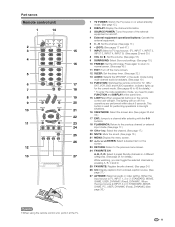
... the same time.
19
15 LIGHT D: When pressed all buttons on the remote
control unit will turn off if no
20
operations are performed within about 5 seconds. The lighting will light. When the input source is TV, INPUT 1, 2 or 3: STANDARD, MOVIE, GAME, USER, DYNAMIC (Fixed), DYNAMIC. Press again to return to press...
LC-46D62U | LC-52D62U Operation Manual - Page 13
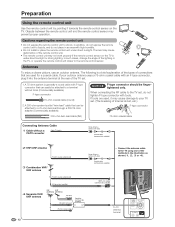
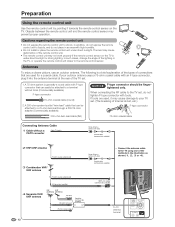
...unit.
• The remote control unit may not work properly if the remote control sensor on the TV. If your TV set , do not place in the illustration as shown (1, 2, 3 or 4). A 300-ohm system...connector
75-ohm coaxial cable (round)
2. or 75-ohm coaxial cable (round)
300-ohm twin-lead (flat)
4 Separate VHF/ UHF antenna
VHF
UHF
ANTENNA ANTENNA
300-ohm twin-lead
300-ohm twin-lead
Combiner ...
LC-46D62U | LC-52D62U Operation Manual - Page 14
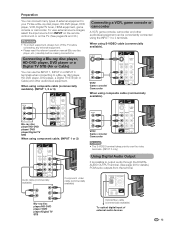
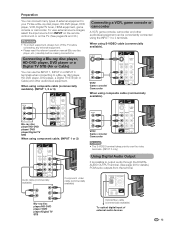
...is possible to 3 terminals.
Connecting a Blu-ray disc player, HD-DVD player, DVD player or a Digital TV STB (Air or Cable)
You can use the INPUT 1, INPUT 2 or INPUT 3 terminals when connecting to... INPUT on the remote control unit or on the TV. (See pages 29 and 30.)
CAUTION
• To protect equipment, always turn off the TV before connecting any external equipment.
• Please read...
LC-46D62U | LC-52D62U Operation Manual - Page 15
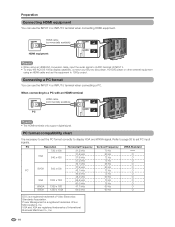
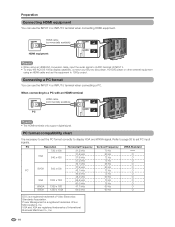
....9 kHz
60 Hz 72 Hz
O O
37.5 kHz
75 Hz
O
35.1 kHz
56 Hz
O
PC
SVGA
800 x 600
37.9 kHz 48.1 kHz
60 Hz 72 Hz
O O
46.9 kHz
75 Hz
O
48.4 kHz
60 Hz
O
XGA
1024 x 768
56.5 kHz
70 Hz
O
60.0 kHz
75 Hz
O
WXGA 1360 x 768
47.7 kHz
60 Hz...
LC-46D62U | LC-52D62U Operation Manual - Page 16
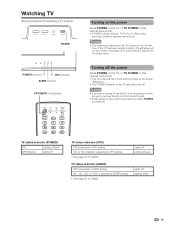
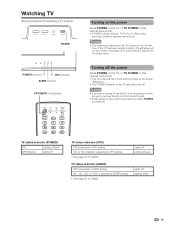
... sound.)
NOTE • The initial setup starts when the TV powers on for a long period of time,
be invoked.
If the TV has been turned on the TV gradually turns off the power
Press POWER on the TV, or TV POWER on the remote control unit. • The TV enters standby mode and the image on the screen...
LC-46D62U | LC-52D62U Operation Manual - Page 20
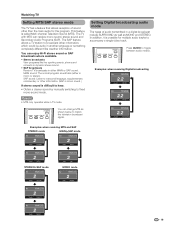
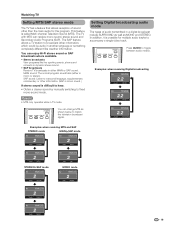
...sporting events, shows and concerts in dynamic stereo sound.
• SAP broadcasts Receive TV broadcasts in either in mono or stereo). MAIN sound: The normal program soundtrack (...can receive mono sound, stereo sound and Secondary Audio Programs (SAP). Press AUDIO to match the television broadcast signal. Air
DIGITAL
2.2
Audio3 : SURROUND
Examples: when receiving MTS and SAP
STEREO mode
...
LC-46D62U | LC-52D62U Operation Manual - Page 42
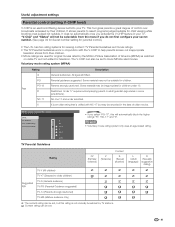
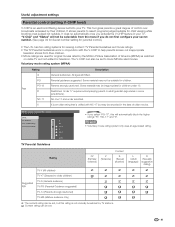
... Guidelines and movie ratings. • The TV Parental Guidelines work in the data of control over broadcasts accessed by the Motion Picture Association of America (MPAA) as watched
on cable TV and not edited for original movies rated by their children. • Movie ratings are used for television. MENU [Setup ...
L (Adult language)
D (Sexually...
LC-46D62U | LC-52D62U Operation Manual - Page 44
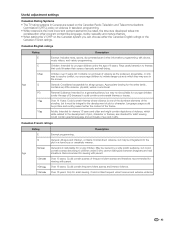
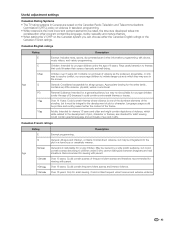
Useful adjustment settings
Canadian Rating Systems
• The TV rating systems in Canada are intended for adult viewing. Pays careful ...dangerous acts which while related to the development of plot, character or themes, are based on the Canadian Radio-Television and Telecommunications Commission (CRTC) policy on violence in a humorous or unrealistic manner.
8anse
General but it could
...
LC-46D62U | LC-52D62U Operation Manual - Page 51


...leave trails or appear slightly delayed. This is used in after first turning on the power of the TV or unplugging the AC cord and replugging it under strong or fluorescent lighting...cause the cabinet to deform and the Liquid Crystal panel to malfunction. E202
Possible Solution
• Check the antenna cable. Check that is suddenly turned off /with new batteries.) • Are you...
LC-46D62U | LC-52D62U Operation Manual - Page 52


... purchasing, please read the newest catalogue for the Liquid Crystal Television. There may be some deviations from these values in individual ...LC-46D62U
Model: LC-52D62U
LCD panel
46o Advanced Super View & BLACK TFT 52o Advanced Super View & BLACK TFT
LCD
LCD
Number of dots
6,220,800 dots (1920 g 1080 g 3 dots)
TV Function
TV-standard (CCIR)
Receiving VHF/UHF Channel
CATV
American TV...
LC-46D62U | LC-52D62U Operation Manual - Page 54
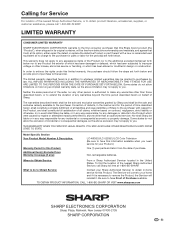
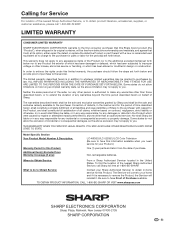
... and labor from defective workmanship and materials, and agrees that this Sharp brand product (the "Product"), when shipped in the manner and for any ):
LC-46D62U/LC-52D62U LCD Color Television (Be sure to have Proof of Purchase available.
Be sure to have this limited warranty, the purchaser should follow the steps set forth below...
Similar Questions
I Have A Sharp Aquos Lc-46d62u How To Clean Screen
(Posted by Jessrust 10 years ago)
I Have A Sharp Model Lc-32sb24u Lcd Tv Which You Turn It On And No Picture.
(Posted by zzr78 10 years ago)
My Sharp Lcd Tv Would Not Turn On But There Is Green Light Blinking How Can I
reset my tv
reset my tv
(Posted by gfolebo 10 years ago)
I Have Lc-52d62u Tv It Shows Pictures In
Black And White, No Colors
(Posted by saleemv 11 years ago)
Where Can I Purchase The Table Stand For Lc-46d62u?
(Posted by cabertrand 11 years ago)

