Sharp LC-46D92U Support Question
Find answers below for this question about Sharp LC-46D92U - 46" LCD TV.Need a Sharp LC-46D92U manual? We have 1 online manual for this item!
Question posted by edin2 on October 25th, 2012
How To Fix A Sharp 20 Lc 20b4u Sm Black Screem
turn on = power ligth green , screen black. sound is good.
any sugestion?
Current Answers
There are currently no answers that have been posted for this question.
Be the first to post an answer! Remember that you can earn up to 1,100 points for every answer you submit. The better the quality of your answer, the better chance it has to be accepted.
Be the first to post an answer! Remember that you can earn up to 1,100 points for every answer you submit. The better the quality of your answer, the better chance it has to be accepted.
Related Sharp LC-46D92U Manual Pages
LC-46D92U | LC-52D92U Operation Manual - Page 3
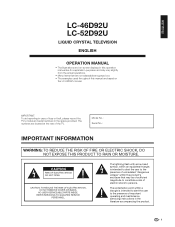
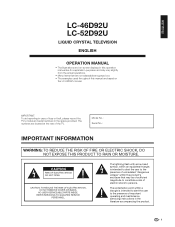
...LC-46D92U LC-52D92U
LIQUID CRYSTAL TELEVISION
ENGLISH
OPERATION MANUAL
• The illustrations and on
the LC... to alert the user to persons.
The numbers are based on -screen displays in this manual are located at the rear of important operating ... theft, please record the TV's model and serial numbers in case of electric shock to the presence of the TV. NO USER-SERVICEABLE PARTS ...
LC-46D92U | LC-52D92U Operation Manual - Page 4
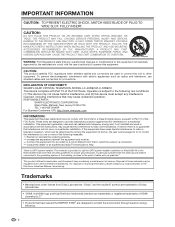
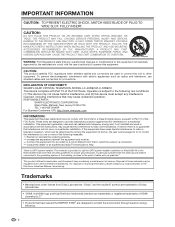
...® are designed to radio communications. Consult the dealer or an experienced radio/TV technician for connections.
"Dolby" and the double-D symbol are trademarks of Dolby...TABLE RECOMMENDED BY THE MANUFACTURER OR SOLD WITH THE PRODUCT. DECLARATION OF CONFORMITY: SHARP LIQUID CRYSTAL TELEVISION, MODEL LC-46D92U/LC-52D92U This device complies with the limits for proper grounding and, in a...
LC-46D92U | LC-52D92U Operation Manual - Page 5
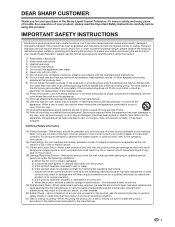
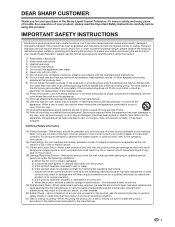
..., heat registers, stoves, or other hazards.
20) Safety Check-Upon completion of power source indicated on the marking label. this product from the wall outlet and refer servicing to qualified service personnel.
To ensure your safety and prolong the service life of the Sharp Liquid Crystal Television. If the provided plug does not fit...
LC-46D92U | LC-52D92U Operation Manual - Page 7
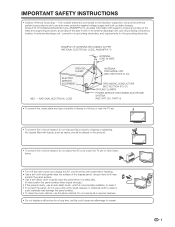
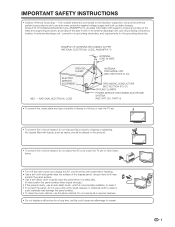
...connected to the television equipment, be placed on the top or near the TV set or other heavy items.
• Turn off the main power and unplug ...panel when it . • To protect the panel, do not expose this could cause an afterimage to dripping or splashing. NATIONAL ELECTRICAL CODE
ANTENNA DISCHARGE UNIT (NEC SECTION 810-20)
GROUNDING CONDUCTORS (NEC SECTION 810-21) GROUND CLAMPS POWER...
LC-46D92U | LC-52D92U Operation Manual - Page 8


...projections on the speaker unit into the corresponding slots on the TV, then
fasten the screws.
Screwdriver
Screw
Soft cushion
Black Black
Red Red
NOTE
• To detach the speaker unit,... tighten the 4 screws with the hex key (supplied with the TV. • AC cord enclosed in reverse order. SHARP ELECTRONICS CORPORATION 6100 Blue Lagoon Drive, Suite 230, Miami, Florida 33126, U.S.A. ...
LC-46D92U | LC-52D92U Operation Manual - Page 10
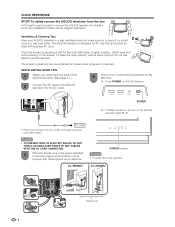
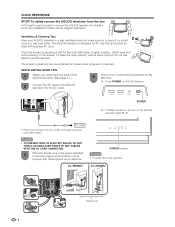
... lint free cloth with water to turn on the screen.
Gently wipe and avoid pressing on the AQUOS television for the AQUOS television into the AC outlet.
4
How to lightly moisten. POWER
B) POWER indicator on AQUOS television.
To safely remove the AQUOS television from the box • It's best to use near water. LC-46D92U
LC-52D92U
Ferrite core 8 Clean the...
LC-46D92U | LC-52D92U Operation Manual - Page 11
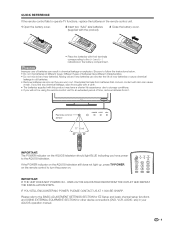
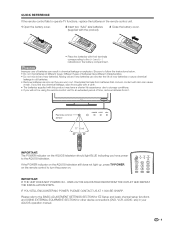
... up, press TV POWER on the remote control to turn the power on the AQUOS television should light BLUE indicating you will not be using the remote control unit for other device connections (DVD, VCR, AUDIO, etc) in your AQUOS operation manual.
9 IF YOU STILL ENCOUNTER NO POWER, PLEASE CONTACT US AT 1-800-BE-SHARP. Mixing old...
LC-46D92U | LC-52D92U Operation Manual - Page 12


... for the LCD TV set are shown on the power 17 Turning off the power 17 Initial setup 18 Simple button operations for changing channels 19 Simple button operations for changing volume/sound 20 Setting MTS/SAP stereo mode 21 Setting Digital broadcasting audio mode 21
Basic adjustment settings 22 Menu operation buttons 22 On-Screen Display 22...
LC-46D92U | LC-52D92U Operation Manual - Page 14
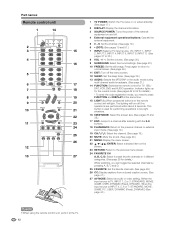
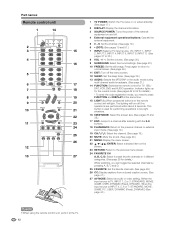
.... (See page 19.)
25
19 CHr/s: Select the channel. (See page 19.) 20 MUTE: Mute the sound. (See page 20.)
26
21 MENU: Display the menu screen. 22 a/b/c/d/ENTER: Select a desired item on the remote
20
control unit will turn off the menu screen.
12 SLEEP: Set the sleep timer. (See page 36.)
13 AUDIO: Selects the...
LC-46D92U | LC-52D92U Operation Manual - Page 20


...the following steps before you press TV POWER on the remote control unit. 1.
Press ENTER to select the desired language listed on the screen, and then press ENTER. ... Search
Air [ 25 ]
Found [ 20 ]
Air
ANALOG
2
Audio : MONO
NOTE
• If no channel is made with your TV and try EZ Setup again. (See...TV
Initial setup
When you turn on the TV for all channels viewable in the set area.
LC-46D92U | LC-52D92U Operation Manual - Page 22
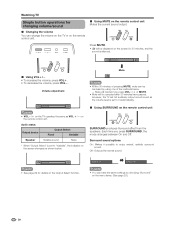
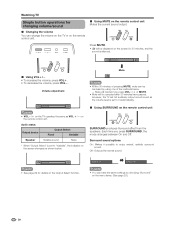
.... • Mute will be displayed on the screen for details on the remote control unit. Volume adjustment
20
NOTE
• VOLl/k on the TV operates the same as shown below . - Off: Outputs the normal sound.
20
NOTE • See page 39 for 30 minutes, and the sound is silenced.
20
■ Using VOLk/l • To increase the...
LC-46D92U | LC-52D92U Operation Manual - Page 24


...the remote control to operate the menu.
On-Screen Display
Example
Option
Audio Only
1
Digital Noise Reduction [Off]
2
Input Select
[VIDEO]
Output select
[Fixed]
Color System
[Auto]
Caption Setup
3
Program... can be selected, but the
operating procedures are the same. • The screens in accordance with the current input signal.
There are various reasons why items cannot...
LC-46D92U | LC-52D92U Operation Manual - Page 25


... for TV/INPUT 1/2/3
Picture
OPC Page 27 Backlight Page 27 Contrast Page 27 Brightness Page 27 Color Page 27 Tint Page 27 Sharpness Page 27 Advanced
Color Temp Page 28 Black Page ...Black Page 28 Fine Motion Advanced Page 28 Monochrome Page 28 Film Mode Page 28 Range of OPC Page 28 Reset Page 27
Audio
Treble Page 29 Bass Page 29 Balance Page 29 Surround Page 29 Reset Page 29
Power...
LC-46D92U | LC-52D92U Operation Manual - Page 29


... more sharpness
NOTE
• Select "Advanced" and then press ENTER to set to "On: Display", OPC effect displays on the screen while adjusting the brightness of OPC". Selected item Off
On On: Display
Description
The brightness is fixed at the value set to sense surrounding light.
• When set "Color Temp.", "Black...
LC-46D92U | LC-52D92U Operation Manual - Page 30
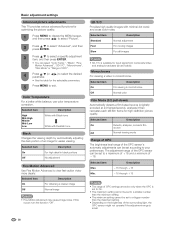
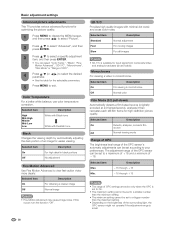
...viewing in monochrome.
If this occurs turn the function "Off".
3D-Y/C
Provides high quality images with Reddish tone
Black
Changes the viewing depth by automatically adjusting...
Basic adjustment settings
Advanced picture adjustments
This TV provides various advanced functions for optimizing the picture quality.
1
Press MENU to display the MENU screen, and then press c/d to select "...
LC-46D92U | LC-52D92U Operation Manual - Page 36


...(black) edges, or is moved while executing Auto Sync. • Be sure to connect the PC to the TV ...is needed to optimize the image.
1
Press MENU to display the MENU screen, and then press c/d to select "Setup".
2
Press a/b to select...
H-Pos. [ 90] a
b
V-Pos.
[ 39] a
b
Clock
[ 90] a
b
Phase
[ 20] a
b
Reset
30%
4
Press MENU to exit.
NOTE
• When Auto Sync. failed.
•...
LC-46D92U | LC-52D92U Operation Manual - Page 42


...off]
PC
For PC
[Enhanced Picture Contrast: off ]
DYNAMIC (Fixed)
Changes the image and sound settings to exit.
40 When the input source is TV, INPUT 1, 2 or 3 terminals (Example)
AV MODE: ...smoothly adjusts the screen brightness accordingly to realize deeper black levels. In such case, you 7 viewing options to choose from to best match the surrounding environment of the TV, which can...
LC-46D92U | LC-52D92U Operation Manual - Page 55
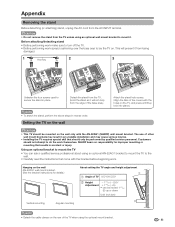
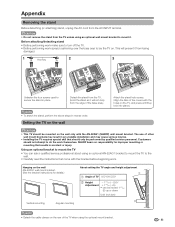
...TV 0/5/10/15/20°
2 Height Adjustment
f1
/63 64
(f5)/0/
e1
/63 64
(e5)
•
can ask a qualified service professional about using an optional AN-52AG1 bracket to mount the TV to turn off the TV...that come with the AN-52AG1 (SHARP) wall mount bracket. Setting the TV on the wall
Attach the stand hole covers. (Align the tabs of the TV when using an optional wall mount ...
LC-46D92U | LC-52D92U Operation Manual - Page 59
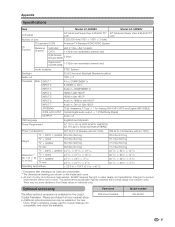
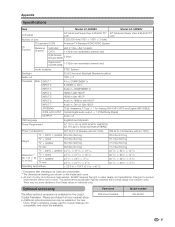
...continuous improvement, SHARP reserves the right...Television. Part name Wall mount bracket
Model number AN-52AG1
57 Appendix
Specifications
Item
Model: LC-46D92U
Model: LC-52D92U
LCD panel
46o Advanced Super View & BLACK TFT 52o Advanced Super View & BLACK TFT
LCD
LCD
Number of dots
6,220,800 dots (1920 g 1080 g 3 dots)
TV-standard (CCIR)
American TV Standard ATSC/NTSC System
TV...
LC-46D92U | LC-52D92U Operation Manual - Page 61
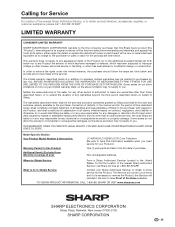
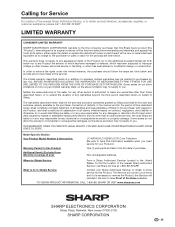
... Model Number & Description:
Warranty Period for this Product: Additional Item(s) Excluded from Warranty Coverage (if any):
LC-46D92U/LC-52D92U LCD Color Television (Be sure to have Proof of Purchase available. What to do to Obtain Service:
Contact your Sharp Authorized Servicer to obtain in its option, either repair the defect or replace the defective Product...
Similar Questions
Sharp Lc 52sb55u, Turned On & Power And Opc Lights Blinking, Won't Turn On.
(Posted by unclegrimmy 9 years ago)
How Much Will It Cost To Fix Sharp Lc-32sb24u Blinking Green Light
(Posted by FAITbrusse 10 years ago)
Where Can I Purchase A Lcd Screen For My Lc-46sb54u Flat Panel Tv Brand Is Shar
(Posted by allwayswillbe 12 years ago)

