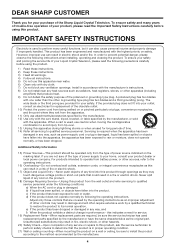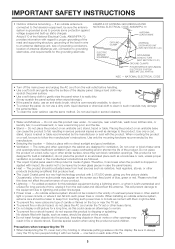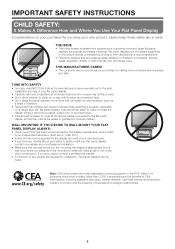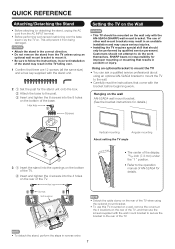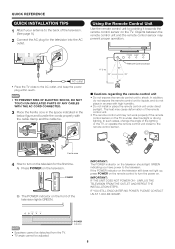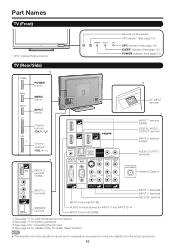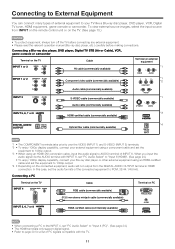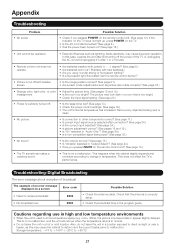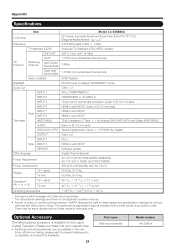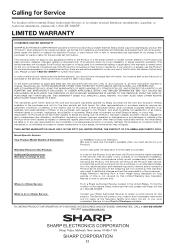Sharp LC52SB55U - LC - 52" LCD TV Support and Manuals
Get Help and Manuals for this Sharp item

View All Support Options Below
Free Sharp LC52SB55U manuals!
Problems with Sharp LC52SB55U?
Ask a Question
Free Sharp LC52SB55U manuals!
Problems with Sharp LC52SB55U?
Ask a Question
Most Recent Sharp LC52SB55U Questions
Can I Set Up Internet On Sharp Lc52sb55u
How to set up internet to sharp LC52SB55U
How to set up internet to sharp LC52SB55U
(Posted by dan5872 2 years ago)
Aspect Ratio Issue
I bought this old TV without a remote and I have been trying to use the side buttons to change the a...
I bought this old TV without a remote and I have been trying to use the side buttons to change the a...
(Posted by guntl001 2 years ago)
Connecting Phone To Tv
I'm trying to get my lgk40 to hook up to my Sharp TV. Is there any way besides HDMI cords to use thi...
I'm trying to get my lgk40 to hook up to my Sharp TV. Is there any way besides HDMI cords to use thi...
(Posted by tassiedawn 3 years ago)
How To Fix The Intermittent White Screen
Why is the screen is white when the Sharp LC52SB55U is turned on sometimes?
Why is the screen is white when the Sharp LC52SB55U is turned on sometimes?
(Posted by geeebear62 7 years ago)
Sharp LC52SB55U Videos
Popular Sharp LC52SB55U Manual Pages
Sharp LC52SB55U Reviews
We have not received any reviews for Sharp yet.