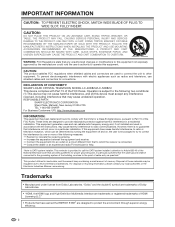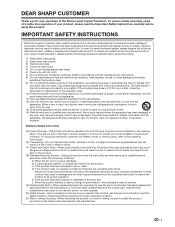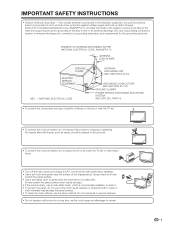Sharp LC52D82U - 52" LCD TV Support and Manuals
Get Help and Manuals for this Sharp item

View All Support Options Below
Free Sharp LC52D82U manuals!
Problems with Sharp LC52D82U?
Ask a Question
Free Sharp LC52D82U manuals!
Problems with Sharp LC52D82U?
Ask a Question
Most Recent Sharp LC52D82U Questions
How To Get Out Of Service Mode On Sharp Lc52d82u
(Posted by measibookk 9 years ago)
What Is The Number Of Rgb Putput Ic Used 21flk91
(Posted by krnv72 10 years ago)
I Am Looking For A Replacement Stand For Sharp Aquos Lc-26dau.
I bought this television from Sears and have not found the exact model but I believe it is close toL...
I bought this television from Sears and have not found the exact model but I believe it is close toL...
(Posted by tyonnakins96 10 years ago)
Green Line
Just in the last couple of weeks, my 52" sharp aqus has de veloped a thin green line right down the ...
Just in the last couple of weeks, my 52" sharp aqus has de veloped a thin green line right down the ...
(Posted by cgc424 11 years ago)
My Smart Central Button Is Not Working.
I push the smart central button but nothing happens
I push the smart central button but nothing happens
(Posted by jakelebold 11 years ago)
Sharp LC52D82U Videos
Popular Sharp LC52D82U Manual Pages
Sharp LC52D82U Reviews
We have not received any reviews for Sharp yet.