Sharp LC52BD80U - LC - 52" LCD TV Support and Manuals
Get Help and Manuals for this Sharp item
This item is in your list!

View All Support Options Below
Free Sharp LC52BD80U manuals!
Problems with Sharp LC52BD80U?
Ask a Question
Free Sharp LC52BD80U manuals!
Problems with Sharp LC52BD80U?
Ask a Question
Popular Sharp LC52BD80U Manual Pages
LC-42BD80U | LC-46BD80U | LC-52BD80U Operation Manual - Page 6
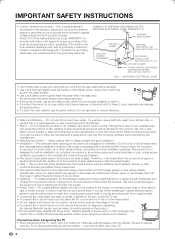
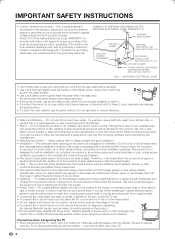
... SERVICE GROUNDING ELECTRODE SYSTEM (NEC ART 250, PART H)
NEC - Do not use liquid or aerosol cleaners.
• Water and Moisture - in serious personal injuries as well as a fixed point of blue, green or red. one hand on an unstable cart, stand, tripod or table. Do not use this product near the TV set...
LC-42BD80U | LC-46BD80U | LC-52BD80U Operation Manual - Page 8
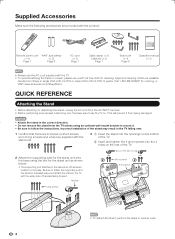
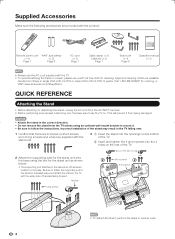
... screws) and a hex key supplied with the wider side of the TV.
2 Insert and tighten the 4 short screws into the 4 holes on . Hex key
2 Attach the supporting post for the stand unit onto the base using an optional wall mount bracket to mount it from the AC INPUT terminal. • Before performing work spread cushioning...
LC-42BD80U | LC-46BD80U | LC-52BD80U Operation Manual - Page 11
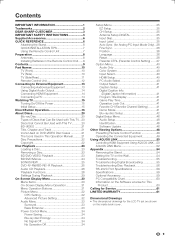
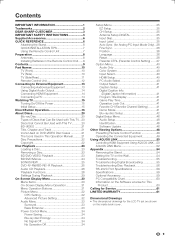
... Setup 42
Digital Setup Menu 46 Audio Setup 46 Identification 46 Software Update 46
Other Viewing Options 48 Presetting Remote Control Function 48 Operating the Connected Equipment 48
Using AQUOS LINK 50 Controlling HDMI Equipment Using AQUOS LINK ...50 AQUOS LINK Menu 52
Appendix 54 Removing the Stand 54 Setting the TV on the Wall 54 Troubleshooting 55 Troubleshooting-Digital...
LC-42BD80U | LC-46BD80U | LC-52BD80U Operation Manual - Page 12
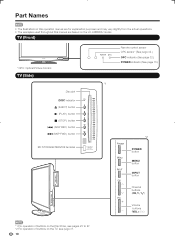
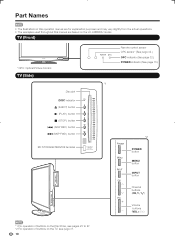
... FWD) button
Remote control sensor OPC sensor* (See page 32.) OPC indicator (See page 32.) POWER indicator (See page 15.) *1
*2
BD STORAGE/SERVICE terminal
POWER button
MENU button
INPUT button
Channel buttons (CHU/V)
Volume buttons (VOLk/l)
*1 For operation of buttons on the LC-42BD80U model. Part Names
• The illustrations in this operation manual are for...
LC-42BD80U | LC-46BD80U | LC-52BD80U Operation Manual - Page 32
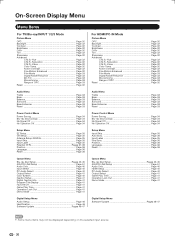
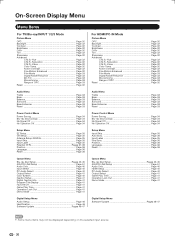
...Page 36 Language Page 36 Reset Page 36
Option Menu
Blu-ray disc Setup Pages 42-45 AQUOS LINK Setup Page 51 Audio Only Page 40 Input Select Page 40 PC Audio ...Setup Menu
Audio Setup Page 46 Identification Page 46 Software Update Pages 46-47
For HDMI/PC-IN Mode
Picture Menu OPC Page 32 Backlight Page 32 Contrast Page 32 Brightness Page 32 Color Page 32 Tint Page 32 Sharpness...
LC-42BD80U | LC-46BD80U | LC-52BD80U Operation Manual - Page 33
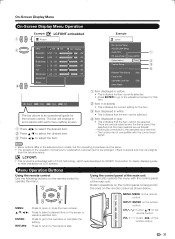
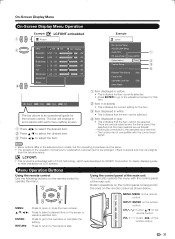
...Setup AQUOS LINK Setup Audio Only PC Audio Select [Input 4 (PC)]
Output select
[Fixed]
Caption Setup
Digital Caption Info.
Press to go to select a desired item on the control panel correspond to the next step or complete the setting. CHr/s: Cursor a/b on the remote...Backlight [b12] a16
Contrast [b30] 0
Brightness [ 0] a30
Color
[ 0] a30
Tint
[ 0] a30
Sharpness [ b2] a10
Advanced...
LC-42BD80U | LC-46BD80U | LC-52BD80U Operation Manual - Page 34


... [b12] a16
Contrast [b30] 0
Brightness [ 0] a30
Color
[ 0] a30
Tint
[ 0] a30
Sharpness [ b2] a10
Advanced
Reset
On : Display b16 b40 b30 b30 b30 b10
• When set in tone. ...Low:
White with the following picture settings.
Off: Normal image.
• Fine Motion Enhanced may cause image noise. Advanced Picture Setting
This TV provides various advanced functions for each color...
LC-42BD80U | LC-46BD80U | LC-52BD80U Operation Manual - Page 46
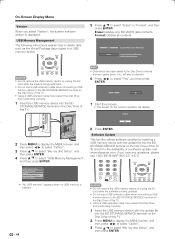
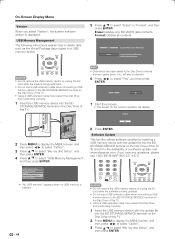
... on the Disc Drive of this TV. • Using a USB extension cable may prevent the Disc Drive from performing correctly.
1 Insert the USB memory device into the BD STORAGE/SERVICE terminal on the Disc Drive of a software update, visit www.sharpusa.com.
Audio Video Settings Playback Setting Version USB Memory Management Software Update
• "No USB memory" appears...
LC-42BD80U | LC-46BD80U | LC-52BD80U Operation Manual - Page 48


... the SERVICE terminal on the TV.
2 Press MENU to display the MENU screen, and
then press c/d to select "Digital Setup".
3 Press a/b to select "Software Update", and then
press ENTER. • If you have any questions, please call 1-800-BE-SHARP (800-237-4277). It reproduces sound from surround program of the program you have already set the...
LC-42BD80U | LC-46BD80U | LC-52BD80U Operation Manual - Page 53


... select "Option".
2 Press a/b to select "AQUOS LINK Setup", and
then press ENTER.
3 Press a/b to select a specific item, and then press
ENTER.
4 Press a/b (or c/d ) to select the desired setting,
and then press ENTER.
5 Press MENU to AQUOS LINKcompatible equipment with a recording function by simply pressing REC on the remote control. This function prevents the device...
LC-42BD80U | LC-46BD80U | LC-52BD80U Operation Manual - Page 54
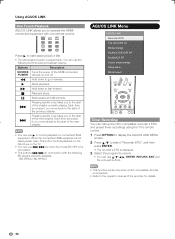
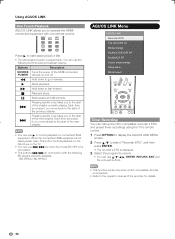
... Recorder EPG Top menu/title list Media change By AQUOS AUDIO SP By AQUOS SP Sound mode change Setup menu Model select
Timer Recording You can call up the CEC-compatible recorder's EPG and preset timer recordings using the TV's remote control. 1 Press OPTION to display the AQUOS LINK MENU
screen.
2 Press a/b to select "Recorder EPG", and...
LC-42BD80U | LC-46BD80U | LC-52BD80U Operation Manual - Page 57
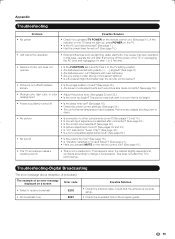
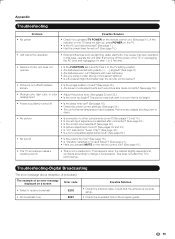
... not operate.
• Is the FUNCTION set ? (See page 16.) • Check the power control settings. (See page 34.) • The unit's internal temperature has increased. Appendix
Troubleshooting
Problem • No power
Possible Solution
• Check if you pressed MUTE on the remote control unit? (See page 16.)
• The TV sometimes makes a cracking sound.
•...
LC-42BD80U | LC-46BD80U | LC-52BD80U Operation Manual - Page 61
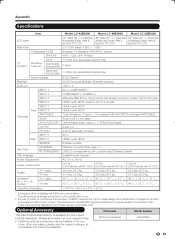
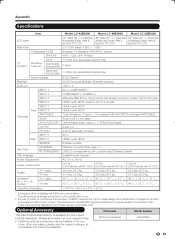
... part of policy of continuous improvement, SHARP reserves the right to make design and specification changes for Local storage/Software Update)
OSD language
English/French/Spanish
Power Requirement
AC 120 V, 60 Hz
Power Consumption
245 W
270 W
325 W
(0.8 W Standby with AC 120 V) (0.8 W Standby with AC 120 V) (0.8 W Standby with AC 120 V)
Weight
Dimension*2 (W g H g D) (inches)
TV...
LC-42BD80U | LC-46BD80U | LC-52BD80U Operation Manual - Page 62
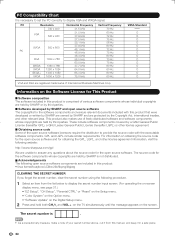
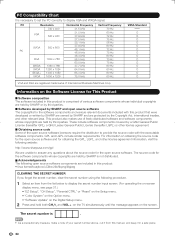
...is necessary to set the PC correctly to provide the source code with this product that were developed or written by SHARP are owned by SHARP and are protected ...Software Update" on the Digital Setup menu.
2 Press and hold both CHr and VOLk on the TV simultaneously until the message appears on the Software License for This Product
■ Software composition The software included in this manual...
LC-42BD80U | LC-46BD80U | LC-52BD80U Operation Manual - Page 63
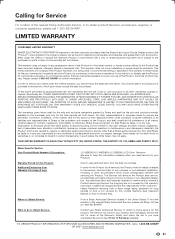
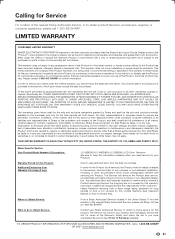
... follow the steps set forth below . Model Specific Section Your Product Model Number & Description:
Warranty Period for this Product: Additional Exclusions from defective workmanship and materials, and agrees that this Sharp brand Liquid Crystal Display product (the "Product"), when shipped in its option, either repair the defect or replace the defective Product or part thereof with...
Sharp LC52BD80U Reviews
Do you have an experience with the Sharp LC52BD80U that you would like to share?
Earn 750 points for your review!
We have not received any reviews for Sharp yet.
Earn 750 points for your review!
