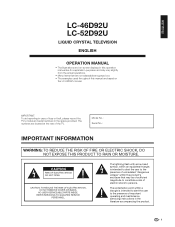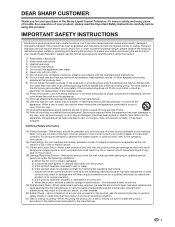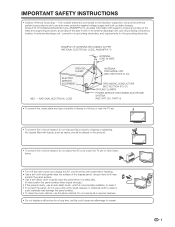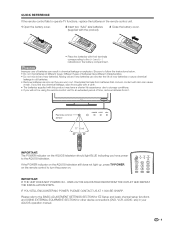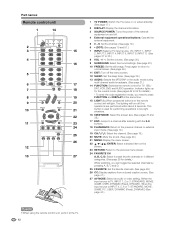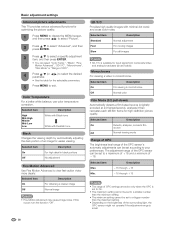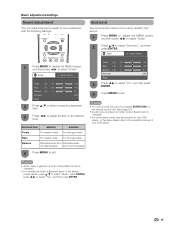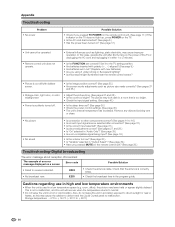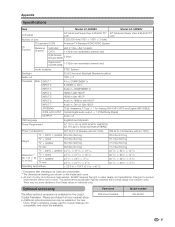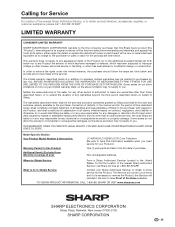Sharp LC-52D92U - 52" LCD TV Support and Manuals
Get Help and Manuals for this Sharp item

View All Support Options Below
Free Sharp LC-52D92U manuals!
Problems with Sharp LC-52D92U?
Ask a Question
Free Sharp LC-52D92U manuals!
Problems with Sharp LC-52D92U?
Ask a Question
Most Recent Sharp LC-52D92U Questions
Where Can I Get A Stand For This Tv?
(Posted by jwdenier85 8 years ago)
I Have An Lc-52d92u Tv That Has A Horizontal Neg. Picture On The Top Half.
Where do I find the circuit board diagram? Which module is the likely suspect?
Where do I find the circuit board diagram? Which module is the likely suspect?
(Posted by mikepole 9 years ago)
Why After 20 Minutes My Screen Turns Red Outlines On My Picture Lc52d92u
(Posted by carprof101 11 years ago)
What Does It Mean When Blue And Green Opc Blink Twice And Green 3 More Times
(Posted by anilpersaud270 11 years ago)
Hard Reset On Sharp Lc-26d43u
There is a button-press combination on power-up that does a hard reset on the Sharp LC-26D43U. ......
There is a button-press combination on power-up that does a hard reset on the Sharp LC-26D43U. ......
(Posted by ramx 12 years ago)
Sharp LC-52D92U Videos
Popular Sharp LC-52D92U Manual Pages
Sharp LC-52D92U Reviews
We have not received any reviews for Sharp yet.