Sharp LC-52D92U Support Question
Find answers below for this question about Sharp LC-52D92U - 52" LCD TV.Need a Sharp LC-52D92U manual? We have 1 online manual for this item!
Question posted by mikepole on July 7th, 2014
I Have An Lc-52d92u Tv That Has A Horizontal Neg. Picture On The Top Half.
Where do I find the circuit board diagram? Which module is the likely suspect?
Current Answers
There are currently no answers that have been posted for this question.
Be the first to post an answer! Remember that you can earn up to 1,100 points for every answer you submit. The better the quality of your answer, the better chance it has to be accepted.
Be the first to post an answer! Remember that you can earn up to 1,100 points for every answer you submit. The better the quality of your answer, the better chance it has to be accepted.
Related Sharp LC-52D92U Manual Pages
LC-46D92U | LC-52D92U Operation Manual - Page 3
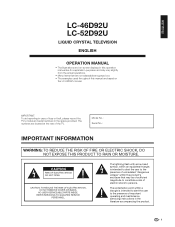
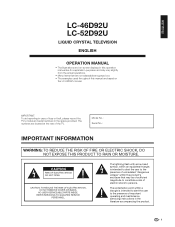
ENGLISH
LC-46D92U LC-52D92U
LIQUID CRYSTAL TELEVISION
ENGLISH
OPERATION MANUAL
• The illustrations and on-screen displays in this manual are based on
the LC-52D92U model. Model No.: Serial No.:
IMPORTANT ...manual are located at the rear of loss or theft, please record the TV's model and serial numbers in case of the TV. CAUTION
RISK OF ELECTRIC SHOCK DO NOT OPEN
CAUTION: TO REDUCE THE...
LC-46D92U | LC-52D92U Operation Manual - Page 4
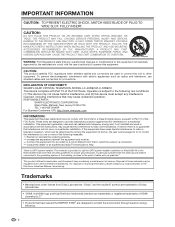
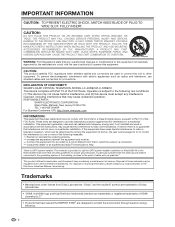
...be determined by turning the equipment off and on a circuit different from Dolby Laboratories. Disposal of HDMI Licensing LLC...the receiving antenna. Consult the dealer or an experienced radio/TV technician for a Class B digital device, pursuant to the....
DECLARATION OF CONFORMITY: SHARP LIQUID CRYSTAL TELEVISION, MODEL LC-46D92U/LC-52D92U This device complies with the limits for ...
LC-46D92U | LC-52D92U Operation Manual - Page 6
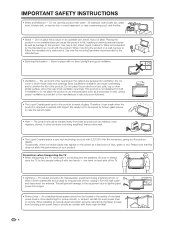
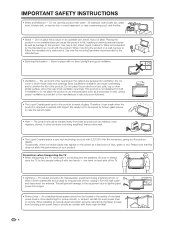
... of your product. do not place the product in case the panel breaks.
• Heat - Be careful not to be sure ...circuits as a fixed point of the TV.
• Lightning - or near a bath tub, wash bowl, kitchen sink, or laundry tub; This product is dropped or applied with 6,220,800 thin film transistors, giving you fine picture details. Do not use this television...
LC-46D92U | LC-52D92U Operation Manual - Page 7
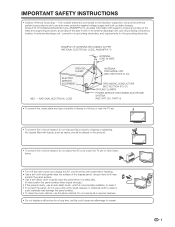
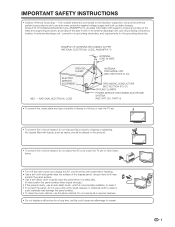
... damage the panel surface. • To clean the outer cabinet, use liquid or aerosol cleaners. • Do not display a still picture for the ...dripping or splashing. If an outside antenna is connected to the television equipment, be sure the antenna system is dusty, use a ... any type of candle or flames on the top or near the TV set.
• To prevent fire or shock hazard, do not...
LC-46D92U | LC-52D92U Operation Manual - Page 10
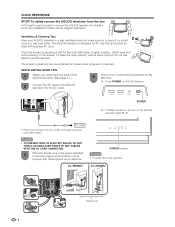
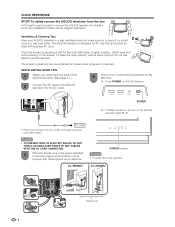
... outer cabinet, use liquid or aerosol cleaners. A) Press POWER on the screen.
LC-46D92U
LC-52D92U
Ferrite core 8
POWER indicator
NOTE • TV angle cannot be scratched or broken when dropped or impacted. Do not use the same method.
The AQUOS television is glass and can be adjusted.
Ventilation & Cleaning Tips
Keep your antenna to...
LC-46D92U | LC-52D92U Operation Manual - Page 12


...Setup 24 Channel Setup 24 Antenna Setup-DIGITAL 25 Favorite channel setting 26 Picture adjustments 27 OPC setting 27 Advanced picture adjustments 28 Color Temperature 28 Black 28 Fine Motion Advanced 28 3D-Y/C...for Service 59 LIMITED WARRANTY 59
Dimensional drawings • The dimensional drawings for the LCD TV set are shown on the power 17 Turning off the power 17 Initial setup 18...
LC-46D92U | LC-52D92U Operation Manual - Page 15
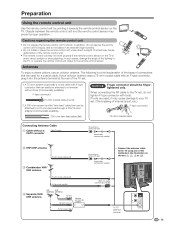
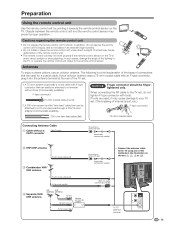
... TV is under direct sunlight. In such cases, change the angle of internal circuit... cable (round)
300-ohm twin-lead (flat)
4 Separate VHF/ UHF antenna
VHF
UHF...TV antenna terminal
13 Antennas
To enjoy a clearer picture, use an outdoor antenna.
When connecting the RF cable to the TV set . (The breaking of the lighting or the TV, or operate the remote control unit closer to the TV...
LC-46D92U | LC-52D92U Operation Manual - Page 18
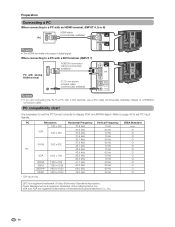
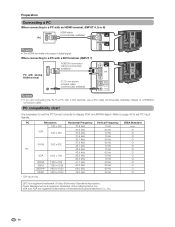
...SXGA
SXGA +*
UXGA*
* DVI input only.
1360 x 768 1280 x 1024 1400 x 1050 1600 x 1200
Horizontal Frequency
31.5 kHz
31.5 kHz 37.9 kHz 37.5 kHz 35.1 kHz 37.9 kHz 48.1 kHz 46.9 ... available)
PC
NOTE • The HDMI terminals only support digital signal. VGA and XGA are connecting the TV to a PC with a DVI terminal. (INPUT 7)
RGB/DVI conversion cable (commercially available)
PC with analog...
LC-46D92U | LC-52D92U Operation Manual - Page 25


Basic adjustment settings
Menu items for TV/INPUT 1/2/3
Picture
OPC Page 27 Backlight Page 27 Contrast Page 27 Brightness Page 27 Color Page 27 Tint Page ...42 Program Title Display Page 39 Favorite CH Page 26
Digital Setup
Audio Setup Page 30
Menu items for HDMI/DVI
Picture
OPC Page 27 Backlight Page 27 Contrast Page 27 Brightness Page 27 Color Page 27 Tint Page 27 Sharpness Page 27...
LC-46D92U | LC-52D92U Operation Manual - Page 30
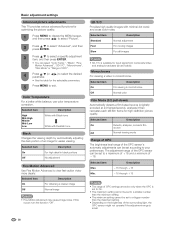
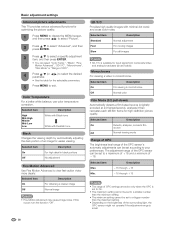
... adjustment
Fine Motion Advanced
Use Fine Motion Advanced to exit.
Basic adjustment settings
Advanced picture adjustments
This TV provides various advanced functions for optimizing the picture quality.
1
Press MENU to display the MENU screen, and then press c/d to select "Picture".
2
Press a/b to select "Advanced", and then press ENTER.
3
Press a/b to select a specific adjustment...
LC-46D92U | LC-52D92U Operation Manual - Page 36


...screen, and then press c/d to select "Setup".
2
Press a/b to select "Fine Sync.", and then press ENTER.
3
Press a/b to the TV and switch it on before starting Auto Sync. • It is being input, so it up or down. Centers the image by moving it...the specific adjustment item. adjustment (for DVI input mode only)
Ordinarily you can easily adjust the picture as necessary to exit.
LC-46D92U | LC-52D92U Operation Manual - Page 37


....
3
Press c/d to select "Yes", and then press ENTER.
• "Now, TV will have returned to the left or right. OK?" The screen will restart automatically. Centers the image by moving it to its original settings.
or "V-Pos.". Image position
For adjusting a picture's horizontal and vertical position.
1
Press MENU to display the MENU screen...
LC-46D92U | LC-52D92U Operation Manual - Page 42


...different AV MODE item for each input source. [Enhanced Picture Contrast: off]
DYNAMIC (Fixed)
Changes the image and sound settings to factors like room brightness, type of program watched or the type...Press AV MODE again before the mode displayed on the Setup menu when receiving one of the TV, which can vary due to the factory preset values. Selected item
Description
STANDARD
For a highly...
LC-46D92U | LC-52D92U Operation Manual - Page 43


...the program provider.
41 Useful adjustment settings
Closed Captions and Digital Closed Captions
Your TV is equipped with the CC button are stored. Closed Captions are two closed ... also superimposed over the program's picture. Closed Caption services that captions will be shown.
"ENG", is a new caption service available only on Digital TV
programs, "--" will be stored in...
LC-46D92U | LC-52D92U Operation Manual - Page 47
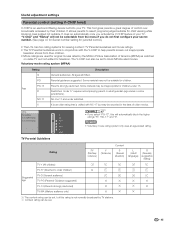
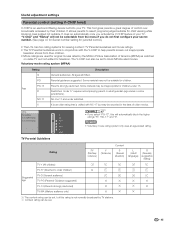
...be encoded in the data of America (MPAA) as watched
on cable TV and not edited for television. Under 17 requires accompanying parent or adult guardian (age varies in your TV.
It does so automatically once you select "PG-13", this rating is...children. This tool gives parents a great degree of control over broadcasts accessed by the Motion Picture Association of older movies.
LC-46D92U | LC-52D92U Operation Manual - Page 54


...next chapter. Other viewing options 8
2
4
7
3
6
5
1
3 10
5
9
6
4
2
1
7 8
52
■ VCR control buttons The remote control unit button will function as follows when the FUNCTION of the remote control unit is ...Press to select the channel of the TV tuner on the VCR.
2 SOURCE POWER Turns the power of the VCR on and off .
4 F Sets pauses and still pictures.
5 G Hold down to fast ...
LC-46D92U | LC-52D92U Operation Manual - Page 56
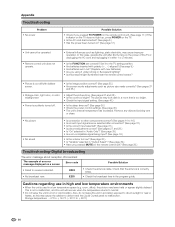
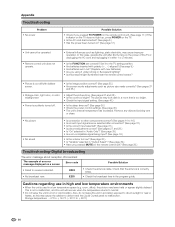
... broadcasting
The error message about reception of broadcast
The example of fice), the picture may look dark in a room that the antenna is used in a low temperature ...;F (f20°C to normal.
• Do not leave the unit in a location exposed to the TV setting position. • Are batteries inserted with polarity (e, f) aligned? (See page 9.) • Are... panel to malfunction.
LC-46D92U | LC-52D92U Operation Manual - Page 58
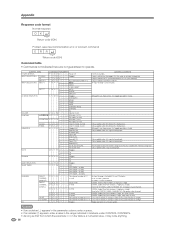
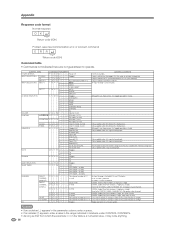
...4 _ _ _ OFF TIMER - 120 MIN.
Only available when DVI ANALOG is not TV display, it will input-switch to INPUT1~INPUT7.
DIGITAL Air (Two-Part numbers, 2-digit...half of DIGITAL CABLE CHANNEL NO. (Designate minor channel) DIGITAL Cable (One-Part numbers, 5-digit, less than 10,000) DIGITAL Cable (One-Part numbers, 5-digit, more than 10,000) If it is not TV display, it will input-switch to TV...
LC-46D92U | LC-52D92U Operation Manual - Page 59
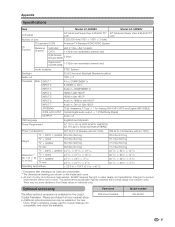
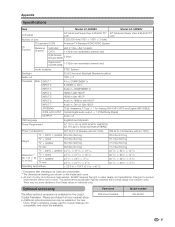
... the newest catalogue for the Liquid Crystal Television.
Appendix
Specifications
Item
Model: LC-46D92U
Model: LC-52D92U
LCD panel
46o Advanced Super View & BLACK TFT 52o Advanced Super View & BLACK TFT
LCD
LCD
Number of dots
6,220,800 dots (1920 g 1080 g 3 dots)
TV-standard (CCIR)
American TV Standard ATSC/NTSC System
TV Function
Receiving Channel
VHF/UHF CATV
VHF...
LC-46D92U | LC-52D92U Operation Manual - Page 61
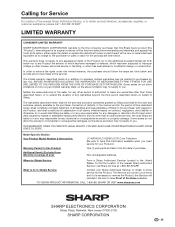
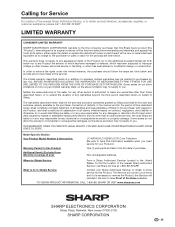
... purchaser. The warranties described herein shall be the sole and exclusive warranties granted by Sharp and shall be free from Warranty Coverage (if any):
LC-46D92U/LC-52D92U LCD Color Television (Be sure to Obtain Service:
From a Sharp Authorized Servicer located in design or construction. Model Specific Section Your Product Model Number & Description:
Warranty Period...
Similar Questions
Why After 20 Minutes My Screen Turns Red Outlines On My Picture Lc52d92u
(Posted by carprof101 11 years ago)
I Havelocked My Remote And Tv Control Panel On My Sharp Aquos Lc-46le810un
(Posted by btorres 12 years ago)
Hard Reset On Sharp Lc-26d43u
There is a button-press combination on power-up that does a hard reset on the Sharp LC-26D43U. ......
There is a button-press combination on power-up that does a hard reset on the Sharp LC-26D43U. ......
(Posted by ramx 12 years ago)
I Am Not Getting Any Picture From The Lcd Tv When I Tried To Connect It To The C
I am not getting any picture from the LCD TV when I tried to connect it to the cable.
I am not getting any picture from the LCD TV when I tried to connect it to the cable.
(Posted by kadbry 12 years ago)

