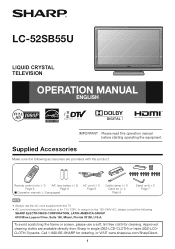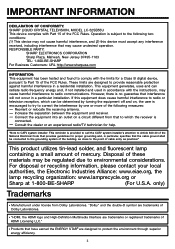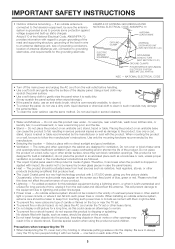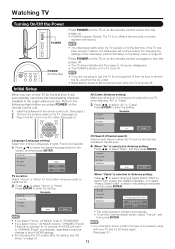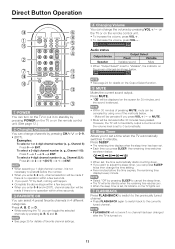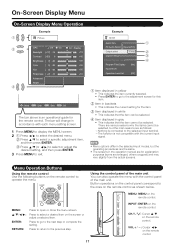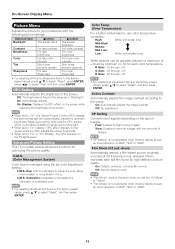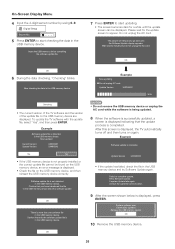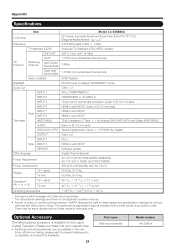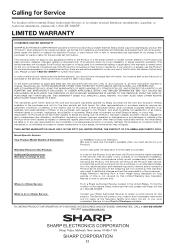Sharp LC52SB55U Support Question
Find answers below for this question about Sharp LC52SB55U - LC - 52" LCD TV.Need a Sharp LC52SB55U manual? We have 1 online manual for this item!
Question posted by geeebear62 on November 15th, 2016
How To Fix The Intermittent White Screen
Why is the screen is white when the Sharp LC52SB55U is turned on sometimes?
Current Answers
Answer #1: Posted by Troubleshooter101 on January 26th, 2017 10:09 AM
There is some bad capacitors
REPLACED Q419 (NTE2414) & Q413 (2SA1020) ALONG WITH R418 100 ohm
whichyou will need to replace
http://www.badcaps.net/forum/showthread.php?t=31316
Thanks
Please respond to my effort to provide you with the best possible solution by using the "Acceptable Solution" and/or the "Helpful" buttons when the answer has proven to be helpful. Please feel free to submit further info for your question, if a solution was not provided. I appreciate the opportunity to serve you!
Troublshooter101
Related Sharp LC52SB55U Manual Pages
Similar Questions
Sharp Lc 52sb55u, Turned On & Power And Opc Lights Blinking, Won't Turn On.
(Posted by unclegrimmy 9 years ago)
White Screen Problem With Lcd Tv Lc26sb14u
How to troubleshoot and repair ?
How to troubleshoot and repair ?
(Posted by thl748 11 years ago)
How To Remove Green Spots From My Sharp 52 Lcd Tv.
(Posted by rmakroz 12 years ago)
Cracked Screen
how do you fix a cracked screen on this model of tv?
how do you fix a cracked screen on this model of tv?
(Posted by mperlingiero 13 years ago)