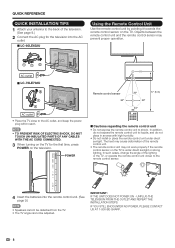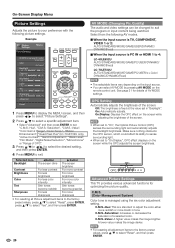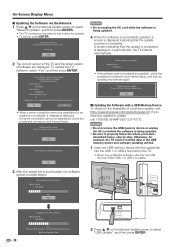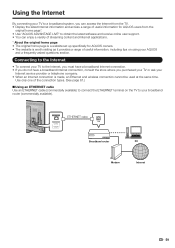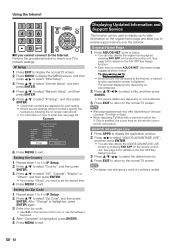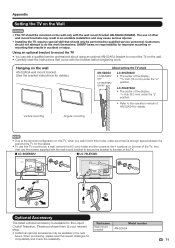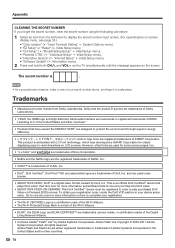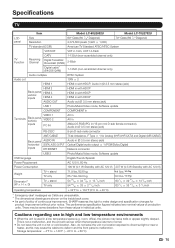Sharp LC-70LE732U Support and Manuals
Get Help and Manuals for this Sharp item

View All Support Options Below
Free Sharp LC-70LE732U manuals!
Problems with Sharp LC-70LE732U?
Ask a Question
Free Sharp LC-70LE732U manuals!
Problems with Sharp LC-70LE732U?
Ask a Question
Most Recent Sharp LC-70LE732U Questions
Specifications
(Posted by Anonymous-158932 7 years ago)
Need Manual For Lc-39le551u
(Posted by hscaldera 9 years ago)
How To Calibrate Sharp Aquos 70
(Posted by foxdwmale 9 years ago)
Switching Output Settings To Pcm
How do I switch the output settings to PCM
How do I switch the output settings to PCM
(Posted by Edwyer69 9 years ago)
Head Set For A Sharp Dvd/tv Combo
How can I use headsets with this TV
How can I use headsets with this TV
(Posted by Anonymous-135658 9 years ago)
Sharp LC-70LE732U Videos
Popular Sharp LC-70LE732U Manual Pages
Sharp LC-70LE732U Reviews
We have not received any reviews for Sharp yet.