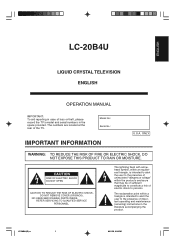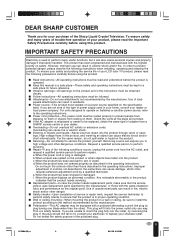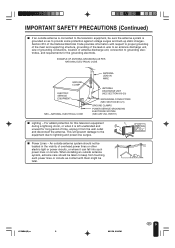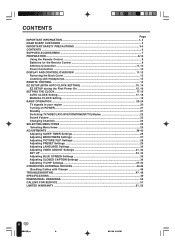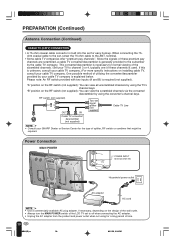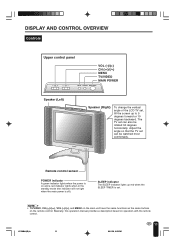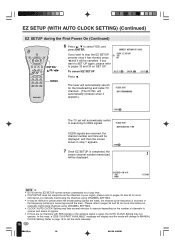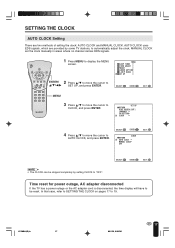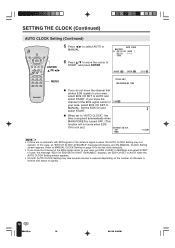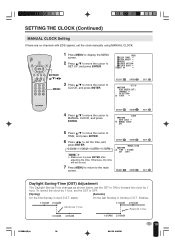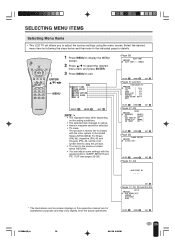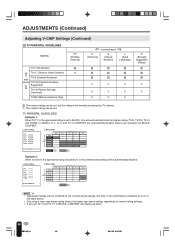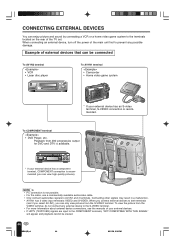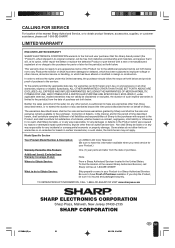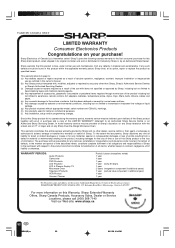Sharp LC-20B4U Support and Manuals
Get Help and Manuals for this Sharp item

View All Support Options Below
Free Sharp LC-20B4U manuals!
Problems with Sharp LC-20B4U?
Ask a Question
Free Sharp LC-20B4U manuals!
Problems with Sharp LC-20B4U?
Ask a Question
Most Recent Sharp LC-20B4U Questions
The Image Looks Like A Mirror. Therefore, Can Not Read The Signs What Can I Do?
(Posted by ejgm38 8 years ago)
Need For Parts
Do you have the power cord for sharp squishing model # lc-20b4u-sm-a or will the 20b4u fit it
Do you have the power cord for sharp squishing model # lc-20b4u-sm-a or will the 20b4u fit it
(Posted by harryhb0000 10 years ago)
Flat Panel Lc20b4u-sm Is Broken.
Can I replace a broke flat panel lc 20b4u-sm
Can I replace a broke flat panel lc 20b4u-sm
(Posted by Mbermudezford 11 years ago)
How Much Is A Pre-owned One Cost
(Posted by lee2010bell 11 years ago)
Popular Sharp LC-20B4U Manual Pages
Sharp LC-20B4U Reviews
We have not received any reviews for Sharp yet.