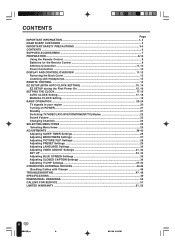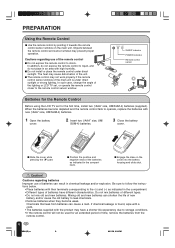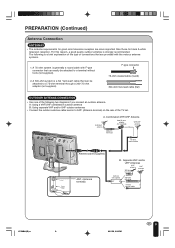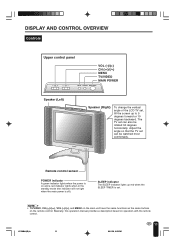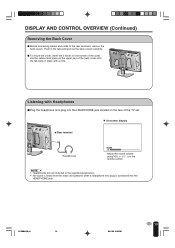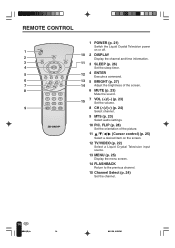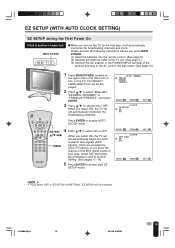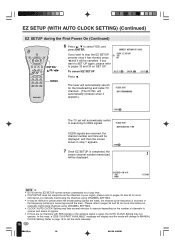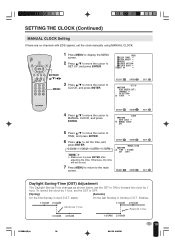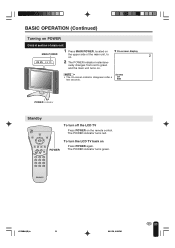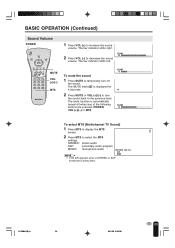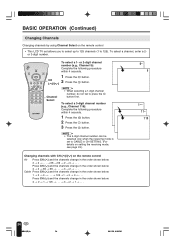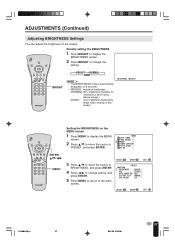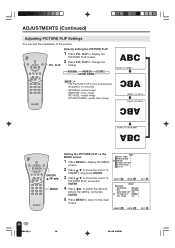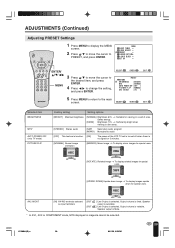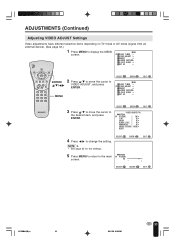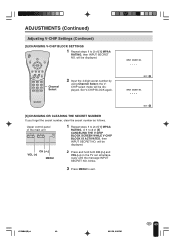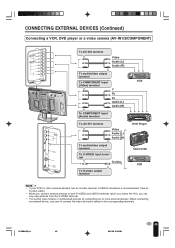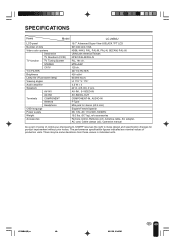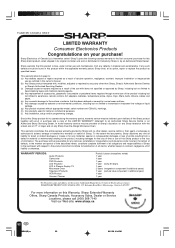Sharp LC-20B4U Support Question
Find answers below for this question about Sharp LC-20B4U.Need a Sharp LC-20B4U manual? We have 1 online manual for this item!
Question posted by ivguild on February 27th, 2012
How Do I Change Audio Settings Without A Remote?
The person who posted this question about this Sharp product did not include a detailed explanation. Please use the "Request More Information" button to the right if more details would help you to answer this question.
Current Answers
Related Sharp LC-20B4U Manual Pages
Similar Questions
How Do You Change Language Settings On A Sharp Lc-60le640u?
(Posted by coamg 9 years ago)
How To Enter Digital Audio Set Up Sharp Lc-42sb45u
(Posted by crawljanyk 9 years ago)
Flat Panel Lc20b4u-sm Is Broken.
Can I replace a broke flat panel lc 20b4u-sm
Can I replace a broke flat panel lc 20b4u-sm
(Posted by Mbermudezford 11 years ago)
Descriptive Audio And Remote Channel Selector
Hello ... my girlfriend was trying to disable the discriptive audio which suddenly started operating...
Hello ... my girlfriend was trying to disable the discriptive audio which suddenly started operating...
(Posted by gullyrider2 11 years ago)
No Audio And Grayed Out Audio Settings In The Menu
How do i get audio from my devices to play through my tv? I have tried hdmi and rca devices as well ...
How do i get audio from my devices to play through my tv? I have tried hdmi and rca devices as well ...
(Posted by guardiangeb 12 years ago)