Sharp LC-60LE640U Support Question
Find answers below for this question about Sharp LC-60LE640U.Need a Sharp LC-60LE640U manual? We have 1 online manual for this item!
Question posted by coamg on August 6th, 2014
How Do You Change Language Settings On A Sharp Lc-60le640u?
The person who posted this question about this Sharp product did not include a detailed explanation. Please use the "Request More Information" button to the right if more details would help you to answer this question.
Current Answers
There are currently no answers that have been posted for this question.
Be the first to post an answer! Remember that you can earn up to 1,100 points for every answer you submit. The better the quality of your answer, the better chance it has to be accepted.
Be the first to post an answer! Remember that you can earn up to 1,100 points for every answer you submit. The better the quality of your answer, the better chance it has to be accepted.
Related Sharp LC-60LE640U Manual Pages
LC-52LE640U | LC-52C6400U | LC-60LE640U | LC-60C6400U | LC-70LE640U | LC-70C6400U | LC-80LE633U Operation Manual - Page 3


...SERVICE
PERSONNEL.
The exclamation point within the product's enclosure that any unauthorized changes or modifications to this equipment not expressly approved by the ...intended to alert the user to persons.
ENGLISH
LC-80LE633U LC-70LE640U LC-70C6400U LC-60LE640U LC-60C6400U LC-52LE640U LC-52C6400U
LIQUID CRYSTAL TELEVISION
ENGLISH
OPERATION MANUAL
IMPORTANT: To aid reporting in...
LC-52LE640U | LC-52C6400U | LC-60LE640U | LC-60C6400U | LC-70LE640U | LC-70C6400U | LC-80LE633U Operation Manual - Page 4


...Setting "TV Location" to "Home" allows the TV to achieve an energy-saving status for household use shielded cables and connectors for an uncontrolled environment. Increase the separation between the radiator & your body. This equipment should be operated. DECLARATION OF CONFORMITY: SHARP LIQUID CRYSTAL TELEVISION, MODEL LC-80LE633U/LC-70LE640U/LC-60LE640U/ LC-52LE640U/LC... changes ...
LC-52LE640U | LC-52C6400U | LC-60LE640U | LC-60C6400U | LC-70LE640U | LC-70C6400U | LC-80LE633U Operation Manual - Page 7


...to making home entertainment enjoyable and safe.
WALL MOUNTING: IF YOU DECIDE TO WALL MOUNT YOUR FLAT PANEL DISPLAY, ALWAYS: • Use a mount that the wall where you enjoy your ability to...of the front panel. • Wiping with furniture and television sets. • Don't place flat panel display so that they cannot be heavy. Call 1-800-BE-SHARP for the front panel • ...
LC-52LE640U | LC-52C6400U | LC-60LE640U | LC-60C6400U | LC-70LE640U | LC-70C6400U | LC-80LE633U Operation Manual - Page 9


... set up, move or lay down the TV.
■ LC-70LE640U/LC-60LE640U/LC-52LE640U/LC-70C6400U/LC-60C6400U/LC-52C6400U
Refer to page 66 for the instructions on the installation of the LC-80LE633U...be careful not to catch your fingers between the TV set and the floor.
3 Insert the stand into the openings on . Soft cushion
7 LC-80LE633U
Remote control unit (g1) Page 8
■ Operation ...
LC-52LE640U | LC-52C6400U | LC-60LE640U | LC-60C6400U | LC-70LE640U | LC-70C6400U | LC-80LE633U Operation Manual - Page 19


... unit. (See page 9.) 2. Language Location & Time TV Location Antenna & Cable/STB Air/Cable CH Search Completed
English Français Español
Location & Time
Make settings for the first time, it will not be sure to turn the power on. • For model LC-80LE633U, the control panel is turned off . •...
LC-52LE640U | LC-52C6400U | LC-60LE640U | LC-60C6400U | LC-70LE640U | LC-70C6400U | LC-80LE633U Operation Manual - Page 21


..." is selected in step 6 and a search was carried out. Please check your TV and try "EZ Setup" again. (See page 33.)
• For changing the settings of channels found .
Language Location & Time TV Location Antenna & Cable/STB Air/Cable Search Result
: English : United States/EST/Auto : Home : Antenna & Cable : Cable : No channel
Channel...
LC-52LE640U | LC-52C6400U | LC-60LE640U | LC-60C6400U | LC-70LE640U | LC-70C6400U | LC-80LE633U Operation Manual - Page 23


...feature allows a TV station to match the television broadcast signal.
The mode changes as desired. USER: Allows the user to customize settings as shown below to broadcast other than the...image input from external equipment.
MOVIE: For a movie. SAP sound: Listen to a second language, supplementary commentary or other information. (SAP is mono sound.)
If stereo sound is "Home ...
LC-52LE640U | LC-52C6400U | LC-60LE640U | LC-60C6400U | LC-70LE640U | LC-70C6400U | LC-80LE633U Operation Manual - Page 26


...
Tint
[ 0] a30
b30
Sharpness
[ b2] a10
b10
Advanced
Reset
Example
System Options
Initial Setup
Information
Picture Settings
: Select ENTER : Enter RETURN : Back MENU : Exit Picture Settings
Menu
AV MODE (Changing Pic.Quality)
[STANDARD]
OPC...side of the TV as shown below. • For model LC-80LE633U, the control panel is not necessarily in gray • This indicates that can ...
LC-52LE640U | LC-52C6400U | LC-60LE640U | LC-60C6400U | LC-70LE640U | LC-70C6400U | LC-80LE633U Operation Manual - Page 27


...Brightness Page 26 Color Page 26 Tint Page 26 Sharpness Page 26 Advanced Pages 26-27
C.M.S.-Hue Page... selected input source. Picture Settings AV MODE (Changing Pic.Quality)..... Page 34 Internet Setup Pages 55, 58-59 Language Page 34 DivX® Setup... Operation Panel Page 45 Home Network (DLNA) Operation Panel Page 45 View Mode Page 30 Freeze Page 30 Change Audio Page 30 Change CC ...
LC-52LE640U | LC-52C6400U | LC-60LE640U | LC-60C6400U | LC-70LE640U | LC-70C6400U | LC-80LE633U Operation Manual - Page 29


... OPC
The brightness level range of OPC" settings are active only when "OPC" is not available. Max.: -15 through +16 Min.: -16 through +30
• For resetting all adjustment items to the factory preset values, press a/b to display motion picture more clearly.
■ LC-70LE640U/LC-60LE640U/LC-52LE640U 120Hz High/120Hz Low: For obtaining...
LC-52LE640U | LC-52C6400U | LC-60LE640U | LC-60C6400U | LC-70LE640U | LC-70C6400U | LC-80LE633U Operation Manual - Page 34


... To unlock the buttons on the remote control by using the control panel of the TV turns on the front of the main unit (see...LC-70LE640U/LC-60LE640U/LC-52LE640U SmartCentral/Feature Demo/Auto Play
■ LC-80LE633U/LC-70C6400U/LC-60C6400U/ LC-52C6400U AquoMotion240/SmartCentral/Feature Demo/ Auto Play
If you have selected "Auto Play", you need to select the desired playback type(s), and then set...
LC-52LE640U | LC-52C6400U | LC-60LE640U | LC-60C6400U | LC-70LE640U | LC-70C6400U | LC-80LE633U Operation Manual - Page 36


... Secret No., input the 4-digit secret number here.
• The Channel Setup settings will not be changed. • The Language settings will not be changed. • The Secret number settings will not be changed. • The TV Location settings will not be met to enable the V-Chip (see pages 35 to 36): 1.
Secret No.
Clear You can reset...
LC-52LE640U | LC-52C6400U | LC-60LE640U | LC-60C6400U | LC-70LE640U | LC-70C6400U | LC-80LE633U Operation Manual - Page 51
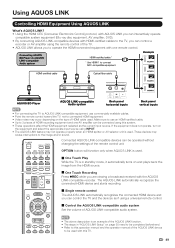
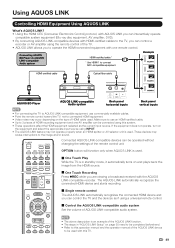
... fiber cable
AQUOS BD Player
AQUOS LINK-compatible Audio system
Back panel horizontal inputs
Back panel vertical inputs
• For connecting the TV to AQUOS LINK-compatible equipment...cables. • Point the remote control toward the TV, not to be operated without changing the settings of the remote control unit. Using AQUOS LINK
Controlling HDMI Equipment Using AQUOS LINK
What's ...
LC-52LE640U | LC-52C6400U | LC-60LE640U | LC-60C6400U | LC-70LE640U | LC-70C6400U | LC-80LE633U Operation Manual - Page 60


...configuring the wireless setup for the first
time or changing the settings, go to step 3.
3 Press c/d to select "Change", and then press
ENTER.
4 Press a/b to select "WPS",...To configure the setting via PC, select "PIN code".
Using the Internet
Internet Setup
Example
Initial Setup
Initial Setup
Menu
EZ Setup
Broadcasting Setup
Internet Setup
Language DivX ® Setup
...
LC-52LE640U | LC-52C6400U | LC-60LE640U | LC-60C6400U | LC-70LE640U | LC-70C6400U | LC-80LE633U Operation Manual - Page 65
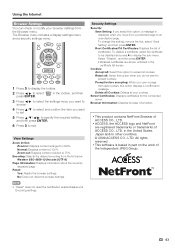
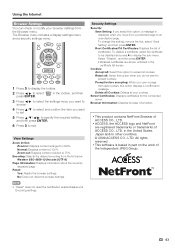
... of the Independent JPEG Group.
• "Reset" does not reset the certification enable/disable and Encoding settings.
63
View Settings Zoom In/Out:
Zoom in the certificate list screen. To change this option displays a confirmation message. Browser Information: Displays browser information.
• This product contains NetFront Browser...
LC-52LE640U | LC-52C6400U | LC-60LE640U | LC-60C6400U | LC-70LE640U | LC-70C6400U | LC-80LE633U Operation Manual - Page 69


... cord. This will not drop from the TV. (Hold the stand so it
place.
will prevent it . ■ LC-80LE633U/LC-70LE640U/LC-60LE640U/LC-70C6400U/LC-60C6400U
1
2
Unfasten the four screws used to secure the stand in Detach the stand from the edge of the base ... being damaged.
1
2
Unfasten the four screws used to catch your fingers between the TV set and the floor.
67
LC-52LE640U | LC-52C6400U | LC-60LE640U | LC-60C6400U | LC-70LE640U | LC-70C6400U | LC-80LE633U Operation Manual - Page 70


... of AN-52AG4 for details. LC-60LE640U/LC-60C6400U • The "e" position is enough space between the wall and the TV for the cables.
1
• To use of other wall mount brackets may result in accident or injury. SHARP bears no responsibility for details.)
Vertical mounting
Angular mounting
About setting the TV angle
AN-52AG4...
LC-52LE640U | LC-52C6400U | LC-60LE640U | LC-60C6400U | LC-70LE640U | LC-70C6400U | LC-80LE633U Operation Manual - Page 75


...part of policy of continuous improvement, SHARP reserves the right to e40°C)
...connector
USB 2
Photo/Music/Video mode, Software update
OSD language
English/French/Spanish
Power Requirement
AC 120 V, 60 Hz
...panel
Item
Size Resolution
Model: LC-80LE633U
80o Class (80o Diagonal) 2,073,600 pixels (1,920 g 1,080)
Model: LC-70LE640U/LC...changes for
product improvement without prior notice.
LC-52LE640U | LC-52C6400U | LC-60LE640U | LC-60C6400U | LC-70LE640U | LC-70C6400U | LC-80LE633U Operation Manual - Page 76


...Network connector
USB 2
Photo/Music/Video mode, Software update
OSD language
English/French/Spanish
Power Requirement
AC 120 V, 60 Hz
Power ...LC-70LE640U/LC-60LE640U/ LC-52LE640U/LC-70C6400U/ LC-60C6400U/LC-52C6400U)
74 Part name Wall mount bracket
Model number AN-52AG4 (for the Liquid Crystal Television.
Specifications
LCD panel
Item
Size Resolution
Model: LC-60LE640U/LC...
LC-52LE640U | LC-52C6400U | LC-60LE640U | LC-60C6400U | LC-70LE640U | LC-70C6400U | LC-80LE633U Operation Manual - Page 81


...fic Section Your Product Model Number & Description:
LC-80LE633U/LC-70LE640U/LC-60LE640U/LC-52LE640U/ LC-70C6400U/LC-60C6400U/LC-52C6400U LCD Color Television (Be sure to have been subject to abuse (including, but not limited to the servicer, free and clear of the nearest Sharp Authorized Servicer, please call 1-800-BE-SHARP.
In order for the Product to obtain product...
Similar Questions
How Do I Change My Sharp Lc-46sb54u From Cable To Air
I want to see if any stations are left in the air or has comcast sucked them all up so I need to cha...
I want to see if any stations are left in the air or has comcast sucked them all up so I need to cha...
(Posted by nzweiban 9 years ago)
How Do I Set Up My Stereo System Using 3.5 For Audio For My Sharp Lc-60le640u
for tv
for tv
(Posted by melsak 10 years ago)
How To Change External Speaker Option On Lc-60le640u
(Posted by cat4gi 10 years ago)
How Can I Change The Sharp Lc-10a3u-s Internal Battery?
I need to change the battery, tell me how please. Thanks so much.
I need to change the battery, tell me how please. Thanks so much.
(Posted by maflores1 12 years ago)

