Sharp LC-60LE640U Support Question
Find answers below for this question about Sharp LC-60LE640U.Need a Sharp LC-60LE640U manual? We have 1 online manual for this item!
Question posted by melsak on January 16th, 2014
How Do I Set Up My Stereo System Using 3.5 For Audio For My Sharp Lc-60le640u
for tv
Current Answers
There are currently no answers that have been posted for this question.
Be the first to post an answer! Remember that you can earn up to 1,100 points for every answer you submit. The better the quality of your answer, the better chance it has to be accepted.
Be the first to post an answer! Remember that you can earn up to 1,100 points for every answer you submit. The better the quality of your answer, the better chance it has to be accepted.
Related Sharp LC-60LE640U Manual Pages
LC-52LE640U | LC-52C6400U | LC-60LE640U | LC-60C6400U | LC-70LE640U | LC-70C6400U | LC-80LE633U Operation Manual - Page 4


... OF CONFORMITY: SHARP LIQUID CRYSTAL TELEVISION, MODEL LC-80LE633U/LC-70LE640U/LC-60LE640U/ LC-52LE640U/LC-70C6400U/LC-60C6400U/LC-52C6400U This device...to transmit, or operational failure. Setting "TV Location" to "Home" allows the TV to provide reasonable protection against ...equipment generates, uses and can be operated. Consult the dealer or an experienced radio/TV technician for ENERGY...
LC-52LE640U | LC-52C6400U | LC-60LE640U | LC-60C6400U | LC-70LE640U | LC-70C6400U | LC-80LE633U Operation Manual - Page 7


.... However, flat panel display. Flat panel displays can easily be used as steps, such as UL, CSA, ETL). • Follow all enclosed instructions for proper use of this product. • Don't allow children to safely install your flat panel display, contact your ability to climb on or play with furniture and television sets. • Don't place...
LC-52LE640U | LC-52C6400U | LC-60LE640U | LC-60C6400U | LC-70LE640U | LC-70C6400U | LC-80LE633U Operation Manual - Page 8


... Display Menu Operation 24 Menu Operation Buttons 24 Menu Items 25 Picture Settings 26-27 Audio Settings 28 Power Control 29 System Options 30-32 Initial Setup 33-36...
• The examples used throughout this manual are for LC-80LE633U 66 Removing the Stand 67 Setting the TV on the LC-70LE640U model.
6 Contents
IMPORTANT INFORMATION 1-2 DEAR SHARP CUSTOMER 3 IMPORTANT SAFETY ...
LC-52LE640U | LC-52C6400U | LC-60LE640U | LC-60C6400U | LC-70LE640U | LC-70C6400U | LC-80LE633U Operation Manual - Page 9


...8226; After attaching the stand to the TV, do not hold the stand when you put up, set up, move or lay down the TV.
■ LC-70LE640U/LC-60LE640U/LC-52LE640U/LC-70C6400U/LC-60C6400U/LC-52C6400U
Refer to page 66 for the...result in the correct direction. • Do not remove the stand from the TV unless using an optional wall mount bracket to mount it from the actual accessories. Soft cushion
...
LC-52LE640U | LC-52C6400U | LC-60LE640U | LC-60C6400U | LC-70LE640U | LC-70C6400U | LC-80LE633U Operation Manual - Page 14


...mm stereo minijack cable DVI-HDMI conversion cable
AUDIO DVI OUT
Pages 13, 16
Component video cable Audio cable
Page 14
Standard Quality
■ Connecting to audio equipment
Terminal on the TV
AV ...the TV. • For model LC-80LE633U, the control panel is located on the terminal used.
Introduction to Connections
Types of Connection
For connecting the TV to external equipment, use its...
LC-52LE640U | LC-52C6400U | LC-60LE640U | LC-60C6400U | LC-70LE640U | LC-70C6400U | LC-80LE633U Operation Manual - Page 15


... 12 and 20.) For connecting the TV to "HDMI+Analog". (See page 54.)
13 In this case, in addition to connecting a DVI-HDMI conversion cable to the HDMI 1 terminal, connect a Ø 3.5 mm stereo minijack cable to the AUDIO IN terminal and set "Audio Select" to external equipment, use HDMI 1.
■ When using DVI-HDMI conversion cable (HDMI...
LC-52LE640U | LC-52C6400U | LC-60LE640U | LC-60C6400U | LC-70LE640U | LC-70C6400U | LC-80LE633U Operation Manual - Page 16


... (COMPONENT): • Blu-ray disc player • DVD player • HD cable/satellite set-top box
Audio cable AUDIO-R (Red) AUDIO-L (White)
PR (Red)
Y (Green) PB (Blue)
Component video cable
COMPONENT OUT
• To enjoy 1080p display capability, connect your external equipment using Composite cable (VIDEO 1 or 2):
• Game console • Camcorder
• VCR •...
LC-52LE640U | LC-52C6400U | LC-60LE640U | LC-60C6400U | LC-70LE640U | LC-70C6400U | LC-80LE633U Operation Manual - Page 17


...
HDMI-certified cable *1
HD Cable/Satellite set the audio formats of the connected surround system. ■ When connecting an Audio amplifier It is from the external equipment connected to the TV using an HDMI cable. Ø3.5 mm stereo minijack to output audio through the DIGITAL AUDIO OUTPUT terminal. (See page 30 for details on...
LC-52LE640U | LC-52C6400U | LC-60LE640U | LC-60C6400U | LC-70LE640U | LC-70C6400U | LC-80LE633U Operation Manual - Page 23


... viewing options to match the television broadcast signal. STANDARD: For a highly defined image in mono or stereo).
The SAP feature allows a TV station to make: -a broadband Internet connection (See page 57.) -settings of Internet Setup (See pages 58 and 59.) -adjustments for details of the TV, which could be audio in either in a normal...
LC-52LE640U | LC-52C6400U | LC-60LE640U | LC-60C6400U | LC-70LE640U | LC-70C6400U | LC-80LE633U Operation Manual - Page 27


...USB Operation Panel Page 45 Home Network (DLNA) Operation Panel Page 45 View Mode Page 30 Freeze Page 30 Change Audio Page 30 Change CC Page 30
AQUOS LINK Setup Page 50 Input Terminal Setting......... Page 34...Lock Out Page 32 Icon Light Up Setting Page 32 Demo Mode Page 32
Initial Setup EZ Setup Page 33
Language Page 33 Location & Time Page 33 TV Location Page 33 Antenna & Cable/...
LC-52LE640U | LC-52C6400U | LC-60LE640U | LC-60C6400U | LC-70LE640U | LC-70C6400U | LC-80LE633U Operation Manual - Page 29


...LC-70LE640U/LC-60LE640U/LC-52LE640U 120Hz High/120Hz Low: For obtaining a clearer image. The adjustment range of the gamma can be set to a bigger number than the minimum setting.
• The minimum setting cannot be set...
Use Motion Enhancement to a smaller number than the maximum setting.
• Depending on input signal type.
• "Film Mode" does not function when you set AV...
LC-52LE640U | LC-52C6400U | LC-60LE640U | LC-60C6400U | LC-70LE640U | LC-70C6400U | LC-80LE633U Operation Manual - Page 34


... select the desired playback type(s), and then set the function to exit.
• To unlock the buttons on the TV, press MENU on the remote control are locked. Off: No adjustment. No: No adjustment.
• To unlock the buttons on the remote control by using the control panel of the main unit (see page...
LC-52LE640U | LC-52C6400U | LC-60LE640U | LC-60C6400U | LC-70LE640U | LC-70C6400U | LC-80LE633U Operation Manual - Page 36


...Yes: Selects the optimal audio.
Secret No. is available for DIGITAL (Air) only.
appears when the Secret No. When the Secret No. Parental CTRL (Parental Control Setting)
Status Used to program 4 favorite...remote control. Reset If complex adjustments are currently watching even when the TV is mounted to "On".
■ Setting the Secret No.
You can confirm the antenna con&#...
LC-52LE640U | LC-52C6400U | LC-60LE640U | LC-60C6400U | LC-70LE640U | LC-70C6400U | LC-80LE633U Operation Manual - Page 51
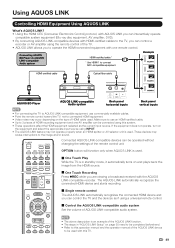
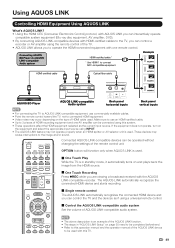
...
AQUOS LINK-compatible Audio system
Back panel horizontal inputs
Back panel vertical inputs
• For connecting the TV to AQUOS LINK-compatible equipment, use an HDMI-certi&#...used . Connected AQUOS LINK-compatible devices can be operated without changing the settings of the remote control unit. Using AQUOS LINK
Controlling HDMI Equipment Using AQUOS LINK
What's AQUOS LINK? • Using...
LC-52LE640U | LC-52C6400U | LC-60LE640U | LC-60C6400U | LC-70LE640U | LC-70C6400U | LC-80LE633U Operation Manual - Page 52
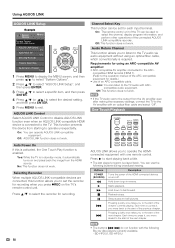
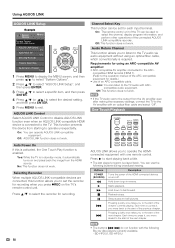
... connected to operate unexpectedly.
One Touch Playback
AQUOS LINK allows you move ahead to the TV.
BD-HP20U, BD-HP50U
50 Press a/b to operate the HDMIconnected equipment with ARCcompatible audio equipment. compatible HDMI terminal (HDMI 1). (Refer to set for using an optical fiber cable, which conventionally is in reverse.
,
Starts playback.
-
This function...
LC-52LE640U | LC-52C6400U | LC-60LE640U | LC-60C6400U | LC-70LE640U | LC-70C6400U | LC-80LE633U Operation Manual - Page 69


...TV set and the floor.
67 CAUTION • Do not remove the stand from being damaged.
1
2
Unfasten the four screws used to lay the TV on. This will not drop from the TV.
place.
■ LC-52LE640U/LC... the stand from the TV. (Hold the stand so it . ■ LC-80LE633U/LC-70LE640U/LC-60LE640U/LC-70C6400U/LC-60C6400U
1
2
Unfasten the four screws used to secure the stand in...
LC-52LE640U | LC-52C6400U | LC-60LE640U | LC-60C6400U | LC-70LE640U | LC-70C6400U | LC-80LE633U Operation Manual - Page 70


.... Appendix
Setting the TV on the Wall
■ LC-70LE640U/LC-60LE640U/LC-52LE640U/LC-70C6400U/LC-60C6400U/LC-52C6400U
CAUTION
• This TV should be performed by qualified service personnel. Using an optional bracket to mount the TV • You can ask a qualified service professional about using an optional AN-52AG4 bracket to do the work . SHARP bears no...
LC-52LE640U | LC-52C6400U | LC-60LE640U | LC-60C6400U | LC-70LE640U | LC-70C6400U | LC-80LE633U Operation Manual - Page 75


... in
ANALOG RGB (PC) in (15-pin mini D-sub female connector), Audio in (Ø 3.5 mm stereo jack)
RS-232C ANT/CABLE
9-pin D-sub male connector
75 q Unbalance, F Type g 1 for
product improvement without prior notice. Specifications
TV
LCD panel
Item
Size Resolution
Model: LC-80LE633U
80o Class (80o Diagonal) 2,073,600 pixels (1,920 g 1,080...
LC-52LE640U | LC-52C6400U | LC-60LE640U | LC-60C6400U | LC-70LE640U | LC-70C6400U | LC-80LE633U Operation Manual - Page 76


... Television. When purchasing, please read the newest catalogue for LC-70LE640U/LC-60LE640U/ LC-52LE640U/LC-70C6400U/ LC-60C6400U/LC-52C6400U)
74
Specifications
LCD panel
Item
Size Resolution
Model: LC-60LE640U/LC-60C6400U
60o Class (60 1/32o Diagonal) 2,073,600 pixels (1,920 g 1,080)
Model: LC-52LE640U/LC-52C6400U
52o Class (52 1/32o Diagonal)
TV-standard (CCIR)
American TV...
LC-52LE640U | LC-52C6400U | LC-60LE640U | LC-60C6400U | LC-70LE640U | LC-70C6400U | LC-80LE633U Operation Manual - Page 81


...THE DATE OF PURCHASE SET FORTH BELOW. Model Specific Section Your Product Model Number & Description:
LC-80LE633U/LC-70LE640U/LC-60LE640U/LC-52LE640U/ LC-70C6400U/LC-60C6400U/LC-52C6400U LCD Color Television (Be sure to... the location of Sharp to have this information available when you need service for your use this Product for the time periods set forth are warranties available...
Similar Questions
Can External Speakers Be Used On Sharp 60 Lc-60e79u Tv
(Posted by hugoleids 9 years ago)
How Do I Delete Channels On My Sharp Aquos Lc-60le640u Tv
(Posted by rogebor 10 years ago)
What Are The Required Display Settings To Use Input 4 To View A Pc?
iN TTRYING TO GET THE PICTURE BETTER IN THE tv i MADE CHANGES TO THE RESOLUTION UNTIL THE tv RESPOND...
iN TTRYING TO GET THE PICTURE BETTER IN THE tv i MADE CHANGES TO THE RESOLUTION UNTIL THE tv RESPOND...
(Posted by JEFFREYACOREY 11 years ago)

