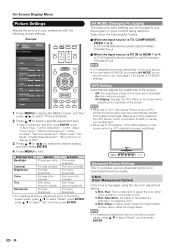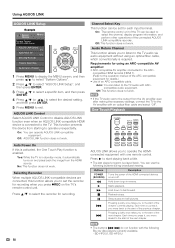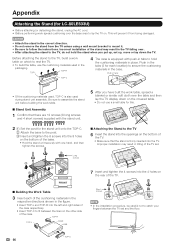Sharp LC-60LE640U Support and Manuals
Get Help and Manuals for this Sharp item

View All Support Options Below
Free Sharp LC-60LE640U manuals!
Problems with Sharp LC-60LE640U?
Ask a Question
Free Sharp LC-60LE640U manuals!
Problems with Sharp LC-60LE640U?
Ask a Question
Most Recent Sharp LC-60LE640U Questions
What Size And Type Are The Screws For The Stand Base
(Posted by Anonymous-170377 2 years ago)
Does This Tv Has The Option For Bluetooth?
my dad has this Sharp TV and wants to use wireless earphones.
my dad has this Sharp TV and wants to use wireless earphones.
(Posted by jrodrigomotta 3 years ago)
How Can I Plug Headphone To This Model Of Tv? What Do I Need ?
I'm looking to buy headphone for this tv ????. I would like to have 2 sets of possible or if not onl...
I'm looking to buy headphone for this tv ????. I would like to have 2 sets of possible or if not onl...
(Posted by Anickmasseam 7 years ago)
Spc500
troubleshooting clock reads 18:88 flashing can't set time?
troubleshooting clock reads 18:88 flashing can't set time?
(Posted by briancarver3 8 years ago)
Sharp LC-60LE640U Videos
Popular Sharp LC-60LE640U Manual Pages
Sharp LC-60LE640U Reviews
 Sharp has a rating of 4.00 based upon 1 review.
Get much more information including the actual reviews and ratings that combined to make up the overall score listed above. Our reviewers
have graded the Sharp LC-60LE640U based upon the following criteria:
Sharp has a rating of 4.00 based upon 1 review.
Get much more information including the actual reviews and ratings that combined to make up the overall score listed above. Our reviewers
have graded the Sharp LC-60LE640U based upon the following criteria:
- Durability [1 rating]
- Cost Effective [1 rating]
- Quality [1 rating]
- Operate as Advertised [1 rating]
- Customer Service [1 rating]