Sharp LC-60LE640U Support Question
Find answers below for this question about Sharp LC-60LE640U.Need a Sharp LC-60LE640U manual? We have 1 online manual for this item!
Question posted by briancarver3 on July 29th, 2015
Spc500
troubleshooting clock reads 18:88 flashing can't set time?
Current Answers
Answer #1: Posted by TechSupport101 on July 30th, 2015 3:09 AM
This answer was accepted by the poster of the original question.
Related Sharp LC-60LE640U Manual Pages
LC-52LE640U | LC-52C6400U | LC-60LE640U | LC-60C6400U | LC-70LE640U | LC-70C6400U | LC-80LE633U Operation Manual - Page 3


... user to the presence of uninsulated "dangerous voltage" within a triangle is intended to alert the user to operate this equipment.
1 ENGLISH
LC-80LE633U LC-70LE640U LC-70C6400U LC-60LE640U LC-60C6400U LC-52LE640U LC-52C6400U
LIQUID CRYSTAL TELEVISION
ENGLISH
OPERATION MANUAL
IMPORTANT: To aid reporting in case of loss or theft, please record the TV's model and serial numbers...
LC-52LE640U | LC-52C6400U | LC-60LE640U | LC-60C6400U | LC-70LE640U | LC-70C6400U | LC-80LE633U Operation Manual - Page 4


...technology. Selection of information to transmit, or operational failure. DECLARATION OF CONFORMITY: SHARP LIQUID CRYSTAL TELEVISION, MODEL LC-80LE633U/LC-70LE640U/LC-60LE640U/ LC-52LE640U/LC-70C6400U/LC-60C6400U/LC-52C6400U This device complies with FCC radiation exposure limits set forth for connections. However, there is selected for help. IMPORTANT INFORMATION
CAUTION: This product satis...
LC-52LE640U | LC-52C6400U | LC-60LE640U | LC-60C6400U | LC-70LE640U | LC-70C6400U | LC-80LE633U Operation Manual - Page 6
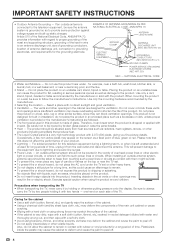
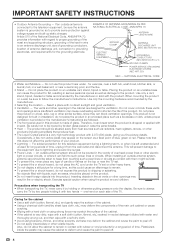
... TV set. • To prevent fire or shock hazard, do not place the AC cord under the TV set or ...unit, connection to grounding electrodes, and requirements for long periods of time. Use only a cart, stand, tripod, bracket or table recommended ...in serious personal injuries as well as to the television equipment, be located in case the panel breaks. • Heat - An outside antenna ...
LC-52LE640U | LC-52C6400U | LC-60LE640U | LC-60C6400U | LC-70LE640U | LC-70C6400U | LC-80LE633U Operation Manual - Page 7


... handling. • Gently wipe the surface of the front panel with furniture and television sets. • Don't place flat panel displays on furniture that can become excited while watching a program, especially on the proper stands or installed according to the manufacturer's recommendations. • Flat panel displays that they cannot be pulled or grabbed by an...
LC-52LE640U | LC-52C6400U | LC-60LE640U | LC-60C6400U | LC-70LE640U | LC-70C6400U | LC-80LE633U Operation Manual - Page 8


... 70-71 Troubleshooting - Contents
IMPORTANT INFORMATION 1-2 DEAR SHARP CUSTOMER 3 IMPORTANT SAFETY INSTRUCTIONS 3-5
Supplied Accessories 7
QUICK REFERENCE Attaching the Stand 7 QUICK INSTALLATION TIPS 8 Experiencing HD Images 8 Using the Remote Control Unit 8
Preparation Antennas 9 Installing Batteries in this operation manual are for LC-80LE633U 66 Removing the Stand 67 Setting the...
LC-52LE640U | LC-52C6400U | LC-60LE640U | LC-60C6400U | LC-70LE640U | LC-70C6400U | LC-80LE633U Operation Manual - Page 9


... stand to the TV, do not hold the stand when you put up, set up, move or lay down the TV.
■ LC-70LE640U/LC-60LE640U/LC-52LE640U/LC-70C6400U/LC-60C6400U/LC-52C6400U
Refer to page 66 for the instructions on the installation of the LC-80LE633U.
1 Confirm that the stand is firmly inserted into...
LC-52LE640U | LC-52C6400U | LC-60LE640U | LC-60C6400U | LC-70LE640U | LC-70C6400U | LC-80LE633U Operation Manual - Page 10


...AC CORD CONNECTED.
3 When turning on the TV for the television into the remote control unit. (See
page 9.)
• ...LC-70LE640U LC-60/52LE640U LC-70C6400U LC-60/52C6400U
2
1
1
1
2
1
AC outlet
• Place the TV close to the back of the television.
(See page 9.)
2 Connect the AC plug for the first time, press
POWER on the television. • For model LC-80LE633U, the control panel...
LC-52LE640U | LC-52C6400U | LC-60LE640U | LC-60C6400U | LC-70LE640U | LC-70C6400U | LC-80LE633U Operation Manual - Page 12


For model LC-80LE633U, the control panel is located on the left side of the TV as seen from the front. *3 See page 54 for button operations.
Part Names
TV (Front)
OPC ...
LC-52LE640U | LC-52C6400U | LC-60LE640U | LC-60C6400U | LC-70LE640U | LC-70C6400U | LC-80LE633U Operation Manual - Page 14


...pressing INPUT on the remote control unit or on the TV. • For model LC-80LE633U, the control panel is located on external equipment
Optical fiber cable
OPTICAL DIGITAL AUDIO INPUT
Page 15....
HDMI1
HDMI2
HDMI3
HDMI1 HDMI2 HDMI3
TV
HDMI4
• An image from the front. Each time INPUT is not plugged in, you cannot change the input. Example
1 Press INPUT. Image Quality...
LC-52LE640U | LC-52C6400U | LC-60LE640U | LC-60C6400U | LC-70LE640U | LC-70C6400U | LC-80LE633U Operation Manual - Page 19


...TV or on the remote control unit again to turn the power on. • For model LC-80LE633U, the control panel is turned off . • The TV enters standby and the image on the screen
disappears....Air/Cable CH Search Completed
English Français Español
Location & Time
Make settings for the country, area and time zone where you press POWER on the remote control unit. 1. Watching TV
...
LC-52LE640U | LC-52C6400U | LC-60LE640U | LC-60C6400U | LC-70LE640U | LC-70C6400U | LC-80LE633U Operation Manual - Page 26


The guide display varies depending on the menu setting screen. • The operations for clearly displaying easyto-read characters on the screen or
adjust a selected item. a/b/c/d: Press ...item while referring to the ones on the remote control as shown below. • For model LC-80LE633U, the control panel is located on
the left side of the TV as follows: -Nothing is connected to the ...
LC-52LE640U | LC-52C6400U | LC-60LE640U | LC-60C6400U | LC-70LE640U | LC-70C6400U | LC-80LE633U Operation Manual - Page 29


... maximum of +30 and a minimum of the OPC sensor's automatic adjustments can be set to select "Reset", and then press ENTER. Film Mode (3:2 pull-down)
Automatically ...image.
■ LC-80LE633U/LC-70C6400U/LC-60C6400U/ LC-52C6400U AquoMotion240: Turns the LED backlight on -screen black level to display motion picture more clearly.
■ LC-70LE640U/LC-60LE640U/LC-52LE640U 120Hz High/120Hz...
LC-52LE640U | LC-52C6400U | LC-60LE640U | LC-60C6400U | LC-70LE640U | LC-70C6400U | LC-80LE633U Operation Manual - Page 34


...LC-70LE640U/LC-60LE640U/LC-52LE640U SmartCentral/Feature Demo/Auto Play
■ LC-80LE633U/LC-70C6400U/LC-60C6400U/ LC-52C6400U AquoMotion240/SmartCentral/Feature Demo/ Auto Play
If you have selected "Auto Play", you need to select the desired playback type(s), and then set...set the playback time. When "RC Control Lock" or "Button Control Lock" is set... by using the control panel of the TV turns ...
LC-52LE640U | LC-52C6400U | LC-60LE640U | LC-60C6400U | LC-70LE640U | LC-70C6400U | LC-80LE633U Operation Manual - Page 68
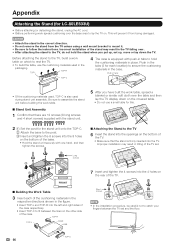
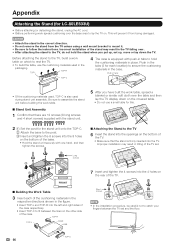
... Confirm that the stand is also used in the
packaging.
Push in the tabs (2 for LC-80LE633U)
• Before attaching (or detaching) the stand, unplug the AC cord. • Before ...hold
the cushioning materials in place. Before attaching the stand to fit between the TV set up , set and the floor. Be sure to assemble the stand unit before building the work table...
LC-52LE640U | LC-52C6400U | LC-60LE640U | LC-60C6400U | LC-70LE640U | LC-70C6400U | LC-80LE633U Operation Manual - Page 69


...it. ■ LC-80LE633U/LC-70LE640U/LC-60LE640U/LC-70C6400U/LC-60C6400U
1
2...
Unfasten the four screws used to secure the stand in Detach the stand from the TV. (Hold the stand so it from being damaged.
1
2
Unfasten the four screws used to catch your fingers between the TV set and the floor.
67 place.
■ LC-52LE640U/LC...
LC-52LE640U | LC-52C6400U | LC-60LE640U | LC-60C6400U | LC-70LE640U | LC-70C6400U | LC-80LE633U Operation Manual - Page 70


...only be performed by qualified service personnel.
LC-60LE640U/LC-60C6400U • The "e" position is enough space ...
TV.
1
LC-60/52LE640U LC-60/52C6400U
1
1
2
68
Appendix
Setting the TV on the Wall
■ LC-70LE640U/LC-60LE640U/LC-52LE640U/LC-70C6400U/LC-60C6400U/LC-52C6400U
CAUTION
• This TV should be mounted on the wall. • Carefully read the instructions that...
LC-52LE640U | LC-52C6400U | LC-60LE640U | LC-60C6400U | LC-70LE640U | LC-70C6400U | LC-80LE633U Operation Manual - Page 71


....
SHARP is not liable for these kinds of the TV set. • Do not fasten the screws too firmly ...3/4 (600 - 400) M8*2 4
Max
14
Max
6
57/ 64
(175)
/47 64
(18.3)
Min 3 5/32 (80)
WALL MOUNT UNIT
MOUNTING HOLES
SCREW
CABINET
/31 64
(12)
DEPTH OF...make sure there is turned on the wall.
Appendix
■ LC-80LE633U
The wall mount kit (sold separately) allows you want ...
LC-52LE640U | LC-52C6400U | LC-60LE640U | LC-60C6400U | LC-70LE640U | LC-70C6400U | LC-80LE633U Operation Manual - Page 75


...64257;cation changes for Analog (VHF/UHF/CATV) and Digital (AIR/CABLE)
Back panel AUDIO IN
horizontal DIGITAL AUDIO
inputs
OUTPUT
Audio in individual units.
73 The performance speci...
units. Specifications
TV
LCD panel
Item
Size Resolution
Model: LC-80LE633U
80o Class (80o Diagonal) 2,073,600 pixels (1,920 g 1,080)
Model: LC-70LE640U/LC-70C6400U
70o Class (69 1/2o Diagonal...
LC-52LE640U | LC-52C6400U | LC-60LE640U | LC-60C6400U | LC-70LE640U | LC-70C6400U | LC-80LE633U Operation Manual - Page 76


... for LC-70LE640U/LC-60LE640U/ LC-52LE640U/LC-70C6400U/ LC-60C6400U/LC-52C6400U)
74 Part name Wall mount bracket
Model number AN-52AG4 (for the Liquid Crystal Television.
When purchasing, please read the ... jack)
USB 1
Photo/Music/Video mode, Software update
COMPONENT
COMPONENT in
VIDEO 1
Terminals
Back panel surface
VIDEO 2
inputs
PC IN
AV in
AV in
ANALOG RGB (PC) in (15-pin...
LC-52LE640U | LC-52C6400U | LC-60LE640U | LC-60C6400U | LC-70LE640U | LC-70C6400U | LC-80LE633U Operation Manual - Page 81


...must be the sole and exclusive remedy available to the purchaser and only for the time periods set forth below . in such states, the limits herein may result in their home...Model Specific Section Your Product Model Number & Description:
LC-80LE633U/LC-70LE640U/LC-60LE640U/LC-52LE640U/ LC-70C6400U/LC-60C6400U/LC-52C6400U LCD Color Television (Be sure to have Proof of the Product or if...
Similar Questions
How To Change External Speaker Option On Lc-60le640u
(Posted by cat4gi 10 years ago)
How Do You Get The Software Keyboard On A Sharp Aquos Lc-60le640u
(Posted by richJuani 10 years ago)
Flat Panel Lc20b4u-sm Is Broken.
Can I replace a broke flat panel lc 20b4u-sm
Can I replace a broke flat panel lc 20b4u-sm
(Posted by Mbermudezford 10 years ago)
Where Can I Purchase A Lcd Screen For My Lc-46sb54u Flat Panel Tv Brand Is Shar
(Posted by allwayswillbe 12 years ago)


