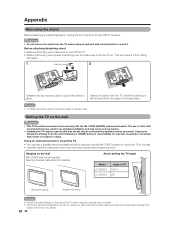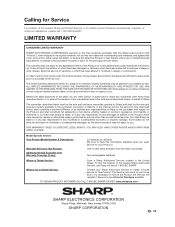Sharp LC32D43U - LC - 32" LCD TV Support and Manuals
Get Help and Manuals for this Sharp item

View All Support Options Below
Free Sharp LC32D43U manuals!
Problems with Sharp LC32D43U?
Ask a Question
Free Sharp LC32D43U manuals!
Problems with Sharp LC32D43U?
Ask a Question
Most Recent Sharp LC32D43U Questions
I'mm Looking For A Table Pedestal Of A Sharp Lc-32d43u
(Posted by friedrich7949 3 years ago)
Closed Captioning
The closed Captioning on LC 32D43U works except that the caption words are repeated from one frame t...
The closed Captioning on LC 32D43U works except that the caption words are repeated from one frame t...
(Posted by allanrom 7 years ago)
How To Stop Sleep Setting On Sharp Television Model Lc32-d43u
the set had been playing as usual and when it was turned on again, in the morning, it would not resp...
the set had been playing as usual and when it was turned on again, in the morning, it would not resp...
(Posted by bmuldoon345 9 years ago)
Sharp Aquos Lc-32d43u Won't Power On
(Posted by crudickh 9 years ago)
Sharp Aquos Lc-32d43u Wont Turn On
(Posted by cerqjoekr 9 years ago)
Sharp LC32D43U Videos
Popular Sharp LC32D43U Manual Pages
Sharp LC32D43U Reviews
We have not received any reviews for Sharp yet.