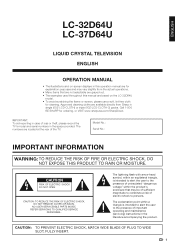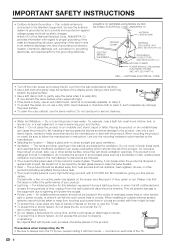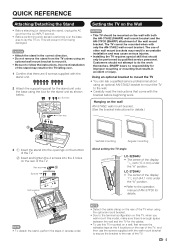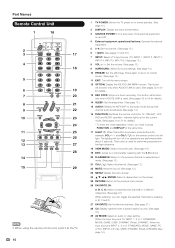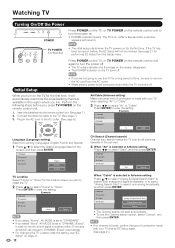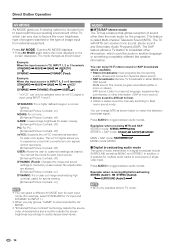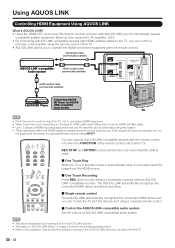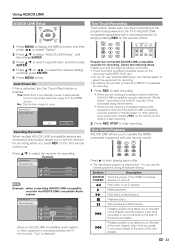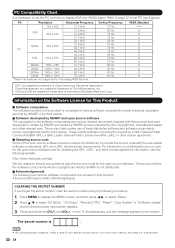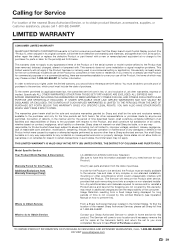Sharp LC 32D62U - 32" LCD TV Support and Manuals
Get Help and Manuals for this Sharp item

View All Support Options Below
Free Sharp LC 32D62U manuals!
Problems with Sharp LC 32D62U?
Ask a Question
Free Sharp LC 32D62U manuals!
Problems with Sharp LC 32D62U?
Ask a Question
Most Recent Sharp LC 32D62U Questions
How Do I Turn Closed Caption Off?
(Posted by pipnrob 11 years ago)
Can You Supply A Replacement Lid For A Sharp Equos Lc32d62u Remote?
CAN YOU SUPPLY A REPLACEMENT LID FOR A SHARP EQUOS LC32D62U REMOTE?
CAN YOU SUPPLY A REPLACEMENT LID FOR A SHARP EQUOS LC32D62U REMOTE?
(Posted by tom58809 11 years ago)
Is It Worth Fixing And How Much It Cost?
The TV is not turning on after the power surge spike. The power indicator is blinking 3 times with 1...
The TV is not turning on after the power surge spike. The power indicator is blinking 3 times with 1...
(Posted by dssekhon 12 years ago)
Lc-32d62u - Interuptions In Sound
I have had the TV for 3-4 years. Yesterday I began having sound problems. The sound is interupted ev...
I have had the TV for 3-4 years. Yesterday I began having sound problems. The sound is interupted ev...
(Posted by eacock 13 years ago)
Sharp LC 32D62U Videos
Popular Sharp LC 32D62U Manual Pages
Sharp LC 32D62U Reviews
We have not received any reviews for Sharp yet.