Sharp LC-32GP1U - 32" LCD TV Support and Manuals
Get Help and Manuals for this Sharp item
This item is in your list!

View All Support Options Below
Free Sharp LC-32GP1U manuals!
Problems with Sharp LC-32GP1U?
Ask a Question
Free Sharp LC-32GP1U manuals!
Problems with Sharp LC-32GP1U?
Ask a Question
Most Recent Sharp LC-32GP1U Questions
When Power Is Turned On, Half Of Screen Is Scrambled Lc-32gp1u
(Posted by doodles25 9 years ago)
Popular Sharp LC-32GP1U Manual Pages
LC-32GP1U | LC-37GP1U Operation Manual - Page 3
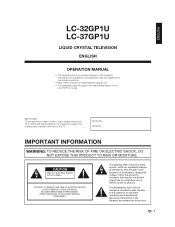
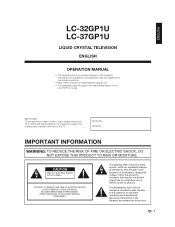
... to constitute a risk of electric shock to the presence of uninsulated "dangerous voltage" within a triangle is intended to alert the user to persons. NO USER-SERVICEABLE PARTS INSIDE.
ENGLISH
LC-32GP1U LC-37GP1U
LIQUID CRYSTAL TELEVISION
ENGLISH
OPERATION MANUAL
• The illustrations and on the
LC-37GP1U model.
LC-32GP1U | LC-37GP1U Operation Manual - Page 4
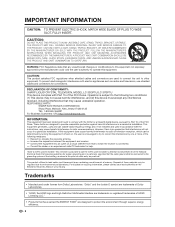
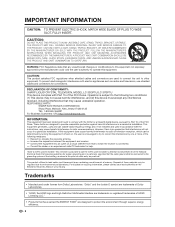
...AND SERIOUS DAMAGE TO THE PRODUCT.
DECLARATION OF CONFORMITY: SHARP LIQUID CRYSTAL TELEVISION, MODEL LC-32GP1U/LC-37GP1U This device complies with the instructions, may be determined by turning the equipment off and on a circuit different from Dolby Laboratories. A PRODUCT AND CART COMBINATION SHOULD BE MOVED WITH CARE. "Dolby" and the double-D symbol are trademarks of mercury. Consult...
LC-32GP1U | LC-37GP1U Operation Manual - Page 7
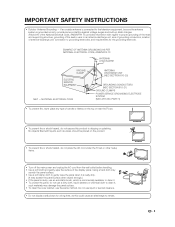
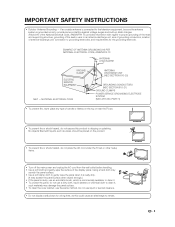
... to the television equipment, be placed on the top or near the TV set or other heavy items.
• Turn off the main power and unplug the AC cord from the wall outlet before ...display panel. NATIONAL ELECTRICAL CODE
ANTENNA DISCHARGE UNIT (NEC SECTION 810-20)
GROUNDING CONDUCTORS (NEC SECTION 810-21) GROUND CLAMPS POWER SERVICE GROUNDING ELECTRODE SYSTEM (NEC ART 250, PART H)
• To ...
LC-32GP1U | LC-37GP1U Operation Manual - Page 10
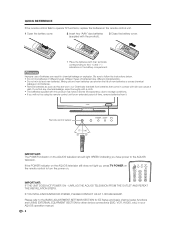
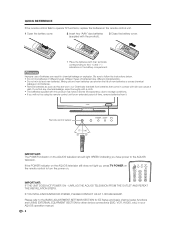
...to operate TV functions, replace the batteries in the remote control unit.
1 Open the battery cover.
2 Insert two "AAA" size batteries (supplied with the product).
3 Close the battery cover.
• Place the batteries with their terminals corresponding to the (e) and (f) indications in your AQUOS operation manual.
8
Please refer to the BASIC ADJUSTMENT SETTINGS SECTION for EZ Setup and...
LC-32GP1U | LC-37GP1U Operation Manual - Page 11
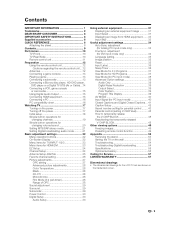
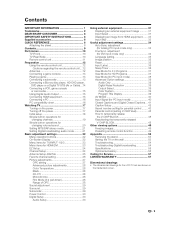
... off the power 17 Initial setup 18 Simple button operations for
changing channels 19 Simple button operations for
changing volume/sound 20 Setting MTS/SAP stereo mode 21 Setting Digital broadcasting audio mode............21 Basic adjustment settings 22 Menu operation buttons 22 On-Screen Display 22 Menu items for TV/INPUT 1/2/3 23 Menu items for the LCD TV set are shown on the wall 53...
LC-32GP1U | LC-37GP1U Operation Manual - Page 13
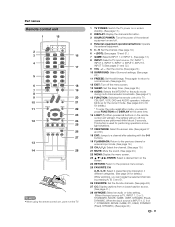
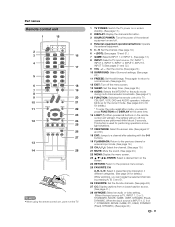
...TV input source. (TV, INPUT 1, INPUT 2, INPUT 3, INPUT 4, INPUT 5, INPUT 6, INPUT 7) (See pages 31 and 32.)
9 VOL k/l: Set the volume. (See page 20.) 10 SURROUND: Select Surround settings. (See page
20.)
11 FREEZE: Set the still image. Indicator lights up for the current mode. (See pages 49 to 52 for TV, CBL/SAT, VCR, DVD and AUDIO operation. The lighting will light. Part names
Remote control...
LC-32GP1U | LC-37GP1U Operation Manual - Page 15
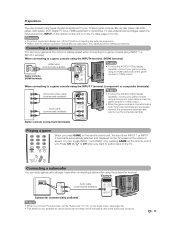
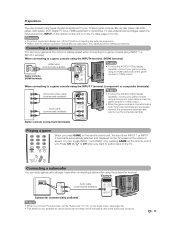
...)
Componentvideo cable (commercially available)
Audio cable (commercially available)
NOTE
• To enjoy the AQUOS 1080p display capability, connect your game console using a component video cable and set the game console to a game console using INPUT 1 or INPUT 4 terminal. Connecting a subwoofer
You can toggle INPUT 1 and INPUT 4 by pressing GAME on the remote control unit. Connecting...
LC-32GP1U | LC-37GP1U Operation Manual - Page 16
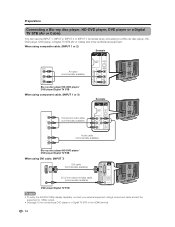
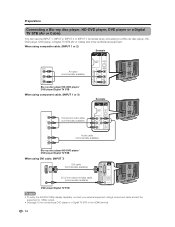
... TV STB
When using component cable. (INPUT 1 or 3)
Example
Component video cable (commercially available)
Audio cable (commercially available)
Blu-ray disc player/HD-DVD player/ DVD player/Digital TV STB When using DVI cable. (INPUT 7)
DVI cable (commercially available)
Ø 3.5 mm stereo minijack cable (commercially available)
DVD player/Digital TV STB NOTE • To enjoy the AQUOS 1080p...
LC-32GP1U | LC-37GP1U Operation Manual - Page 18
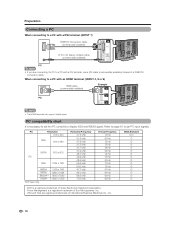
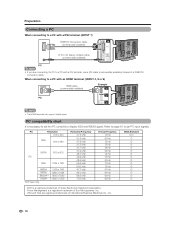
... of Sun Microsystems, Inc. Refer to page 40 to set the PC correctly to display XGA and WXGA signal.
When connecting to a PC with an HDMI terminal. (INPUT 4, 5 or 6)
HDMI cable (commercially available)
Example
PC
NOTE
• The HDMI terminals only support digital signal. PC
Resolution
720 x 400
VGA
640 x 480
SVGA
800 x 600
PC
XGA
1024 x 768
WXGA SXGA SXGA㧗* UXGA...
LC-32GP1U | LC-37GP1U Operation Manual - Page 50


...to your secret number. (See page 43.)
3 Input the 4-digit secret number by using 0-9. Setup
Option
Secret No. Status
Canadian French ratings
1
Repeat steps 1 to 4 in Canadian English ratings.
2
Press a/b to reactivate BLOCK. (See page 43.)
Method 2: Select "V-Chip" setting ("MPAA", "TV Guidelines", "Can. Method 1: Select "Status" setting from the menu if you do not first con...
LC-32GP1U | LC-37GP1U Operation Manual - Page 54
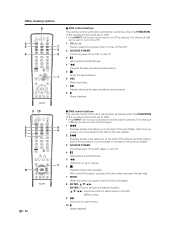
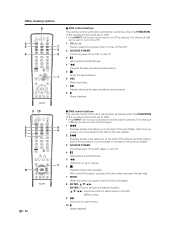
... tape and allows picture search. 8,
Starts playback.
3 10 5 6 2 1
8
52
■ DVD control buttons The remote control unit button will function as follows when the FUNCTION of the remote control unit is set to DVD. • Press INPUT until the input connected to the VCR is selected. Other viewing options 8
2
4
7
3
6
5
1
■ VCR control buttons The remote control unit button will...
LC-32GP1U | LC-37GP1U Operation Manual - Page 55
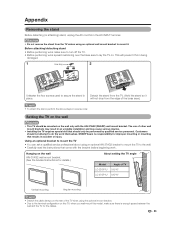
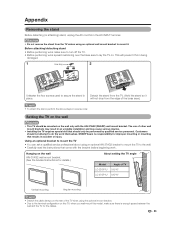
... attach the stand, perform the above steps in reverse order. Setting the TV on the wall
CAUTION
• This TV should only be mounted on the wall only with the bracket before beginning work themselves.
SHARP bears no responsibility for details.)
About setting the TV angle
Model LC-32GP1U LC-37GP1U
Angle of TV 0/5/10° 0/5/10°
Vertical mounting
Angular mounting
NOTE •...
LC-32GP1U | LC-37GP1U Operation Manual - Page 56
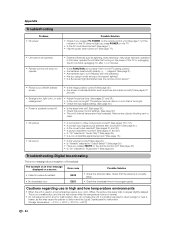
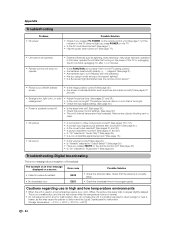
... or
clean.
• No picture • No sound
• Is connection to other components correct? (See pages 13 to 16.) • Is correct input signal source selected after 1 or 2 minutes.
• Is the FUNCTION set ? (See page 36.) • Check the power control settings. (See page 30.) • The unit's internal temperature has increased. Error code E202 E203
Possible Solution
•...
LC-32GP1U | LC-37GP1U Operation Manual - Page 57
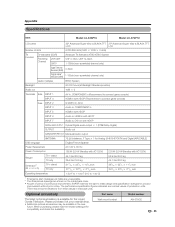
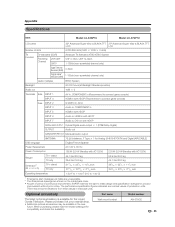
... these values in the near
future. When purchasing, please read the newest catalogue for the Liquid Crystal Television. Appendix
Specifications
Item
Model: LC-32GP1U
Model: LC-37GP1U
LCD panel Number of production units.
Optional accessory
The listed optional accessory is available for compatibility and check the availability. Part name Wall mount bracket
Model number AN-37AG2
55
LC-32GP1U | LC-37GP1U Operation Manual - Page 59
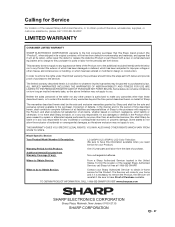
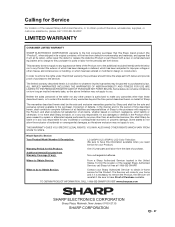
... from Warranty Coverage (if any):
LC-32GP1U/LC-37GP1U LCD Color Television (Be sure to the servicer.
This warranty does not apply to any appearance items of purchase. ALL IMPLIED WARRANTIES INCLUDING THE WARRANTIES OF MERCHANTABILITY AND FITNESS FOR USE ARE LIMITED TO THE PERIOD(S) FROM THE DATE OF PURCHASE SET FORTH BELOW.
The warranties described herein...
Sharp LC-32GP1U Reviews
Do you have an experience with the Sharp LC-32GP1U that you would like to share?
Earn 750 points for your review!
We have not received any reviews for Sharp yet.
Earn 750 points for your review!
