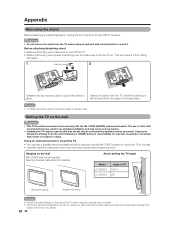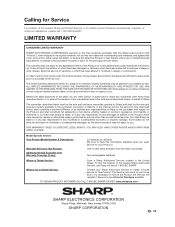Sharp LC32D43U Support Question
Find answers below for this question about Sharp LC32D43U - LC - 32" LCD TV.Need a Sharp LC32D43U manual? We have 1 online manual for this item!
Question posted by friedrich7949 on December 3rd, 2020
I'mm Looking For A Table Pedestal Of A Sharp Lc-32d43u
The person who posted this question about this Sharp product did not include a detailed explanation. Please use the "Request More Information" button to the right if more details would help you to answer this question.
Current Answers
Answer #1: Posted by INIMITABLE on December 3rd, 2020 3:05 PM
I hope this is helpful? PLEASE "ACCEPT" and mark it "HELPFUL" to complement my little effort. Hope to bring you more detailed answers
-INIMITABLE
Related Sharp LC32D43U Manual Pages
Similar Questions
I Am In Need Of A Base Stand With Screws For A Lc-20sh4u Lcd Tv By Sharp
I am in need of a base stand with screws for a Sharp LCD TV model number LC-20SH4U, does anyone know...
I am in need of a base stand with screws for a Sharp LCD TV model number LC-20SH4U, does anyone know...
(Posted by Rhondan22 8 years ago)
Where To Find Tv Base For Sharp Aquos Lc-32d43u
(Posted by BMWAb 10 years ago)
Where Can I Buy The Base For Sharp Lc-32d43u Tv?
Where can I buy the base for Sharp LC-32D43U TV? It was mounted on the wall and now I need the base/...
Where can I buy the base for Sharp LC-32D43U TV? It was mounted on the wall and now I need the base/...
(Posted by ariellejw 11 years ago)
Looking For Tv Base For Lc-32d43u. Had On Wall And Now Need To Stand Up
(Posted by donnallien 11 years ago)
Is There A Universal Base For A 32' Lcd Tv That Is Not A Wall Mount?
I have a 32" sharp lcd tv but do not have the factory base. Is there a universal base? I do not want...
I have a 32" sharp lcd tv but do not have the factory base. Is there a universal base? I do not want...
(Posted by rndacole 12 years ago)