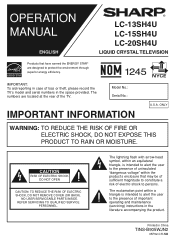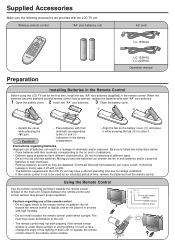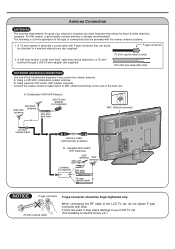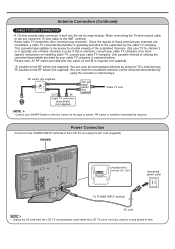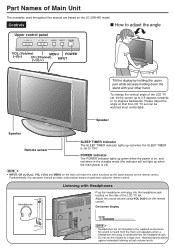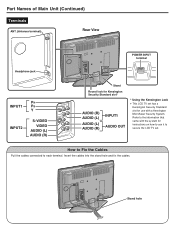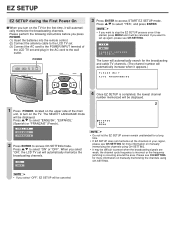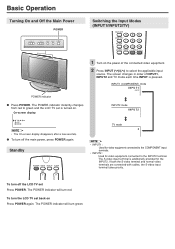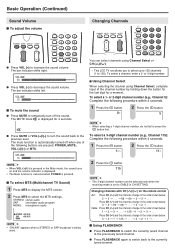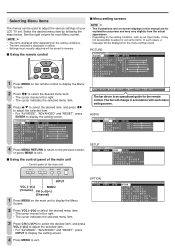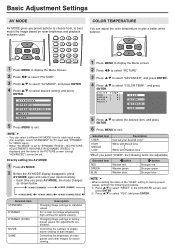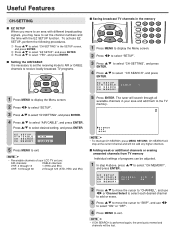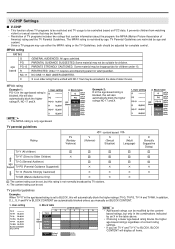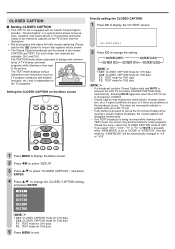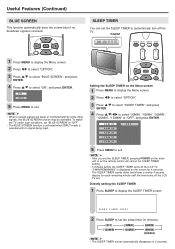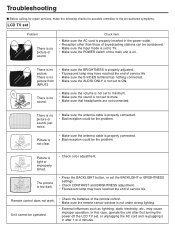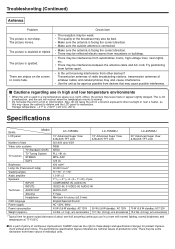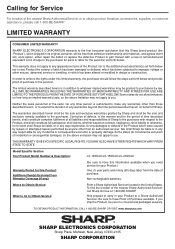Sharp LC-20SH4U Support Question
Find answers below for this question about Sharp LC-20SH4U.Need a Sharp LC-20SH4U manual? We have 1 online manual for this item!
Question posted by Rhondan22 on November 8th, 2015
I Am In Need Of A Base Stand With Screws For A Lc-20sh4u Lcd Tv By Sharp
I am in need of a base stand with screws for a Sharp LCD TV model number LC-20SH4U, does anyone know where I can find these parts?
Current Answers
Answer #1: Posted by TheWiz on November 8th, 2015 1:35 PM
I wasn't able to find the original stand but you can purchase a universal replacement on eBay.
Related Sharp LC-20SH4U Manual Pages
Similar Questions
How To Reset A Sharp Liquid Crystal Flatscreen Tv Model Number Lc-32sb220u
(Posted by christinaleewhite38 9 years ago)
How To Adjust Picture Framing On Sharp Lcd Tv Model Lc-20sh20u?
We just purchased a used Sharp LCD TV Model LC-20SH20U (no remote, no manual). The TV works fine, bu...
We just purchased a used Sharp LCD TV Model LC-20SH20U (no remote, no manual). The TV works fine, bu...
(Posted by kwoted 12 years ago)
Lc-c3237u Lcd Tv.
Recieved a Sharp LCD TV LC 3237U, with no video, or sound. Open the back and noticed the small LED i...
Recieved a Sharp LCD TV LC 3237U, with no video, or sound. Open the back and noticed the small LED i...
(Posted by jbt2012 12 years ago)
Faulty Remote I Think
TV can be put on, channels changed and volume controlled manually. When the remote is used the tv wi...
TV can be put on, channels changed and volume controlled manually. When the remote is used the tv wi...
(Posted by Jstodter 12 years ago)