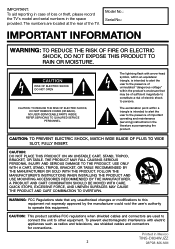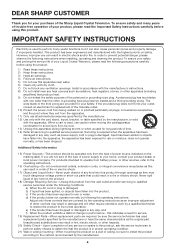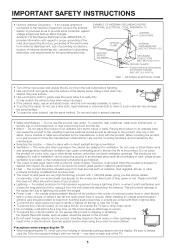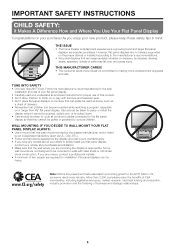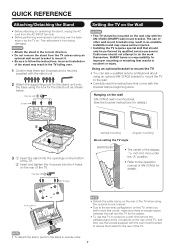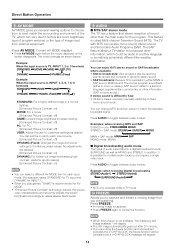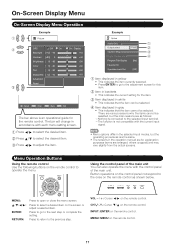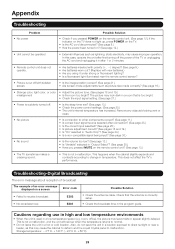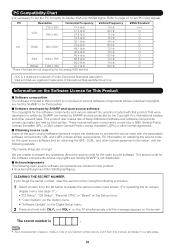Sharp LC32SB21U - 31.5" LCD TV Support and Manuals
Get Help and Manuals for this Sharp item

View All Support Options Below
Free Sharp LC32SB21U manuals!
Problems with Sharp LC32SB21U?
Ask a Question
Free Sharp LC32SB21U manuals!
Problems with Sharp LC32SB21U?
Ask a Question
Most Recent Sharp LC32SB21U Questions
My Television Power Light And Opc Light Are Flashing I Have Nothing On The Scree
(Posted by szudell80 2 years ago)
Hello, My Sharp Lc-32sb21u Will Not Power Up.
My Sharp LC-32SB21U, will not power up, what are the possible problems. I've replaced the main power...
My Sharp LC-32SB21U, will not power up, what are the possible problems. I've replaced the main power...
(Posted by jamjam940 2 years ago)
How To Access Local Channels To The Digital Tuner?
why can't I get into the digital tuner on this Sharp lc32Sb21u. It will only let me pull in air/ cab...
why can't I get into the digital tuner on this Sharp lc32Sb21u. It will only let me pull in air/ cab...
(Posted by jeffmar32662 6 years ago)
My Sharp Model Lc 32sb220u Turns Off And Power Blinks Once Per Second
Hi. I have a Sharp lc 32sb220u. After about 2-5 minutes of watching, the tv will black out (sometime...
Hi. I have a Sharp lc 32sb220u. After about 2-5 minutes of watching, the tv will black out (sometime...
(Posted by pamelaparkhurst1 7 years ago)
Popular Sharp LC32SB21U Manual Pages
Sharp LC32SB21U Reviews
We have not received any reviews for Sharp yet.