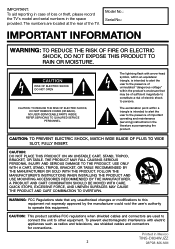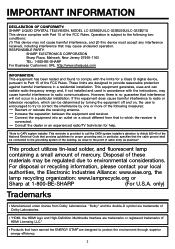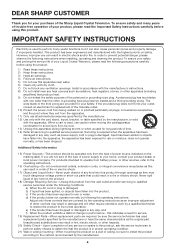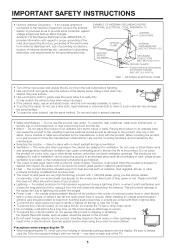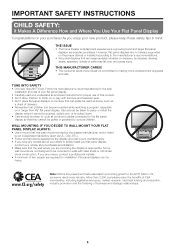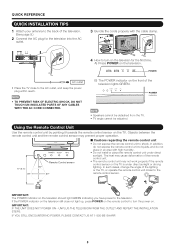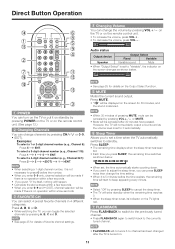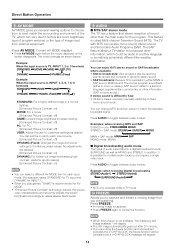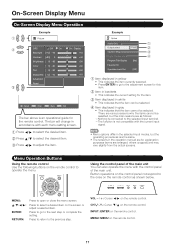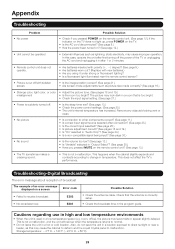Sharp LC32SB21U Support Question
Find answers below for this question about Sharp LC32SB21U - 31.5" LCD TV.Need a Sharp LC32SB21U manual? We have 1 online manual for this item!
Question posted by szudell80 on March 11th, 2022
My Television Power Light And Opc Light Are Flashing I Have Nothing On The Scree
The person who posted this question about this Sharp product did not include a detailed explanation. Please use the "Request More Information" button to the right if more details would help you to answer this question.
Current Answers
Answer #1: Posted by SonuKumar on March 12th, 2022 6:54 AM
https://www.youtube.com/watch?v=j_tDcDtSRqA
https://www.manualslib.com/products/Sharp-Lc32sb21u-31-5-Lcd-Tv-2780663.html
Please respond to my effort to provide you with the best possible solution by using the "Acceptable Solution" and/or the "Helpful" buttons when the answer has proven to be helpful.
Regards,
Sonu
Your search handyman for all e-support needs!!
Related Sharp LC32SB21U Manual Pages
Similar Questions
Hello, My Sharp Lc-32sb21u Will Not Power Up.
My Sharp LC-32SB21U, will not power up, what are the possible problems. I've replaced the main power...
My Sharp LC-32SB21U, will not power up, what are the possible problems. I've replaced the main power...
(Posted by jamjam940 2 years ago)
My Sharp Model Lc 32sb220u Turns Off And Power Blinks Once Per Second
Hi. I have a Sharp lc 32sb220u. After about 2-5 minutes of watching, the tv will black out (sometime...
Hi. I have a Sharp lc 32sb220u. After about 2-5 minutes of watching, the tv will black out (sometime...
(Posted by pamelaparkhurst1 7 years ago)
Sharp Tv Power Light Flashing Then Flash With Opc Light Will Not Power On
(Posted by petemik 9 years ago)
Opc Light And Power Light Flashing. Both Blink Twice And Then Power Once?
(Posted by RonMcConnell99209 11 years ago)
Tv Won't Come On .
power button light blinks three times quickly , the opc light also blinks on the first blink. thank ...
power button light blinks three times quickly , the opc light also blinks on the first blink. thank ...
(Posted by jwuhl 11 years ago)