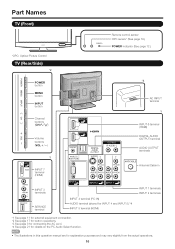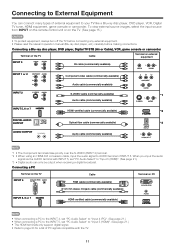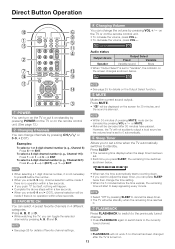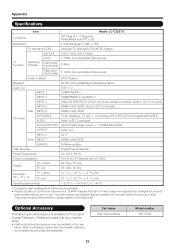Sharp LC-C3237U Support Question
Find answers below for this question about Sharp LC-C3237U.Need a Sharp LC-C3237U manual? We have 1 online manual for this item!
Question posted by jbt2012 on February 19th, 2012
Lc-c3237u Lcd Tv.
Recieved a Sharp LCD TV LC 3237U, with no video, or sound. Open the back and noticed the small LED in the center of the main board flashing, After checking the Capacitors on the power supply board. I assumed the problem was the main board, order the board, and installed the new board same symptoms. Any suggestions???
Current Answers
Answer #1: Posted by TVDan on February 20th, 2012 12:37 PM
many times the front LED indicators will blink and how they blink is the clue to what's wrong. I will give you the most common failure, and a way to override it. In these sets, if the set experiences five failures when trying to light up all the back lights inside the LCD panel, it will stop working and the LED will just blink once, pause, repeat. To bypass this temporarily, unplug the AC cord, press and hold the [volume down] and [input] buttons on the TV keyboard when plugging in the AC. Hold the buttons until the LED indicator turns green. Watch the screen in a dark room and try to figure which lamp isn't lighting up (darker area) then with a scope detemine if the inverter is bad or the lamp is bad. Then have a technician clear the lamp errors to restore operation (after the set is fixed). here's an inverter http://www.shopjimmy.com/sharp-rdenc2540tpzz-backlight-inverter.htm
I will ll you I expect a bad lamp needing a new panel, which is too expensive
TV Dan
Related Sharp LC-C3237U Manual Pages
Similar Questions
Stand Assembly Needed
I need a table assembly for my Sharp Aquos TV with model # LC-C3237U. Do you know the part number? W...
I need a table assembly for my Sharp Aquos TV with model # LC-C3237U. Do you know the part number? W...
(Posted by markhorvath 8 years ago)
Hoe Do I Connect A Sharp Lc-c3237ut To My Direct Tv Box
(Posted by memajanell 10 years ago)
Power Supply Board
Where is it located on the TV and the fuse on power supply board
Where is it located on the TV and the fuse on power supply board
(Posted by geeremigio2011 10 years ago)
Flat Panel Lc20b4u-sm Is Broken.
Can I replace a broke flat panel lc 20b4u-sm
Can I replace a broke flat panel lc 20b4u-sm
(Posted by Mbermudezford 11 years ago)
Sound Quit Working On My Sharp 42' Lc-c3237u
My sound quit when turning on my tv today. I watched it last night with no issues. Any ideas?
My sound quit when turning on my tv today. I watched it last night with no issues. Any ideas?
(Posted by richardppaynesigns 11 years ago)