Sharp LC-C3237U Support Question
Find answers below for this question about Sharp LC-C3237U.Need a Sharp LC-C3237U manual? We have 1 online manual for this item!
Question posted by richardppaynesigns on October 8th, 2012
Sound Quit Working On My Sharp 42' Lc-c3237u
My sound quit when turning on my tv today. I watched it last night with no issues. Any ideas?
Current Answers
There are currently no answers that have been posted for this question.
Be the first to post an answer! Remember that you can earn up to 1,100 points for every answer you submit. The better the quality of your answer, the better chance it has to be accepted.
Be the first to post an answer! Remember that you can earn up to 1,100 points for every answer you submit. The better the quality of your answer, the better chance it has to be accepted.
Related Sharp LC-C3237U Manual Pages
LC-C3237UT Operation Manual - Page 1


LC-C3237U
LIQUID CRYSTAL TELEVISION
OPERATION MANUAL ENGLISH
IMPORTANT : Please read this operation manual before starting operating the equipment. Approved cleaning cloths are provided with the TV. Supplied Accessories
Make sure the following accessories are available directly from Sharp in single (00Z-LCD-CLOTH) or triple (00Z-LCDCLOTH-3) packs. Call 1-800-BE-SHARP for cleaning. To ...
LC-C3237UT Operation Manual - Page 3


...turning the equipment off and on a circuit different from Dolby Laboratories.
RESPONSIBLE PARTY:
SHARP ELECTRONICS CORPORATION Sharp Plaza, Mahwah, New Jersey 07495-1163 TEL: 1-800-BE-SHARP... of the FCC Rules. IMPORTANT INFORMATION
DECLARATION OF CONFORMITY: SHARP LIQUID CRYSTAL TELEVISION, MODEL LC-C3237U This device complies with the instructions, may cause harmful interference...
LC-C3237UT Operation Manual - Page 4


...When the product exhibits a distinct change in damage and will often require extensive work by following instructions when installing, operating and cleaning the product. A polarized ... Heed all warnings. 4) Follow all servicing to operate from the type of the Sharp Liquid Crystal Television. Servicing is damaged, liquid has been spilled or objects have the same characteristics as ...
LC-C3237UT Operation Manual - Page 6


... can become excited while watching a program, especially
on...Flat panel displays can be pulled or grabbed by an independent laboratory (such as
a chest of this product. • Don't allow children to climb on or play with furniture and television sets. • Don't place flat panel...Flat Panel Display
Congratulations on your new product, please keep these safety tips in mind:
THE ISSUE...
LC-C3237UT Operation Manual - Page 7


... accident or injury. Hanging on the wall AN-37AG5 wall mount bracket. (See the bracket instructions for improper mounting or mounting that results in the TV falling over the base area to do the work . SHARP bears no responsibility for details.)
Forward
1
Screws
2
Vertical mounting
Angular mounting
About setting the...
LC-C3237UT Operation Manual - Page 8


...SHARP.
8
In addition, do not expose the remote control unit to the television. B) The POWER indicator on .
IMPORTANT: The POWER indicator on the TV is under direct sunlight. Objects between the remote control unit and the remote control sensor may not work...on the television still does not light up, press POWER on the remote control to turn on the television for the television into the...
LC-C3237UT Operation Manual - Page 12


... page 20. Initial Setup
When you turn on the TV for 30 minutes.
Watching TV
Turning On/Off the Power
POWER
Press POWER on the TV or on the remote control unit to turn the power on. • The POWER indicator (Green): The TV is on. (After a few seconds, a window
appears with sound.)
POWER (On/Standby)
• The initial...
LC-C3237UT Operation Manual - Page 13
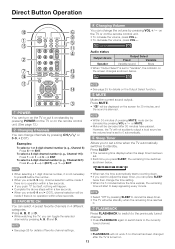
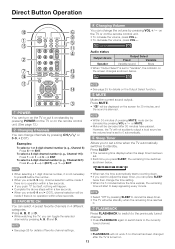
... C or D. • While watching the TV, you can toggle the selected
channels...sound is silenced.
• Within 30 minutes of favorite channel settings.
• FLASHBACK will not work if no operation within a few seconds. • When you to set a time when the TV...• (DOT), channel selection will be canceled after the TV is turned on.
13
To select a 3-digit channel number (e.
g.,...
LC-C3237UT Operation Manual - Page 14


... will appear.
14
Press AV MODE. No adjustments are watching. AUDIO
■ MTS/SAP stereo mode
The TV has a feature that you to gain quick access to ...TV, which could be canceled and a V-CHIP BLOCK message will be audio in a digital broadcast include SURROUND as well as shown below to match the television broadcast signal. PC
Allows you are allowed. Press DISPLAY. MAIN sound...
LC-C3237UT Operation Manual - Page 15


RETURN: Returns to view conversations, narration and sound effects as your TV. EXIT: Turns off the menu screen.
• For operating the on-screen ...Closed Caption information is set to connect the equipment beforehand.
• See page 11 for a variety of TV programs superimposed over the program currently being viewed (e.g., weather or news). In the Closed Caption system, there can...
LC-C3237UT Operation Manual - Page 17
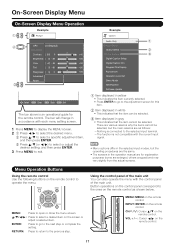
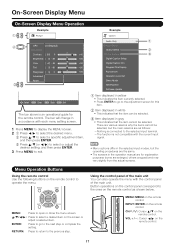
...Backlight
Contrast [ 30] 0
b40
Brightness [ 0] a30
b30
Color
[ b2] a30
b30
Tint
[ 0] a30
b30
Sharpness [ 4] 0
b20
Advanced
Reset
: Select ENTER : Enter RETURN : Back MENU : Exit
The bar above is an... and then press ENTER.
3 Press MENU to the previous step.
Button operations on the control panel correspond to operate the menu. MENU: MENU on the remote control to the ones on the...
LC-C3237UT Operation Manual - Page 18


...settings. C.M.S.-Hue: This is a standard to adjust the color either more reddish or more sharpness
• For resetting all adjustment items to the factory preset values, press a/b to ... OPC Setting
Automatically adjusts the brightness of a selected color. Advanced Picture Setting
This TV provides various advanced functions for high-definition picture quality.
A lower value makes...
LC-C3237UT Operation Manual - Page 19


...keep appearing every minute.
• "Disable" is the factory preset value. • When a TV program finishes, this case, please refer to the operation manual of your settings in the ...is the factory preset value.
19
Surround
Surround function allows you to enjoy realistic "live" sound.
On: Bass Enhancer function is set to "Standard", " " appears on the brightness ...
LC-C3237UT Operation Manual - Page 21


..." displays. • Auto Sync.
No: This function does not work.
• When Auto Sync. may not come in the center,...to the TV and switch it cannot be selected.
• The default cursor position may not be in clearly.
21 To produce sound, you ...to connect HDMI-compatible equipment using Auto Sync.
HDMI Auto View
To watch an HDMI or PC-IN equipment image, select "INPUT5", "INPUT6"...
LC-C3237UT Operation Manual - Page 22


...of the program you are watching and the equipment connected. If your secret number.
IMPORTANT: Three conditions must be changed. • The TV Location settings will not work in your secret number. ... inappropriate television shows from the Setup menu. This function will not be changed . Allows you do not first configure your TV.
It reproduces sound from among...
LC-C3237UT Operation Manual - Page 24


...audience, but could contain controversial themes or issues.
14+: Over 14 years: Could contain...the Canadian Radio-Television and Telecommunications Commission (CRTC)
policy on violence in television programming. • While violence is working and censors a.... (See page 22.) • Select "V-Chip" setting ("MPAA", "TV Guidelines", "Can. PG: Parental Guidance: Intended for a general audience, but...
LC-C3237UT Operation Manual - Page 25


On: Audio is muted.
Sound via the AUDIO OUTPUT terminal is adjusted with VOLk/l on the remote control unit or VOLk/l on the TV. Digital Caption Setup
This function allows you ...You can only be set for the INPUT 2 S-VIDEO and INPUT 3 VIDEO.
• If you can turn the screen off and enjoy audio only. Type 2: Proportionally spaced with serifs. Type 4: Proportionally spaced without serifs....
LC-C3237UT Operation Manual - Page 26
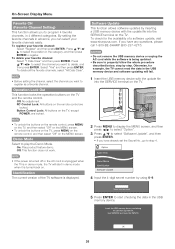
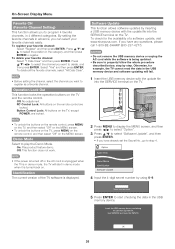
... ENTER.
Option
Audio Only
• If the power is turned off or the AC cord is unplugged when the TV is in the USB
memory device. Insert the USB memory... Control Lock: All buttons on the TV and the remote control. Software Update
This function allows software updates by using 0-9. Off: This function does not work.
2 Press MENU to display the MENU...please call 1-800-BE-SHARP (800-237-4277).
LC-C3237UT Operation Manual - Page 29
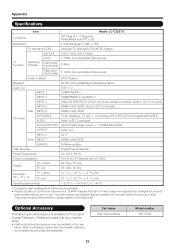
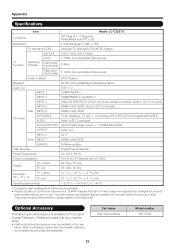
... for the Liquid Crystal Television.
Part name Wall mount bracket
Model...are nominal values of continuous improvement, SHARP reserves the right to e40°...panel Resolution
Item
Model: LC-C3237U
32o Class (31 1/2o Diagonal) Active Matrix (a-Si TFT LCD)
1,049,088 pixels (1,366 g 768)
TV-standard (CCIR)
American TV Standard ATSC/NTSC System
VHF/UHF VHF 2-13ch, UHF 14-69ch
TV...
LC-C3237UT Operation Manual - Page 31


... of time described herein, shall constitute complete fulfillment of all liabilities and responsibilities of Sharp to the purchaser with servicing the Product. Model Specific Section Your Product Model Number & Description:
LC-C3237U LCD Color Television (Be sure to have Proof of Purchase available. Image Retention resulting from Warranty Coverage (if any...
Similar Questions
Stand Assembly Needed
I need a table assembly for my Sharp Aquos TV with model # LC-C3237U. Do you know the part number? W...
I need a table assembly for my Sharp Aquos TV with model # LC-C3237U. Do you know the part number? W...
(Posted by markhorvath 8 years ago)
Hoe Do I Connect A Sharp Lc-c3237ut To My Direct Tv Box
(Posted by memajanell 10 years ago)
Flat Panel Lc20b4u-sm Is Broken.
Can I replace a broke flat panel lc 20b4u-sm
Can I replace a broke flat panel lc 20b4u-sm
(Posted by Mbermudezford 10 years ago)
Lc-20av4u Doesn't Turn On.
LC-20AV4U doesn't turn on with power switch while power cable is connected to working outlet.
LC-20AV4U doesn't turn on with power switch while power cable is connected to working outlet.
(Posted by yasukishimoto 11 years ago)
Lc-c3237u Lcd Tv.
Recieved a Sharp LCD TV LC 3237U, with no video, or sound. Open the back and noticed the small LED i...
Recieved a Sharp LCD TV LC 3237U, with no video, or sound. Open the back and noticed the small LED i...
(Posted by jbt2012 12 years ago)

