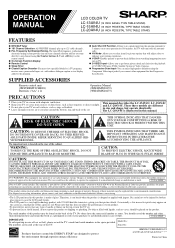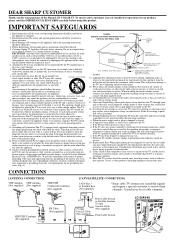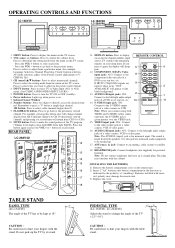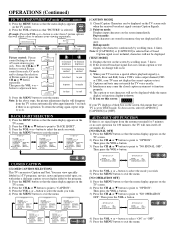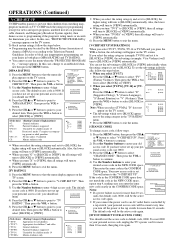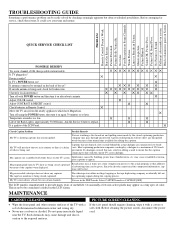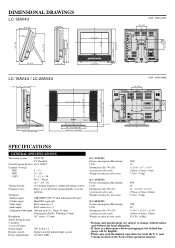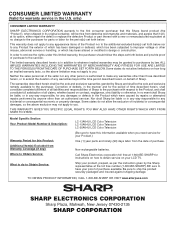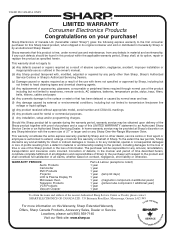Sharp LC-20AV4U Support Question
Find answers below for this question about Sharp LC-20AV4U.Need a Sharp LC-20AV4U manual? We have 1 online manual for this item!
Question posted by yasukishimoto on August 30th, 2012
Lc-20av4u Doesn't Turn On.
LC-20AV4U doesn't turn on with power switch while power cable is connected to working outlet.
Current Answers
Related Sharp LC-20AV4U Manual Pages
Similar Questions
Power Cord For Lc-20b2ua Tv Where Can I Buy This Power Cable
(Posted by tonysilva5419 3 years ago)
32 Inch Sharp Tv Model # Lc-32sb24u Has A Blinking Power Light. What Could It
be?
be?
(Posted by Ledsupre 10 years ago)
Flat Panel Lc20b4u-sm Is Broken.
Can I replace a broke flat panel lc 20b4u-sm
Can I replace a broke flat panel lc 20b4u-sm
(Posted by Mbermudezford 11 years ago)
Sharp Lc-19dv24u, I Can't Get The Pc Input To Work. Screen Is Blank On The Tv
(Posted by banksfla 11 years ago)
Where Can I Purchase A Lcd Screen For My Lc-46sb54u Flat Panel Tv Brand Is Shar
(Posted by allwayswillbe 12 years ago)