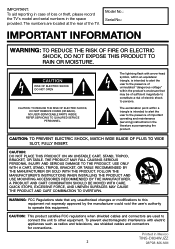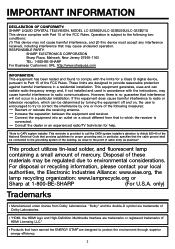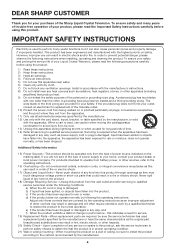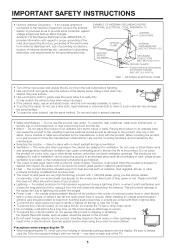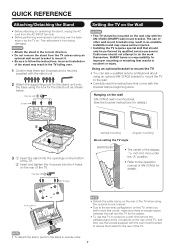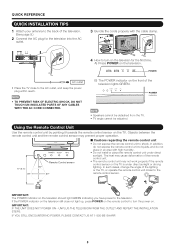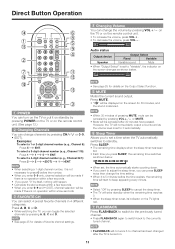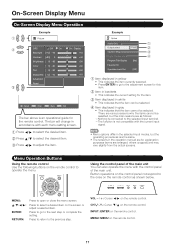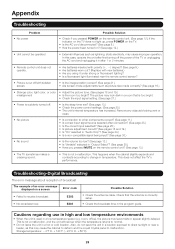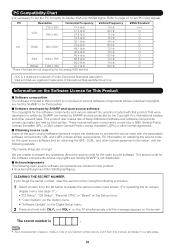Sharp LC32SB21U Support Question
Find answers below for this question about Sharp LC32SB21U - 31.5" LCD TV.Need a Sharp LC32SB21U manual? We have 1 online manual for this item!
Question posted by christinaleewhite38 on June 14th, 2014
How To Reset A Sharp Liquid Crystal Flatscreen Tv Model Number Lc-32sb220u
The person who posted this question about this Sharp product did not include a detailed explanation. Please use the "Request More Information" button to the right if more details would help you to answer this question.
Current Answers
Related Sharp LC32SB21U Manual Pages
Similar Questions
My Television Power Light And Opc Light Are Flashing I Have Nothing On The Scree
(Posted by szudell80 2 years ago)
Hello, My Sharp Lc-32sb21u Will Not Power Up.
My Sharp LC-32SB21U, will not power up, what are the possible problems. I've replaced the main power...
My Sharp LC-32SB21U, will not power up, what are the possible problems. I've replaced the main power...
(Posted by jamjam940 2 years ago)
My Sharp Model Lc 32sb220u Turns Off And Power Blinks Once Per Second
Hi. I have a Sharp lc 32sb220u. After about 2-5 minutes of watching, the tv will black out (sometime...
Hi. I have a Sharp lc 32sb220u. After about 2-5 minutes of watching, the tv will black out (sometime...
(Posted by pamelaparkhurst1 7 years ago)
Sharp Model Number Lc-22l50m Displays Anerror K123...what Is The Problem?
(Posted by mays 11 years ago)
Where Can I Get A Base Stand For Model Number Lc 3244u
sharp aqous 32 inch liquid crystal tv
sharp aqous 32 inch liquid crystal tv
(Posted by heavyweightcuts 11 years ago)