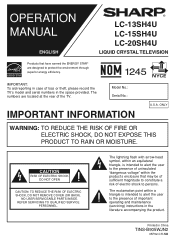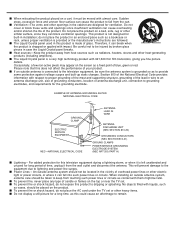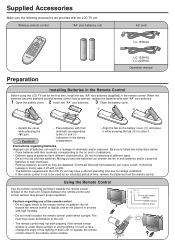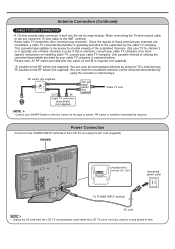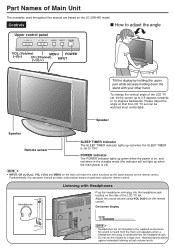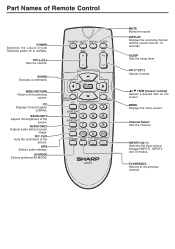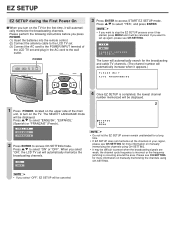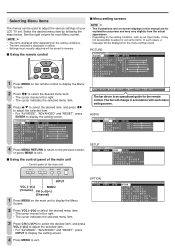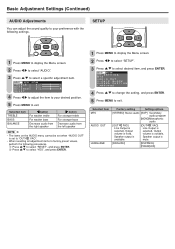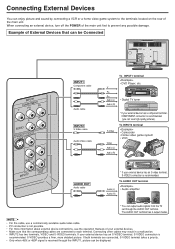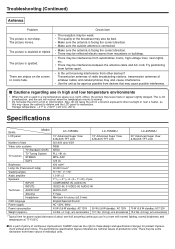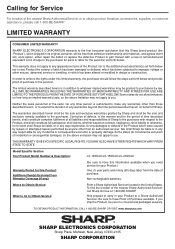Sharp LC-20SH4U Support and Manuals
Get Help and Manuals for this Sharp item

View All Support Options Below
Free Sharp LC-20SH4U manuals!
Problems with Sharp LC-20SH4U?
Ask a Question
Free Sharp LC-20SH4U manuals!
Problems with Sharp LC-20SH4U?
Ask a Question
Most Recent Sharp LC-20SH4U Questions
I Am In Need Of A Base Stand With Screws For A Lc-20sh4u Lcd Tv By Sharp
I am in need of a base stand with screws for a Sharp LCD TV model number LC-20SH4U, does anyone know...
I am in need of a base stand with screws for a Sharp LCD TV model number LC-20SH4U, does anyone know...
(Posted by Rhondan22 8 years ago)
Faulty Remote I Think
TV can be put on, channels changed and volume controlled manually. When the remote is used the tv wi...
TV can be put on, channels changed and volume controlled manually. When the remote is used the tv wi...
(Posted by Jstodter 12 years ago)
Popular Sharp LC-20SH4U Manual Pages
Sharp LC-20SH4U Reviews
We have not received any reviews for Sharp yet.