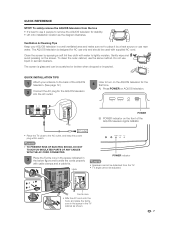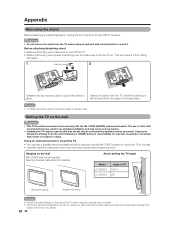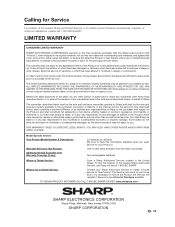Sharp LC32D43U Support Question
Find answers below for this question about Sharp LC32D43U - LC - 32" LCD TV.Need a Sharp LC32D43U manual? We have 1 online manual for this item!
Question posted by bmuldoon345 on September 1st, 2014
How To Stop Sleep Setting On Sharp Television Model Lc32-d43u
the set had been playing as usual and when it was turned on again, in the morning, it would not respond at all. The only thing that lit up was the sleep light on the lower right corner of the set. We've never used intentionally the sleep setting on any tv's we've owned. I've unplugged both the cable hookup and the tv hookup in various order. I found lots of sites that gave the same 6-step method that supposedly will turn the set on again. So far, nothing I've tried has done anything at all to the set. I noticed that overnight we had a very brief power outage but it didn't have any impact on the other three tv's used in the house. I can't believe that the set, which hasn't been used much at all, could have just died during the night. There must be some way to restore it. Thanks
Current Answers
Related Sharp LC32D43U Manual Pages
Similar Questions
I'mm Looking For A Table Pedestal Of A Sharp Lc-32d43u
(Posted by friedrich7949 3 years ago)
Where Can I Buy The Base For Sharp Lc-32d43u Tv?
Where can I buy the base for Sharp LC-32D43U TV? It was mounted on the wall and now I need the base/...
Where can I buy the base for Sharp LC-32D43U TV? It was mounted on the wall and now I need the base/...
(Posted by ariellejw 11 years ago)
Looking For Tv Base For Lc-32d43u. Had On Wall And Now Need To Stand Up
(Posted by donnallien 11 years ago)
Is There A Universal Base For A 32' Lcd Tv That Is Not A Wall Mount?
I have a 32" sharp lcd tv but do not have the factory base. Is there a universal base? I do not want...
I have a 32" sharp lcd tv but do not have the factory base. Is there a universal base? I do not want...
(Posted by rndacole 12 years ago)
Lcd Tv -- Lamp
Does the sharp LC42SB45UT LCD TV contain a lamp?The Sharp warranty will not cover a tech to come out...
Does the sharp LC42SB45UT LCD TV contain a lamp?The Sharp warranty will not cover a tech to come out...
(Posted by kles 12 years ago)