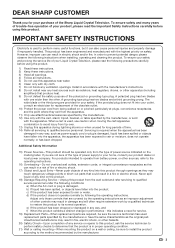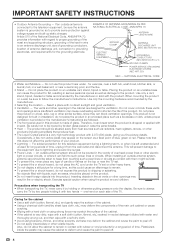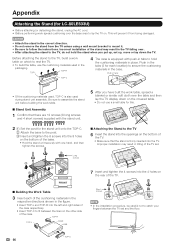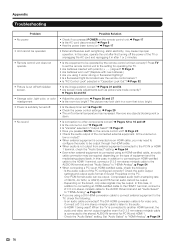Sharp LC-60LE640U Support Question
Find answers below for this question about Sharp LC-60LE640U.Need a Sharp LC-60LE640U manual? We have 1 online manual for this item!
Question posted by Anonymous-170377 on January 14th, 2022
What Size And Type Are The Screws For The Stand Base
Current Answers
Answer #1: Posted by SonuKumar on January 15th, 2022 9:10 AM
To prevent internal damage to the TV and ensure it is mounted securely, be sure to use fixing screws (not provided) that are 8 - 10mm in length when measured from the attaching surface of the mounting hook.
Do TVs come with mounting screws?
Luckily, TV mounts usually come with everything you need to affix your TV to your wall. The screws included are most typically masonry screws, which are higher-quality screws made to attach your TV to your wall studs.
What are VESA screws?
Monitor Mounting Guide
VESA Standard Hole Pattern Screw Size
FDMI MIS-B 50 x 20 mm M4 x 6 mm
FDMI MIS-C 75 x 35 mm M4 x 8 mm
FDMI MIS-D 75 x 75 or 100 x 100 mm M4 x 10 mm
FDMI MIS-E 200 x 100 mm M4 x 10 mm
Please respond to my effort to provide you with the best possible solution by using the "Acceptable Solution" and/or the "Helpful" buttons when the answer has proven to be helpful.
Regards,
Sonu
Your search handyman for all e-support needs!!
Related Sharp LC-60LE640U Manual Pages
Similar Questions
List screws for base of this YV stand. What size and length
I am trying to bring up the keyboard to type my wireless security code to connect to the internet. H...
what is the vesa size for the Sharp LC60LE640 ? I NEED THIS TO FIND OUT WHAT TYPE OF MOUNTING BRACKE...
Can't find my original screws for my tv. I am trying to put the wall mount on (after being in storag...