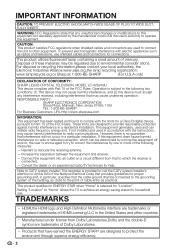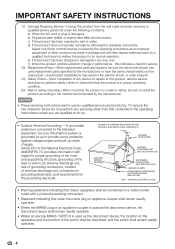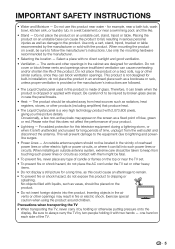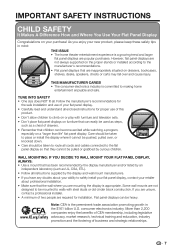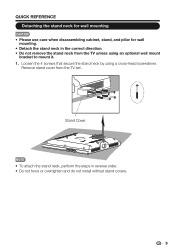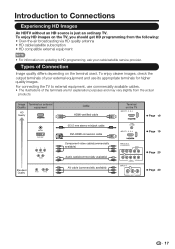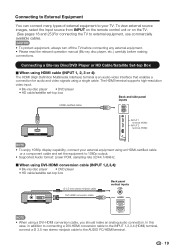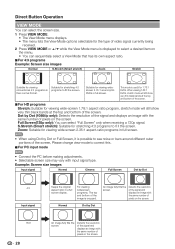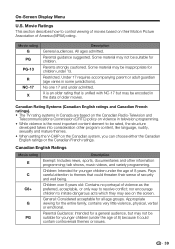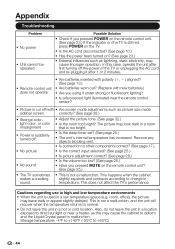Sharp LC-42SV49U Support Question
Find answers below for this question about Sharp LC-42SV49U.Need a Sharp LC-42SV49U manual? We have 1 online manual for this item!
Question posted by pattybredensteiner on April 15th, 2019
We Want To Connect Base To Tv But We List Screws To Base. What Size Do I Need?
List screws for base of this YV stand. What size and length
Current Answers
Related Sharp LC-42SV49U Manual Pages
Similar Questions
What Size And Type Are The Screws For The Stand Base
(Posted by Anonymous-170377 2 years ago)
Tv Sound
i need a sound Bar for my LC-42SV49U sharp HD Tv. I was told to try and get the sound Bar sold by th...
i need a sound Bar for my LC-42SV49U sharp HD Tv. I was told to try and get the sound Bar sold by th...
(Posted by Anonymous-163531 6 years ago)
Tv Turned Itself Off.
Heard a pop, (like a light bulb popping) ... TV went off. No smoke, smell... Won't turn on.
Heard a pop, (like a light bulb popping) ... TV went off. No smoke, smell... Won't turn on.
(Posted by jmorton 6 years ago)
I Need The Screws For The Mounting Base For Lc-42sv49u Sharp Tv
looking for the mounting base screws for a Sharp Tv LC-42SV49U. Where can I get som
looking for the mounting base screws for a Sharp Tv LC-42SV49U. Where can I get som
(Posted by nygiants56fan 7 years ago)
I Want To Get Rid Of The Closed Caption On My Sharp Aquos Lc-52le700un Tv.
I want to get rid of the closed caption on my Sharp Aquos LC-52LE700UN TV. I have a Manual for the 4...
I want to get rid of the closed caption on my Sharp Aquos LC-52LE700UN TV. I have a Manual for the 4...
(Posted by bbouroutzis 9 years ago)