Sharp LC-60LE640U Support Question
Find answers below for this question about Sharp LC-60LE640U.Need a Sharp LC-60LE640U manual? We have 1 online manual for this item!
Question posted by daviddelacruz530 on October 27th, 2016
What Is The Code For My Sharp Aquas Model Lc-60le640u
asp
Current Answers
Related Sharp LC-60LE640U Manual Pages
LC-52LE640U | LC-52C6400U | LC-60LE640U | LC-60C6400U | LC-70LE640U | LC-70C6400U | LC-80LE633U Operation Manual - Page 3


...persons.
REFER SERVICING TO QUALIFIED SERVICE
PERSONNEL. NO USER-SERVICEABLE PARTS INSIDE. ENGLISH
LC-80LE633U LC-70LE640U LC-70C6400U LC-60LE640U LC-60C6400U LC-52LE640U LC-52C6400U
LIQUID CRYSTAL TELEVISION
ENGLISH
OPERATION MANUAL
IMPORTANT: To aid reporting in case of the TV. CAUTION
... right side of loss or theft, please record the TV's model and serial numbers in the space provided.
LC-52LE640U | LC-52C6400U | LC-60LE640U | LC-60C6400U | LC-70LE640U | LC-70C6400U | LC-80LE633U Operation Manual - Page 4


DECLARATION OF CONFORMITY: SHARP LIQUID CRYSTAL TELEVISION, MODEL LC-80LE633U/LC-70LE640U/LC-60LE640U/ LC-52LE640U/LC-70C6400U/LC-60C6400U/LC-52C6400U This device complies with part ... to be connected to the grounding system of the building, as practical." Selection of repetitive codes where required by turning the equipment off and on a circuit different from that may cause undesired...
LC-52LE640U | LC-52C6400U | LC-60LE640U | LC-60C6400U | LC-70LE640U | LC-70C6400U | LC-80LE633U Operation Manual - Page 7


...-SHARP for the front panel • Turn off the main power and unplug the AC cord from Sharp ... over and cause injury. WALL MOUNTING: IF YOU DECIDE TO WALL MOUNT YOUR FLAT PANEL DISPLAY, ALWAYS: • Use a mount that the wall where you are ... the surface of the front panel. • Wiping with furniture and television sets. • Don't place flat panel displays on furniture that can ...
LC-52LE640U | LC-52C6400U | LC-60LE640U | LC-60C6400U | LC-70LE640U | LC-70C6400U | LC-80LE633U Operation Manual - Page 8


... INFORMATION 1-2 DEAR SHARP CUSTOMER 3 IMPORTANT SAFETY INSTRUCTIONS 3-5
Supplied Accessories 7
QUICK REFERENCE Attaching the Stand 7 QUICK INSTALLATION TIPS 8 Experiencing HD Images 8 Using the Remote Control Unit 8
Preparation Antennas 9 Installing Batteries in this manual are for LC-80LE633U 66 Removing the Stand 67 Setting the TV on the LC-70LE640U model.
6 Error Message...
LC-52LE640U | LC-52C6400U | LC-60LE640U | LC-60C6400U | LC-70LE640U | LC-70C6400U | LC-80LE633U Operation Manual - Page 9


LC-80LE633U
Remote control unit (g1) Page 8
■ Operation manual (g1)
"AAA" size battery (g2) Page 9
■ Connection guide (... when you put up, set up, move or lay down the TV.
■ LC-70LE640U/LC-60LE640U/LC-52LE640U/LC-70C6400U/LC-60C6400U/LC-52C6400U
Refer to lay the TV on the installation of the LC-80LE633U.
1 Confirm that the stand is firmly inserted into the ...
LC-52LE640U | LC-52C6400U | LC-60LE640U | LC-60C6400U | LC-70LE640U | LC-70C6400U | LC-80LE633U Operation Manual - Page 10


... prevent proper operation. IF YOU STILL ENCOUNTER NO POWER, PLEASE CONTACT US AT 1-800-BE-SHARP. Experiencing HD Images
An HDTV without an HD source is under direct sunlight. To enjoy HD..., change the angle of the television.
(See page 9.)
2 Connect the AC plug for the first time, press
POWER on the television. • For model LC-80LE633U, the control panel is located
on the left side...
LC-52LE640U | LC-52C6400U | LC-60LE640U | LC-60C6400U | LC-70LE640U | LC-70C6400U | LC-80LE633U Operation Manual - Page 12


For model LC-80LE633U, the control panel is located on the left side of the TV as seen from the front. *3 See page 54 for button operations. Part Names
TV (Front)
OPC ...
LC-52LE640U | LC-52C6400U | LC-60LE640U | LC-60C6400U | LC-70LE640U | LC-70C6400U | LC-80LE633U Operation Manual - Page 14


.... AIR
• You can also select the input source by pressing INPUT on the remote control unit or on the TV. • For model LC-80LE633U, the control panel is located on the terminal used. Be sure to video equipment or PC Image quality differs depending on the left side of the TV...
LC-52LE640U | LC-52C6400U | LC-60LE640U | LC-60C6400U | LC-70LE640U | LC-70C6400U | LC-80LE633U Operation Manual - Page 19


... Installation
When you turn on the TV for the first time, it will not be sure to turn the power on. • For model LC-80LE633U, the control panel is turned off . • The TV enters standby and the image on the screen
disappears.
• If you press POWER on the remote...
LC-52LE640U | LC-52C6400U | LC-60LE640U | LC-60C6400U | LC-70LE640U | LC-70C6400U | LC-80LE633U Operation Manual - Page 26


...the control panel correspond to the ones on the remote control as shown below. • For model LC-80LE633U, the control panel is embedded with the control panel of
the...
[b30] 0
b40
Brightness
[ 0] a30
b30
Color
[ b2] a30
b30
Tint
[ 0] a30
b30
Sharpness
[ b2] a10
b10
Advanced
Reset
Example
System Options
Initial Setup
Information
Picture Settings
: Select ENTER : Enter ...
LC-52LE640U | LC-52C6400U | LC-60LE640U | LC-60C6400U | LC-70LE640U | LC-70C6400U | LC-80LE633U Operation Manual - Page 29


...and a minimum of -2 by pressing c or d.
Off: Normal image.
■ LC-80LE633U/LC-70C6400U/LC-60C6400U/ LC-52C6400U AquoMotion240: Turns the LED backlight on -screen black level to "GAME" or "PC.... Motion Enhancement
Use Motion Enhancement to display motion picture more clearly.
■ LC-70LE640U/LC-60LE640U/LC-52LE640U 120Hz High/120Hz Low: For obtaining a clearer image. Off: No adjustment...
LC-52LE640U | LC-52C6400U | LC-60LE640U | LC-60C6400U | LC-70LE640U | LC-70C6400U | LC-80LE633U Operation Manual - Page 34


... No adjustment.
• To unlock the buttons on the remote control by using the control panel of the main unit (see page 24): 1 Press MENU to display the MENU screen,...the LED on the front of demo mode.
■ LC-70LE640U/LC-60LE640U/LC-52LE640U SmartCentral/Feature Demo/Auto Play
■ LC-80LE633U/LC-70C6400U/LC-60C6400U/ LC-52C6400U AquoMotion240/SmartCentral/Feature Demo/ Auto Play
If you ...
LC-52LE640U | LC-52C6400U | LC-60LE640U | LC-60C6400U | LC-70LE640U | LC-70C6400U | LC-80LE633U Operation Manual - Page 69


place.
■ LC-52LE640U/LC-52C6400U
Before attaching/detaching the stand
• Before performing work spread cushioning over the base area to catch ...; Do not remove the stand from the TV unless using an optional wall mount bracket to mount it. ■ LC-80LE633U/LC-70LE640U/LC-60LE640U/LC-70C6400U/LC-60C6400U
1
2
Unfasten the four screws used to turn off the TV and unplug the AC cord.
LC-52LE640U | LC-52C6400U | LC-60LE640U | LC-60C6400U | LC-70LE640U | LC-70C6400U | LC-80LE633U Operation Manual - Page 70


... to do the work . LC-60LE640U/LC-60C6400U • The "e" position is enough space between the wall and the TV for the cables.
1
• To use this model, make sure there is at the 4 locations on the rear of
the TV, and then use of AN-52AG4 for details. SHARP bears no responsibility for details...
LC-52LE640U | LC-52C6400U | LC-60LE640U | LC-60C6400U | LC-70LE640U | LC-70C6400U | LC-80LE633U Operation Manual - Page 71


... long may cause damage to the floor. Appendix
■ LC-80LE633U
The wall mount kit (sold separately) allows you to follow ...install the TV on the wall. B) in severe personal injury. SHARP is not liable for additional information. It may damage the product or... than plaster board, please contact your wall mount on this model, make sure there is used or
the consumer fails to ...
LC-52LE640U | LC-52C6400U | LC-60LE640U | LC-60C6400U | LC-70LE640U | LC-70C6400U | LC-80LE633U Operation Manual - Page 74


...LC Font technology, which was developed by DivX, LLC, a subsidiary of your device setup menu. Trademarks
• SmartCentral is
.
• As a precautionary measure, make a note of Rovi Corporation. Visit divx.com for clearly
displaying easy-to play purchased DivX Video-on LCD screens. This product is a trademark of Sharp...obtain your registration code, locate the DivX VOD section in...
LC-52LE640U | LC-52C6400U | LC-60LE640U | LC-60C6400U | LC-70LE640U | LC-70C6400U | LC-80LE633U Operation Manual - Page 75


...units. Specifications
TV
LCD panel
Item
Size Resolution
Model: LC-80LE633U
80o Class (80o Diagonal) 2,073,600 pixels (1,920 g 1,080)
Model: LC-70LE640U/LC-70C6400U
70o Class (69 1/2o ... are unreceivable. *2 The dimensional drawings are nominal values of continuous improvement, SHARP reserves the right to make design and specification changes for Analog (VHF/UHF/CATV) and ...
LC-52LE640U | LC-52C6400U | LC-60LE640U | LC-60C6400U | LC-70LE640U | LC-70C6400U | LC-80LE633U Operation Manual - Page 76


... is available for the Liquid Crystal Television. When purchasing, please read the newest catalogue for LC-70LE640U/LC-60LE640U/ LC-52LE640U/LC-70C6400U/ LC-60C6400U/LC-52C6400U)
74 Part name Wall mount bracket
Model number AN-52AG4 (for compatibility and check the availability. Specifications
LCD panel
Item
Size Resolution
Model: LC-60LE640U/LC-60C6400U
60o Class (60 1/32o Diagonal...
LC-52LE640U | LC-52C6400U | LC-60LE640U | LC-60C6400U | LC-70LE640U | LC-70C6400U | LC-80LE633U Operation Manual - Page 77
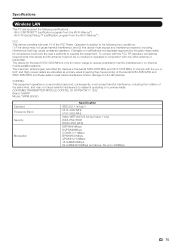
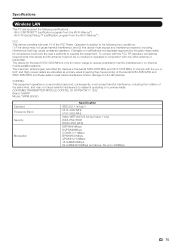
... RF exposure compliance requirements, this device must accept harmful interference, including from the Wi-Fi Alliance® ) - CONTAINS TRANSMITTER MODULE COFETEL ID: RCPSHTW11-1252 Brand: SHARP Model: TWFM-B005D
Standard Frequency Band Security
Modulation
Specification
IEEE 802.11a/b/g/n
2412-2484 MHz 5150-5850 MHz
Static WEP (64/128 bit key...
LC-52LE640U | LC-52C6400U | LC-60LE640U | LC-60C6400U | LC-70LE640U | LC-70C6400U | LC-80LE633U Operation Manual - Page 81


... Specific Section Your Product Model Number & Description:
LC-80LE633U/LC-70LE640U/LC-60LE640U/LC-52LE640U/ LC-70C6400U/LC-60C6400U/LC-52C6400U LCD Color Television (Be sure to have this information available when you intend to the Product, and shall constitute full satisfaction of all liabilities and responsibilities of Sharp to the purchaser with a new or remanufactured equivalent...
Similar Questions
Powercord For Sharp Liquid Crystal Tv Modell # Lc-20s4u-s
i need to purchase the powercord for this sharp liquid crystal tv model # LC-20S4U-S
i need to purchase the powercord for this sharp liquid crystal tv model # LC-20S4U-S
(Posted by daddynel64 8 years ago)
What Are The Mounting Specifications For Model: Lc-60le640u Sku: 4841624
(Posted by monmgb 9 years ago)
Where Do I Get Activation Code For Sharp Tv For Netflix Lc-60le640u
(Posted by TeofiSMTH75 9 years ago)
Code Number For Sharp Model Lc-46sb54u Tv
Need manufacturer's codes for Sharp model LC-46SB54U television so I can Program a universal remote ...
Need manufacturer's codes for Sharp model LC-46SB54U television so I can Program a universal remote ...
(Posted by cswysgood 10 years ago)
Screws For Sharp Model Lc-60c6400u
Theformally screws do not fit...Any suggestions?
Theformally screws do not fit...Any suggestions?
(Posted by Lilalp 11 years ago)


